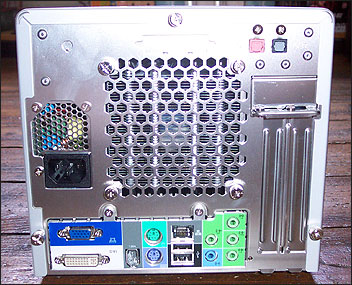External Appearance
I've seen more than my fair share of G5 XPCs since I took over the SFF reigns at HEXUS, but the ST20G5 is the first one I've seen in silver, with both the SB77G5 and SB95G5 being black. After spending a couple of days with the ST20G5 unpacked but untouched at my old house before I moved last week, and unpacked and up and running at my new place, I prefer the black one, but the silver version is also very easy on the eye. The stealthed bays and ports combined with flush buttons and covered and unobtrusive LED lighting do it for me, with only the XPC logo to spoil a clean aesthetic, in my opinion of course.
The top of the facia hides the optical drive bay. With a drive installed, the button on the top right activates your chosen drive's open/close button using an adjustable, sprung bar, the tray of the drive pushing the cover open when it's opening, a spring closing the bay when it retracts. You need to push on the facia where you see a trio of dots to operate the manual bay covers for the external floppy bay and the front ports.
Having a peek round either side of the XPC will give you the view in the photograph above. An embossed Shuttle logo is in place above perforated holes for cooling. Personally, I'd prefer the cleaner look you'd get if Shuttle left off the vanity logo from the case lid, and I'd rather they used a mesh rather than holes for the cooling, but it's not unattractive in the delivered form.
Round the back you've got the familiar G-series XPC layout, with I/O ports at the bottom which underline the PSU space and the hexagonal cutouts for the I.C.E. cooler to exhaust hot air through. On the right of all that you've got the expansion card backplane space, to be used if you fit a PCI expansion card or a single-slot PCI Express graphics board. Above those you have the optical S/PDIF input and output ports, for any digital audio needs you may have.
In terms of ports, you've got the DVI and VGA display connectors for the on-board GPU, a single FireWire400 powered port, PS/2 for keyboard and mouse, a pair of USB2.0 ports with the Ethernet port sat on top. Then you've got 3.5mm audio jack ports for connecting speakers and line-out. Finally, if you squint hard enough, you can see the clear CMOS button, sat to the right of the bottom right audio jack port. Using a suitably skinny poking device to operate it.
There's a cutout space for a parallel port, above the I.C.E. cooler's grille. The tiny circular cutout at the top left is for one of Shuttle's optional USB2.0-based WiFi adaptors, where you screw the aerial part of it through the cutout and have the antenna poke upwards behind the XPC, like a tail.
If I were so inclined, I might even say, "LOLOL t3h sT2()G5 iz 1 sexay lil PC ZOMG!!11eleventy". But I'm not, so I'll say that it's about as good as it gets looks-wise, with a Shuttle.
Fancy a gander inside?