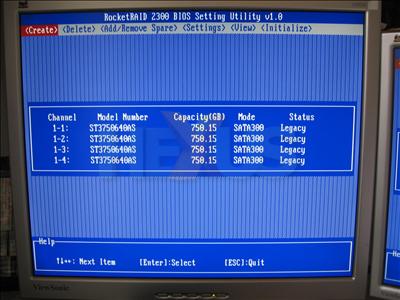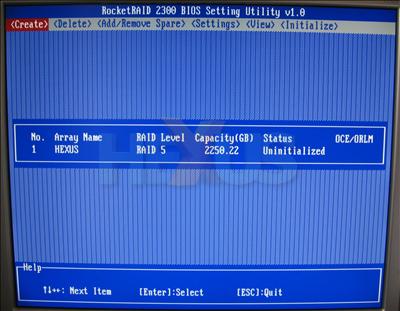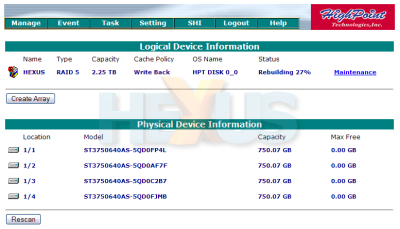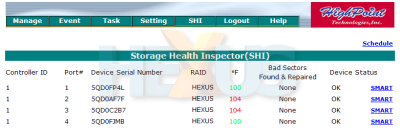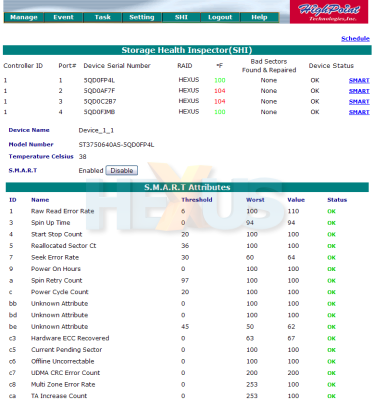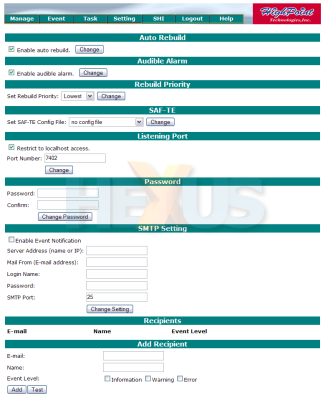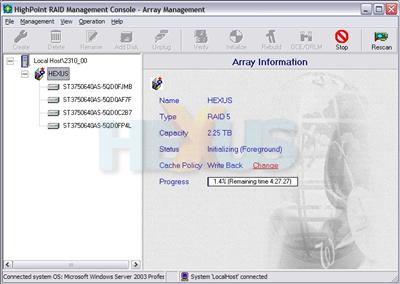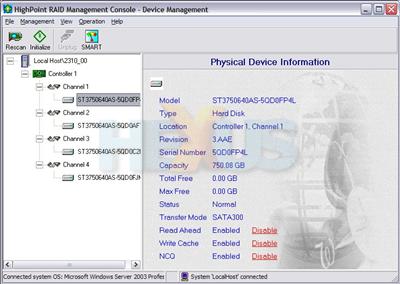Software
Be aware, dear reader, that we did all of our testing in Microsoft Windows x64 Edition, so our comments on driver compatibility and software usability might only hold partially true on other variants of Windows and, indeed, other non-Windows operating systems.
First, we need to cover the fun we had installing drivers.
We always do our best to get hold of the latest official drivers for a device, to ensure we're not reviewing it based on bugs that have already been ironed out.
In the case of the RocketRAID 2300, though, new drivers introduce a new bug. The bug in this case was a big one - the card wouldn't work with the latest drivers. Cutting a long story short, we had no joy with the drivers from the HighPoint website and had to settle for the earlier version shipped on CD.
BIOS
At system power-on, a HighPoint RAID BIOS loads to allow pre-boot configuration of arrays. So even if your operating system doesn't fully support the management software, you might be able to get an array up and running through the card's own BIOS front-end.
Furthermore, if your OS goes wonky because of a disk issue, it might be possible to fix the problem in the BIOS.
The interface is on a par with most other menu-driven BIOS screens. Options are sparse but sufficient.
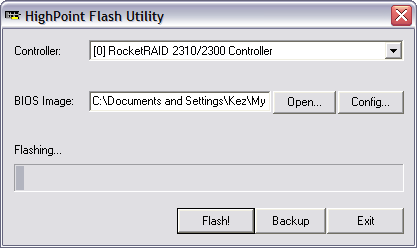
The RocketRAID 2300's BIOS is updatable through Linux, DOS or Windows, though the driver must be installed and working in the case of Windows. So, before we did any serious testing we updated the BIOS from v1.0 to v2.1. This, pleasingly, was trouble-free.
Web GUI
A web-driven GUI at first sounds awesomely multi-platform. But when a web GUI needs its own web-server - which needs to be compatible with the OS - it's not quite as awesome as it first seems. However, for remote-administration, it makes life rather easy.
HighPoint's web GUI is password-protected to avoid unruly users from reconfiguring disks. It can also be configured to be accessible only to the local host, making it impossible to remotely administer the card, if that's what the admin prefers.
Arrays can be created and monitored easily within the GUI. We opted to create a single array from our four 750GB Seagate disks.
A detailed listing of the attached disks, their status and their configuration is available. Settings such as Native Command Queuing (NCQ) and write-caching can be changed. We made sure these performance-enhancing features were on, of course.
Keeping an eye on the health of disks is very important. It can provide signs of failure before data loss or array degradation occurs.
In the above image we can see that none of the disks we were using had developed any errors. Their temperatures are OK, too, considering they were sat on our test-bench.
Often, we find that RAID controllers abstract the user from the SMART status of an array's individual disks. It often remains a mystery whether the controller even uses that SMART data or ignores it and just waits for a disk failure.
In the case of the RocketRAID 2300, however, a full SMART breakdown is available for each disk, so the administrator can keep a close eye on them, as well as the controller itself.
Arrays can have health checks scheduled - useful for making sure RAID-1 and RAID-5 arrays remain in sync.
The final web GUI page we're going to look at is the settings page, where the more general configuration takes place.
The list of settings is fairly self-explanatory and they're laid out in a way that's not too daunting or confusing, even for the most harassed of admins.
We found HighPoint's web interface to be neat, clear and easy enough to use. Had we used the alternative to the web GUI first, we'd have sought to praise it even further...
Management console
Something very strange happens when some manufacturers write software to accompany their hardware. They take the Book of Good User Interfaces, read the "what not to do" section, burn the rest and then get to work on the software.
HighPoint's no exception.
The management console has - more or less - the same features as the web GUI. You can administer the RAID array through one or the other.
But look at it. It's fugly. Worse still, we had a lot of fun getting to grips with the menu system. By fun, we mean "driven to drink". It felt clunky, disjointed and uncooperative.
In the time between first using the console and coming to write this part of the review, our frustration had subsided a little.
Maybe it's not that ugly. It's not that far from the layout of the Microsoft Management Console - something all Windows admins are familiar with. And it does provide access to all the necessary settings and functions.
But that doesn't change the disdain we felt when we first came to use it.
Unfortunately - and we say this with a hint of sarcasm - HighPoint's software installer isn't very well configured (or there's a limitation of the software itself), and prevented us having the web GUI and management console installed alongside each other.
Given such a choice, we'd go for web administration, every time.
Building and upgrading
For arrays that need initialising - such as RAID-5, where parity data must be generated - HighPoint provides the option to do this in the background or foreground.
Background initialisation gives you an instantly-useable array - but one that isn't fully initialised (and thus protecting data) until a few hours later. Performance will take a hit during this time, too.
Foreground initialisation builds the array in an offline state. You can't use it until it's built, but it'll build quicker. In foreground-initialisation mode, it took about five hours to build our four-disk RAID-5 array with 750GB disks. Background initialisation was going to take about twice as long.
Storage requirements are ever-changing, so it's important to have some scope for expanding a storage array when the need arises.
HighPoint provides Online Capacity Expansion / Online RAID Level Migration (OCE/ORLM) on the RocketRAID 2300. So, provided that the controller and target array will allow it, you can upgrade RAID arrays and add disks to them, after their inception.
Migration time looks to be about the same as a background initialisation of an array the same size/type as the one being migrated to. Expect a performance-hit during that time.
Speaking of performance, head over the page for some data-rate discussion.