Performance analysis
Time for some performance analysis.
Setup
The host machine for IOMeter was as follows:
| Component | Details |
|---|---|
| CPU | AMD Opteron 146 @ 2.5GHz |
| Motherboard | abit AN8 Ultra (nForce 4 Ultra) |
| Memory | 2GiB PC3200 DDR @ 209MHz |
| Disks | 4x Seagate 7200.8 250GB - RAID 10 |
| Graphics | NVIDIA GeForce 6800 GT 256MiB |
| Network | NVIDIA network controller, 1Gbps, 9000byte frames |
| OS | Microsoft Windows XP x64 |
The N1200's jumbo frame option was set to 8000bytes - its maximum - which is a 1000byte difference from the closest option in the NVIDIA network controller's driver. Jumbo frames were on for the majority of tests and it's stated where they are not.
Here are the tests run with IOMeter:
| Option/Test | Configuration |
|---|---|
| Outstanding I/Os | 10 |
| Individual test run time | 30 seconds |
| Read test access spec | 1MB transfers 100% sequential 100% read |
| Write test access spec | 1MB transfers 100% sequential 100% write |
| General usage access spec | 64KB transfers 50% sequential, 50% random 33% write, 67% read |
All IOMeter tests were run a minimum of three times, with three results taken and averaged (mean) for our graphing.
Performance results
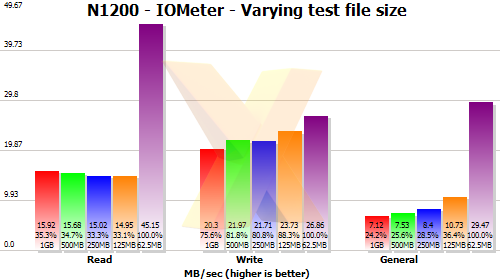
If you recall our 1U4500 testing, we found that if the test file small enough to fit in the server's RAM, then throughput would jump significantly. Here, the results support those previous findings, a 62.5MB test file giving speedy results in the N1200's 128MiB of RAM.
For larger files than this, read throughput is enough to saturate a 100Mbps link. Writes are roughly 1/3 quicker. Overall, you can expect around 15MB/s read and 20MB/s write when dealing with large files, or 45MB/s reads and 25MB/s writes for smaller files, provided you're using the 1Gbps interface. Our general usage test, which tests non-sequential reads and writes, shows that smaller files can be processed much quicker than larger ones thanks to caching.
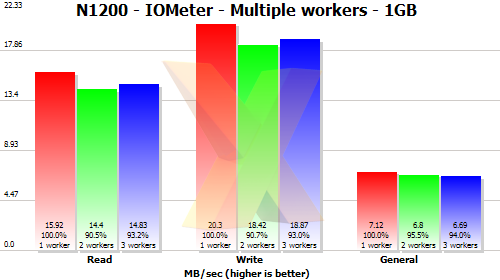
By running multiple workers we're able to see how the N1200 handles multiple requests, much like when several users attempt to access it at once.
Performance doesn't vary a great deal as workers are added, so the N1200 should simply divide up its throughput to clients.
We compared the N1200 against the recently tested 1U4500 and the N5200 we took for a spin last year. For the following tests we used 250MB test files with jumbo packets off, to keep in line with the testing method used on the N5200.
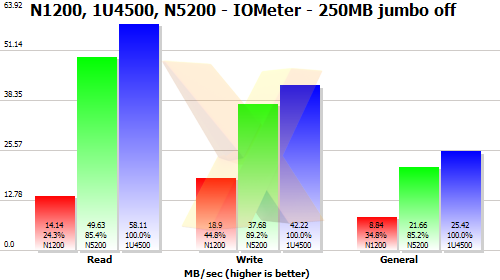
Here was can see the difference between IOP and x86; SOHO and SME. The slower processor and smaller RAM capacity of the N1200 put it at a disadvantage to the N5200 and 1U4500. However, neither of the other products suit the purpose of the N1200. Neither has a DLNA-compliant media server or an iTunes server. They do have RAID, while the N1200 does not, but that also means they need to be populated with more disks.
Let's look at these performance figures from a different angle; what's the cost per MB/s of these things? We took prices of all three products, excluding VAT and hard disks, from SCAN on April 10th 2007. We used the 'general' test results here.
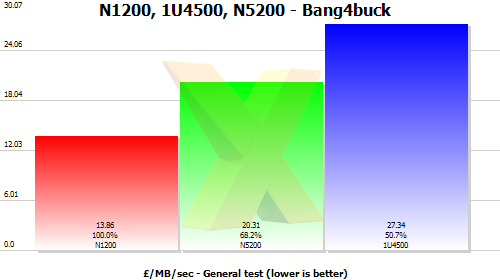
Using our general test, we pay half as much per MB/s of performance with the N1200 than with the 1U4500. Of course, purposes of the two devices don't cross over because they don't have identical features, but it's an interesting metric nonetheless.
Thoughts
While the N1200 doesn't stand a chance against a more expensive NAS solution, its performance should be enough for its target users. 15MB/s is enough to serve a number of videos simultaneously and the 4-port 10/100 switch should handle it no problem. Music will be absolutely no problem; there's plenty of throughput and ample memory for sending out audio streams to wherever they're desired, but you'll need the single Gigabit interface to get the most out of it.









