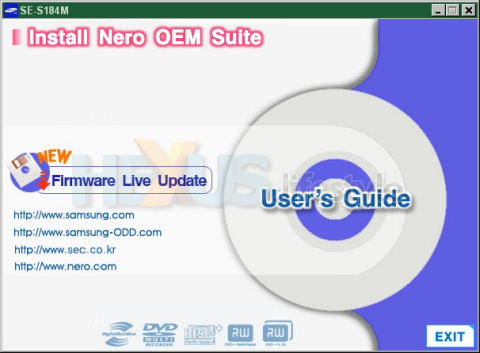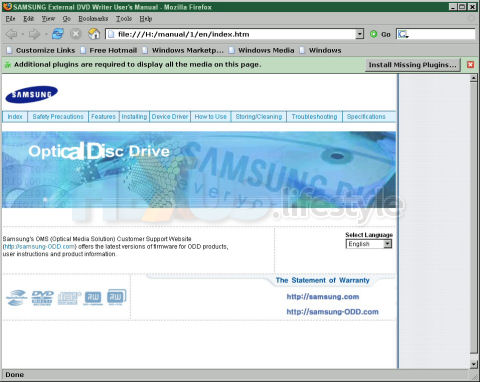Software installation
If your PC is set up to allow it, the CD supplied with the Samsung auto-runs - otherwise it's necessary to browse the disc and click on the icon for an exe file called SE-S184M. Either way, what you see put up is an interface that's bright and breezy but kind of silly.
Looks, seemingly, count for more than functionality and you've got to chase around the interface with a mouse to see what's clickable and what's not.
Click on the User's Guide icon over at the right and the front-end disappears to replaced by a world map that's accompanied by a highly inappropriate message, "Choose a location where the driver will be used".
The User's Guide has no logical relationship with drivers, so, why put up that message?
The problem is compounded by there being no back button for those who, understandably, get panicked and want to return to the main interface.
[advert]You have two choices at the world map screen. If you're the devil-may-care type, you can click on a region of the world to see what happens. Less braves types may just click on the Exit button, first time around, anyway.
Clicking a region, fortunately, brings you to a screen headed 'User's Guide' and inviting you to choose a language.
Pick a language and your default web browser fires up and shows the home page of the User Guide - which is for the Samsung itself, rather than for any of the supplied software.
The guide can be accessed only from the CD - there's no option to install it on the PC - but the relevant folders can readily be copied to hard disk, if required (unlikely in our view, mind) and accessed from there.
Rather annoyingly, the first time we ran the guide, we were told we needed to download and install additional plug-ins to be able to read the manual.
These turned out to be for Macromedia. We did that, of course, but better, surely, to have the required goodies available on the installation CD?
When you've finished browsing the User's Guide, the language-selection screen is still there in the background and has to be exited. Doing that, though, means you have to re-run the installer if there are more things you want to do with the CD.
Similarly, clicking on the Exit button at the world map stage makes that interface disappears and also results in you having to re-run the installer to get back to the opening screen.
Just how hard can it be to design a CD interface that's good-looking, intuitive and well though out?
The installer front-end has two other substantive things to click on. At centre left is a link called, NEW Firmware Live Update, and at the top of the installer front-end, in pink, is a link to Install Nero OEM Suite.
The NEW Firmware Live Update link installs a little app that interacts with Samsung's web site - automatically, if you choose - to advise you of any new firmware that comes available - and to install it seamlessly.

Click for larger image
But, the very first thing that this discovered after we'd installed it was that a new version of itself was available and which we had to let it install. D'oh!
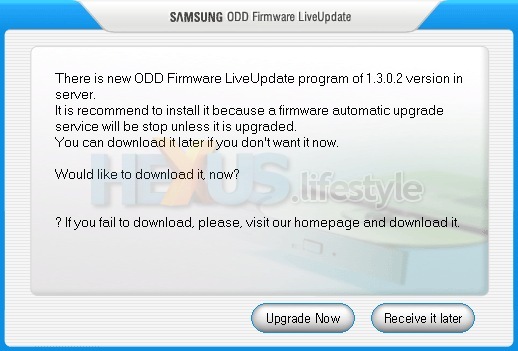
Liveupdate's first find was...
Liveupdate!
The next thing that Liveupdate told us about was new firmware available to replace SB02 version that the burner had when we got it. This brought the firmware to version SB03.
What might have been a little off-putting, though, is that the firmware was for a Samsung SH-S182M E-IDE model but this was in fact how the SE-S184 was seen by Windows Device Manager and by all the diagnostics apps we pointed at the Samsung, including Nero's and two versions of DVDInfoPro - our own paid for copy and the version supplied with Roxio Easy Media Creator 9.
This sort of dscrepancy between the stated model number and the "discovered" model number isn't that unusual with external burners - what all the diagnostics software sees, typically, is the drive within the case.
The link to Install Nero OEM Suite brings up a new window offering six options. The top one is Install Suite, consisting of three main elements, Nero 6, NeroVision Express and Nero Media Player.
Next are options to install any of those three elements separately, followed by install InCD 4 (Nero's packet-writing, drag-to-disc app) and install InCD Reader (to give access to discs that were created using InCD but not yet finaled so they can be read on other burners or drives).
We're distrustful of packet-writing software but wanted everything else, so chose Install Suite.
Far from incidentally, using the link on the front-end for NEW Firmware Live Update or Install Nero OEM Suite Nero does not shut-down the front-end - underlining the daftness of the decision to shut it down when running the User's Guide.
Okay, so with the software installed, we were ready to rock and roll. Let's see how well the Samsung lives up to its performance claims...