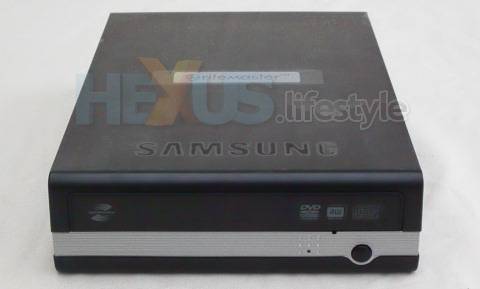Appearance and specs
As you can see from the shots below, the Samsung SE-S184, finished in matt black and silver, is quite an elegant-looking unit. What you can't see for looking is that the unit burns discs quietly and also, unlike some optical drives, doesn't sound like a bucket of broken gear-wheels when the drawer opens and closes.
It can be used on its side to save desk space - a support cradle is supplied - but our preference, for safety and convenience, was to use it conventionally, laid flat.
This removed any likelihood of our knocking it over and also meant that the top of the burner - which is flat apart from an embossed Samsung logo and the slightly proud writemaster badge - could be used as a temporary storage place for blank discs or those that had just been burned.
When the burner is pulled from its box, it has a sheet of clear protective film top and bottom and we initially left both in place. We wanted to do as much as possible to prevent it getting scuffed or covered in fingerprints while it was with us.
But, as you'll notice, the burner looks a lot better if the film is removed from the top, as it had been before we took the shot of the rear (but not for either of the front shots).
Trouble is, with the film removed, the black finish picks up fingerprints all too easily - though this didn't matter to us while the top was covered in discs, as it was throughout!
But, leaving the sheet on the bottom meant that the burner's rubber feet never came into contact with the desk. So, any pressure - such as turning the rather stiff rear power switch on or off, or pushing the open button or the disc drawer - made the burner skid around the desk.
With that bottom sheet removed, the rubber feet did their job and the drive stayed where it was put - so don't make the mistake we made, get it off straight away.
Stated specs
Interface: USB 2.0
Buffer memory: 2MByte
Supported discs
CD: CD-ROM, CD-R, CD-RW, CD-DA, CD+E(G), CD-MIDI, CD-TEXT, CD-ROM XA, Mixed Mode CD, CD-I, CD-I Bridge (Photo-CD, Video-CD), Multisession CD (Photo-CD, CD-EXTRA, Portfolio), Light Scribe CD-R
Average Seek Time: DVD-ROM: 130ms; CD-ROM: 110ms
Size: 163(w) x 50(h) x 232 (d) mm
Weight: 1.2kg
Claimed write/read speeds
Media
type
|
Write type/speed |
Read type/speed |
DVD+R
|
CAV 18X
(24.3MB/sec) |
CAV 12X
(16.2MB/sec) |
|
DVD+RW |
Z-CLV 8X
(10.8MB/sec) |
CAV 8X
(10.8MB/sec) |
|
DVD+R DUAL |
Z-CLV 8X
(10.8MB/sec) |
CAV 8X
(10.8MB/sec) |
|
DVD-R DUAL |
Z-CLV 8X
(10.8MB/sec) |
CAV 8X
(10.8MB/sec) |
|
DVD-R |
CAV 18X
(24.3MB/sec) |
CAV 12X
(16.2MB/sec) |
|
DVD-RW |
Z-CLV 6X
(8.1MB/sec) |
CAV 8X
(10.8MB/sec) |
|
DVD-ROM (Single) |
- |
CAV 16X
(21.6MB/sec) |
|
DVD-ROM (Dual) |
- |
CAV 8X
(10.8MB/sec) |
|
DVD-RAM |
CAV
12X(16.2MB/sec) |
CAV
12X(16.2MB/sec) |
|
CD-ROM |
- |
CAV 48X
(7.2MB/s) |
|
CD-R |
PCAV 48X
(7.2MB/sec) |
CAV 40X
(6.0MB/sec) |
|
US-RW (1) |
Z-CLV 32X
(4.8MB/sec) |
CAV 40X
(6.0MB/sec) |
|
HS-RW (2) |
CLV 10X
(1.5MB/sec) |
CAV 40X
(6.0MB/sec) |
|
CD-RW |
CLV 4X
(0.6MB/sec) |
CAV 40X
(6.0MB/sec) |
|
LightScribe
labelling |
Best, 36min; Normal, 28min, Draft, 20 min |
|
Bob C adds:
Note 1 - US-RW means Ultra Speed (10x or higher) CD-RW
Note 2 - HS -RW means High Speed (4x-10x) CD-RW
So, the Samsung is a good-looker and has some impressive claimed specs. What's also important, though, is what comes in pack - and that's detailed on page four...