Benchmarks - PCMark 8 Consistency
Most benchmarks hammer the SSD when it's in a fresh or near-fresh state. What we really want to know is how the SSDs respond when they've been degraded, as happens over time, before technologies such as TRIM ameliorate the damage.
What's needed, ideally, are tests that keep the drives occupied for a while, hamstringing their performance, and then benchmark them in this heavily-used state.
Here's where PCMark 8's expanded storage tests come in. The consistency test measures the performance consistency and degradation tendency of a storage system. In the first part of the test, the cycle continues until a steady degraded level of performance has been reached.
Starting by writing 128KB writes across the whole drive and then degrading it further by random writes varying in size between 4KB and 1MB, the 10 trace benchmarks are run in between the degradation phases. Once in steady phase, achieved by 45 minutes of random writes, the tests are then run again between each phase.
In the second part, the recovery of the system is tested by allowing the system to idle and measuring the performance with long intervals. The final recovery phase allows the drive five minutes of idle time, ostensibly for TRIM commands, and then benchmarks them against the 10 different activities.
So, you have performance when the drive is degraded, when it's in a steady state, and when it has a chance of recovery. In all, there are 18 phases to the test - eight degradation, five steady and five recovery - and the best drives should be able to keep up a high level of performance in each area. The benchmark returns a multitude of data, from latency, bandwidth, access time, playback time to busy time.
We've chosen to focus on the Photoshop Heavy and Battlefield 3 trace tests, out of a possible 10, thus mirroring heavy 2D and 3D loads on the storage system.
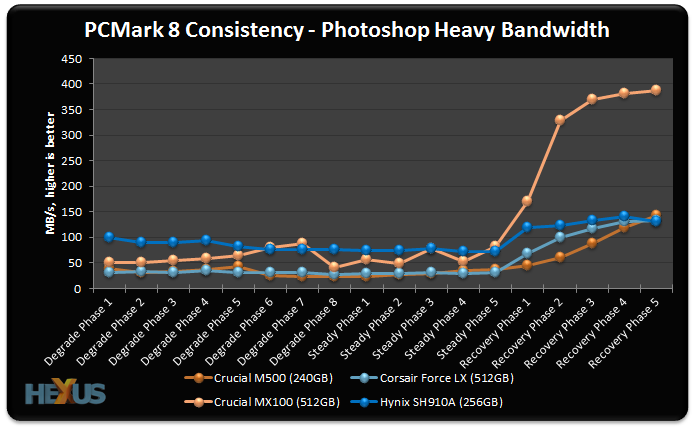
We're looking at performance once the drives are in a heavily used state and without time to execute clean-up via the built-in TRIM technology. This is a worst-case scenario for an SSD.
The SH910A's performance in the first part of the test is the best of the lot, managing to average 100MB/s in degraded and steady phases. The real-world implication is that it will perform better than rival Crucial and Corsair drives should you really hammer it, assuming the applications have the same pattern as Photoshop.
But the SH910A doesn't recover as well as the Crucial MX100, which jumps right up to 350MB/s.
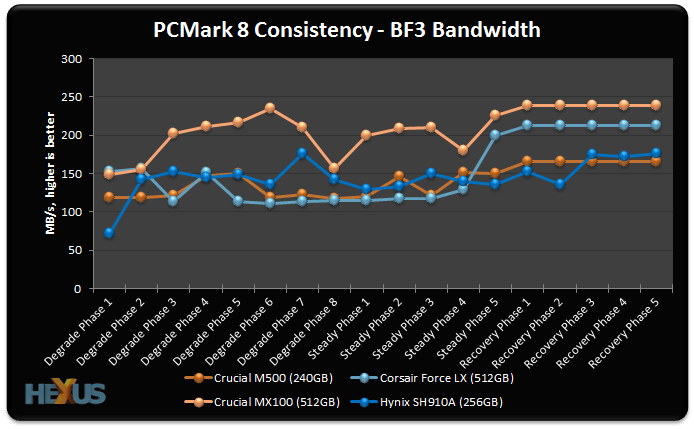
Performance is a little more predictable in the Battlefield 3 test. Again, the SK hynix drive provides consistent performance no matter which state it is in.









