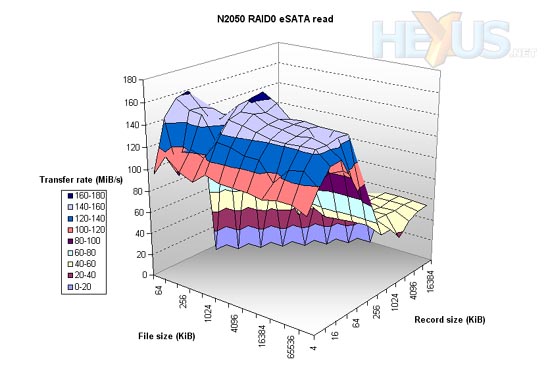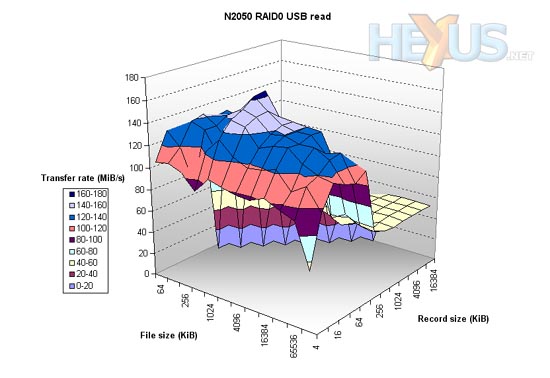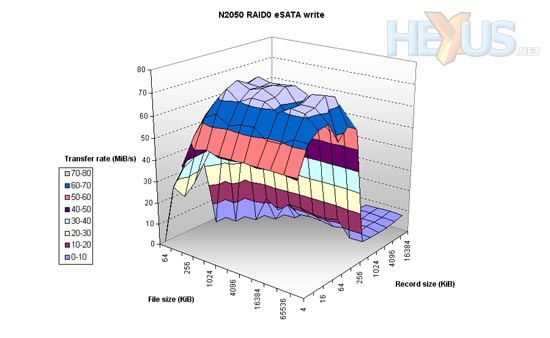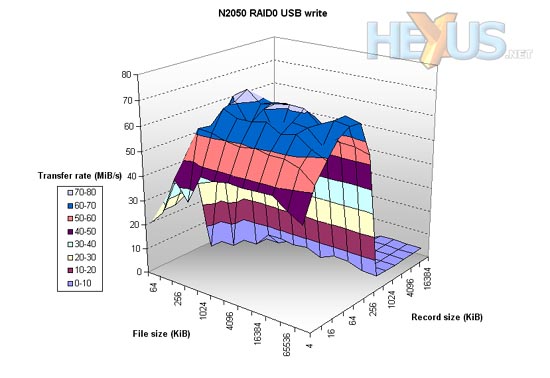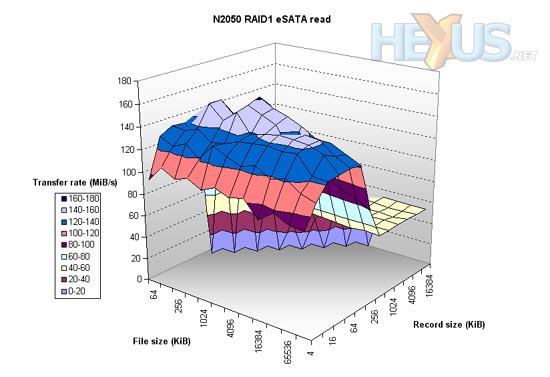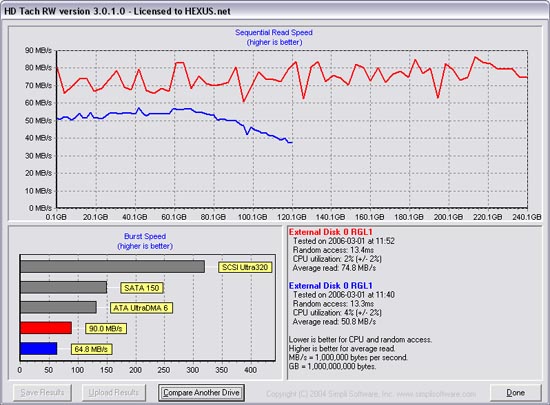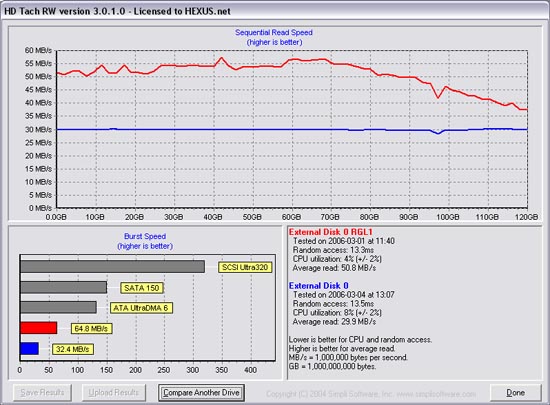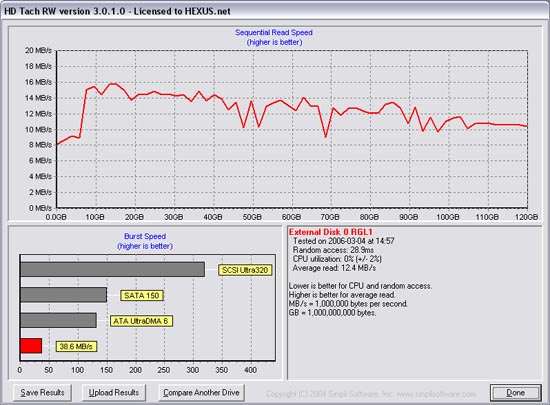Setup and performance
Installation
Here's the HEXUS.guide to N2050 installation:
1. Put a couple of compatible drives in the drive cage. Screw them in.
2. Screw the cage into the N2050, you'll know you've done it right when your N2050 looks like this:

3. Screw the lid back on.
4. Set the RAID switch on the back to desired mode
5. Plug her in and turn her on; let the RAID array build - check the manual for build times and what the flashing lights mean, or just stare hypnotically at them.
6. While that's going on, install an eSATA card in your PC... oh look, they provided one, lovely!
7. Hook up the N2050 via USB or eSATA.
8. Prepare the device for use, the manual helps you with this.
9. Relax
What we're trying to say here, is that it's pretty easy to set up, providing you know how a screwdriver works.
Once it's set up, we don't recommend you change RAID mode. Of course, we had to, for testing, but bear in mind you're going to lose data when changing RAID mode. One of the downloads on the Thecus web site is a compatibility list for the device. Hilariously, the drives we obtained - WD1200JS - (not from Thecus, we might add) appear to be incompatible, according to the downloadable PDF from Thecus. However, we had no trouble with them. Still, we'd advise you stick to the recommended list, and we hope that Thecus will keep that list regularly updated.
Please be aware that the USB and eSATA interfaces cannot be used simultaneously. At least, that's what we found. If the eSATA connection was plugged in, the USB wouldn't work, but chances are you'll want to use one or the other anyway.
Setup
A few relevant specs now:
| System | |
| Motherboard: | ASUS A8N SLI Deluxe |
| CPU: | AMD Athlon 64 3000+ |
| Memory: | 1GiB Corsair XMS PC3200, 2-3-3-5 |
| SATA: | PCI SiI 3512 1.5Gbps |
| OS: | Windows XP Pro x64 Edition |
| N2050 | |
| Hard drives: | 2x Western Digital WD1200JS, 120GB 3Gbps SATA |
| Testing software | |
| HD Tach RW 3.0.1.0 | IOZone 3.259 |
We used HD Tach quick test to give us a reasonable idea of read performance across the entire array, along with burst speed. IOZone is more of a filesystem test than disk test, and so factors in influences such as OS caching. However, it's still a good benchmark to show how a device handles varying file and transfer sizes.
We ran a series of tests using both eSATA and USB interfaces and both RAID modes. With IOZone we ran tests on file sizes ranging up to 128MiB, with transfer (or record) sizes of up to 16MiB, plotting the results in a surface graph. For HD Tach, we've grabbed a number of comparison graphs from within the benchmark.
Results
We'll start with read graphs from IOZone over USB and eSATA in RAID 0.
The results are very similar, although USB performs slightly worse. Don't be mislead by the results, however, you won't get up to 150MiB/s sustained from a USB connection with the N2050, remember that this benchmark isn't relying solely on the interface here, but also how the filesystem and caching works.
One word: consistent.
We did a number of other tests, over RAID 1, and found the results to be similar. To spare you boredom, here's but one graph:
So, in IOZone's tests, at least, performance is consistent, and a damn sight better than the N2100, mostly due to the N2050's DAS nature.
Surface graphs, looking lovely as they are, aren't the be all and end all, though. HD Tach gives us some more accessible results. Let's take a look at eSATA performance with HD Tach.
You get double the disk space with RAID 0 and both throughput and burst speeds are increased. Is it worth the risk to your data, though? That's up to you. Still, it's good to see that there is a boost to be had from using RAID 0.
Comparing RAID 1 over the two interfaces, we see that with eSATA, the array and disks are the bottleneck, whereas over USB, it is USB that limits transfer rate and burst speed. Still, if you can't have eSATA, USB will do a reasonable job, but you won't see the benefit of putting the disks in RAID 0 mode, apart from getting access to their full capacity.
Finally, we 'killed' a drive to see how RAID 1 coped. The LEDs on the N2050 complained of a missing drive, but the data was still accessible, at the same speed. We 'fixed' the drive and turned the N2050 back on and after a short while the array began to rebuild. We then took another benchmark.
Clearly a performance hit, about 33% of full performance. Still, at least the data is accessible during a rebuild, and the speed is still reasonable. Rebuild time varies, and although we didn't time our rebuild, it can't have taken more than an hour.
The bottom line is that performance is good... impressive even. Using eSATA, transfer rates are comparable to that of an internal RAID solution, and it would be wrong of us to expect more than we got from USB 2.0.