Physical look
Time now for our first peek at the YES Box N2100, starting with the bundle.

To get you started, Thecus provided two CAT5e cables, a quick setup guide, setup CD and a lovely mouse mat. The inclusion of the two network cables gets our thumbs up.
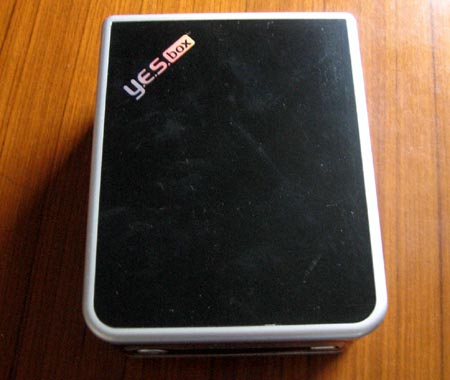
Black is the new beige and my word are we glad. The YES Box has a glossy mirror finish with silver trim around its edges. The sides come with a plastic protective covering over them to prevent scratching during transit and handling during setup. It's hilariously easy to see fingerprints and other marks on the YES Box, which could be a problem, given that it does have a bit of an 'oooo' factor and people may wish to give it a poke. It's also available in pearl or silver, if those colours are more up your street.
At the front is the power button, a front USB 2.0 port, copy button and markings for the various LED indictors of the YES Box. The LEDs shine through the translucent cover, rather than being in plain sight, maintaining the YES Box's smart appearance.
Around the back it's quite tidy too. From left to right, we have the 12VDC power input, two USB 2.0 ports, a fan, two RJ45 sockets hooked up to gigabit NICs and a plug for where the optional 802.11b/g wireless antenna goes (not included in this case, however.) Incidentally, the release notes for the latest firmware suggest that a number of USB wireless dongles are now also supported by the YES Box. Check before you buy, though.
Built of plastic, the YES Box isn't as sturdy as the N4100 and its metal chassis. Nevertheless it's still a fairly solid construction and definitely feels sturdier than Synology's Disk station DS-101g+. Let's see if Thecus can keep up the good work with the YES Box's internals.
Remove a couple of screws, slide off a side panel, and we're inside the YES Box. Taking up most of the space inside is the drive cage, which can hold two SATA drives. Despite there not being a great deal of space inside, the internals are very tidy and access to important retaining screws is easy. With the drives removed, access to the mainboard can be had. It would have been rude not to take a closer look.
The 'rear' of the board is to the right in this picture. Along the bottom is a single DDR slot, which had a regular 256MiB DDR400 stick of RAM in it.* A connector to the right, which looks like a 4xPCIe connector is used in this instance for connecting the backplane of the drive cage to the motherboard. The LEDs for the device are mounted on their own board. Nearer the top of the board is where the wireless card would be installed, when present. Finally, in the middle we have Intel's IOP 80219, the CPU at the heart of the YES Box.
The YES Box has a very modular feel. There's no mess of wires; everything slots into the mainboard somehow. Thecus have, in a physical sense at least, produced a solid product.
Before we move on to testing the device, a quick mention for the power supply. Rated for 5 amps at 12V output, the PSU provides no more than 60 watts of power. This makes the YES Box pretty lean on the power front. In fact, Thecus claim it consumes around 30% less power than a similarly configured PC, no doubt helped by the Intel IOP processor.
* - Please note that Thecus ships its YES Box N2100 with a standard 128MiB of memory. The review sample was outfitted with 256MiB for evaluation purposes only.













