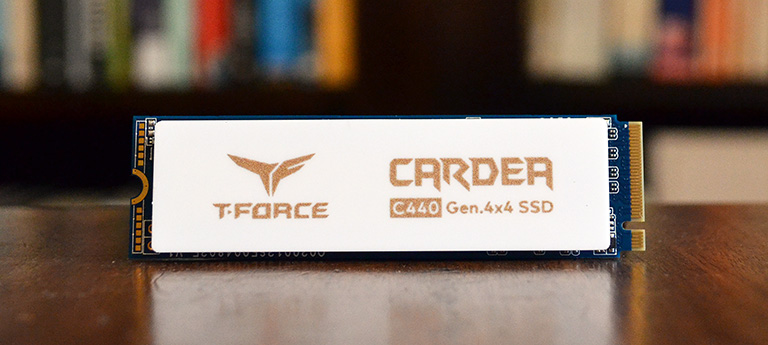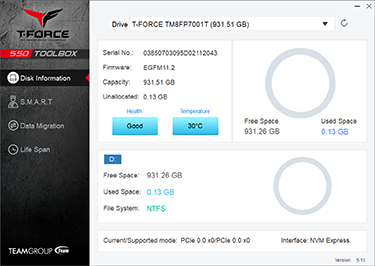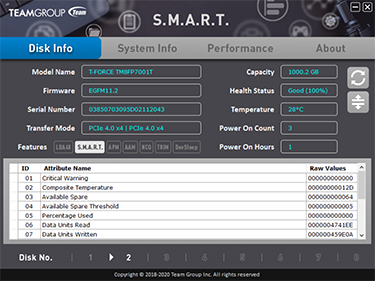Introduction
A new year is an opportune time to either upgrade your present PC or go buy bits to build a new one. What else are you going to do with the current state of affairs and long nights?
Few components choices are set in stone as an NVMe-based SSD. There are plenty to choose from, and we'd recommend a PCIe 4.0 x4 drive for excellent performance alongside an element of futureproofing.
All the big names are at it: WD, Samsung, Crucial, Kingston, et al, but there remains a place for the smaller guys offering something a little different. This is where TeamGroup's T-Force Cardea Ceramic C440 comes in.
Specifications |
||||||
|---|---|---|---|---|---|---|
| Series | TeamGroup T-Force Cardea Ceramic C440 |
|||||
| Nominal Capacity | 1000GB |
2000GB |
||||
| Controller | Phison E16 |
|||||
| NAND | 96-layer Kioxia 3D TLC |
|||||
| Encryption | N/A |
|||||
| Interface | PCIe Gen 4 x4 NVMe 1.3 |
|||||
| DRAM | SK hynix DDR4 |
|||||
| Sequential Read Speed | 5,000MB/s |
|||||
| Sequential Write Speed | 4,400MB/s |
|||||
| Random IOPs (4KB Reads) | 750K IOPS |
|||||
| Random IOPs (4KB Writes) | 750K IOPS |
|||||
| Peak Power | N/A |
|||||
| Idle Power (PS3) | N/A |
|||||
| Sleep Power (PS4) | N/A |
|||||
| Available Form Factors | M.2 2280 |
|||||
| Endurance | 1,800TBW |
3,600TBW |
||||
| Life Expectancy | 1.7m hours |
|||||
| Warranty | 5 Years |
|||||
| Current Retail Price | £175 |
£345 |
||||
Provided in either 1TB and 2TB capacity and costing £175 and £345, respectively, pricing is premium and 10 percent above the likes of competitor Sabrent's performance models.
The recipe is standard for this end of the market. Mate a Phison E16 controller with 96-layer Kioxia 3D TLC NAND and back the ensemble up with some Hynix DDR4.
In particular, the 1TB Ceramic C440 uses four 256GB chips - two on each side - identified as TABBG65AWV. If you care about part codes, it's an 8-die (AB) IC using 96-layer TLC (G65). It also has two 512GB SK hynix DDR4 chips (H5AN4G8NBJR) responsible for holding the flash translation layer (FTL) metadata. Sound familiar? These are the same building blocks as found on the Cardea Zero Z440 model.
Showing the rear first, there's nothing interesting to report apart from TeamGroup continuing with a blue PCB that's at odds with the black colour scheme adopted by most modern motherboards. The five-year warranty is respectable, as is the claimed endurance, which at 1,800TBW equates to practically an entire drive write per day over the cover period. There's no baked-in hardware security, mind.
Peak performance is also in the premium PCIe 4.0 x4 ballpark. Sequential speeds of up to 5GB/s are nothing to be sniffed at even though they don't now match the very fastest drives, while 750K IOPS on random reads and writes is also healthy. In an effort to keep speeds up, the C440 adopts a dynamic SLC caching pool constituting up to one-third of the total capacity. In other words, users moving around less than 330GB in one operation ought not to see any slowdowns from a technical point of view.
It's usual to see merely a sticker on the front. TeamGroup, however, changes things up by using thermal interface material on the four underlying chips - two NAND, controller, and DRAM - that hooks up to a ceramic heatsink. Appreciating that M.2 SSDs pull comfortably less than 10W under strenuous load, the choice of ceramic as a thermal conductor is more for show and marketing than real-world purpose. A sliver of cheaper aluminium is likely to be not much worse, and many users will still want to install the drive under their motherboard's explicit M.2 cooling.
One can do that by easily prising away the thermal interface material. Doing so reveals the four-chip arrangement, a paper sticker on one NAND chip and a Phison label on the controller. If TeamGroup is intent on best-in-class cooling, we'd recommend it looks into removing both at the factory.
The company offers two utilities to monitor the Cardea C440's characteristics. The SMART and ToolBox replicate most of what is shown in the other application, though, like before, ToolBox doesn't show the correct interface speed.
Like on other Cardea drives, the temperature monitoring doesn't auto-update itself; you have to manually refresh the page for it to register. There's no clear way to update the firmware in either utility, and the only truly useful feature is the ability to migrate data from one drive to another. That said, we'd still prefer the flexibility of Acronis software that's bundled in with most competitor models.