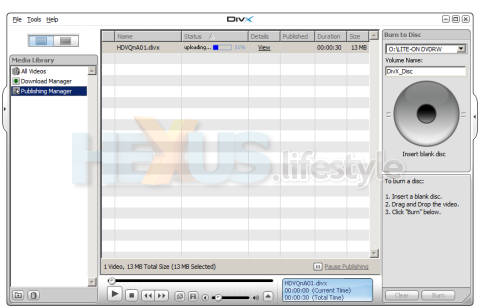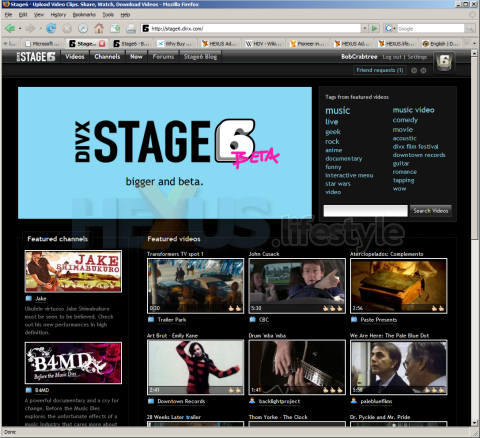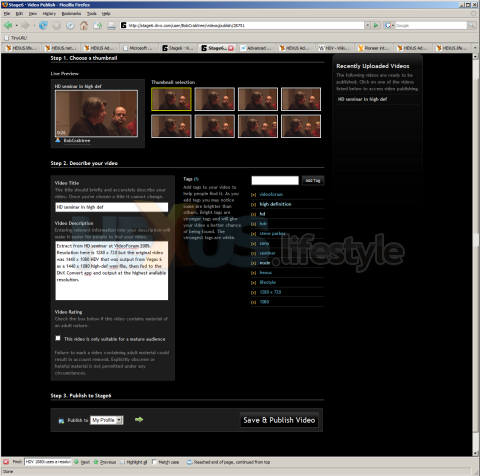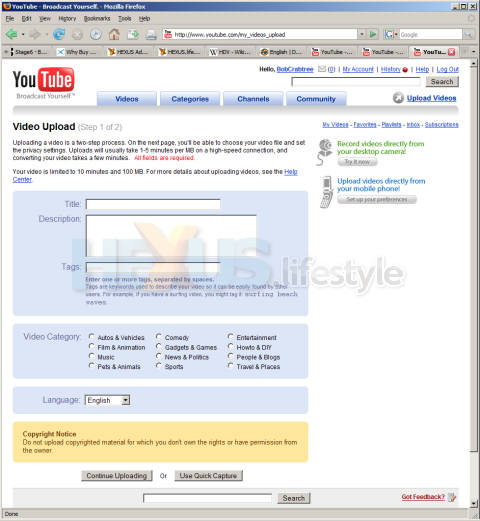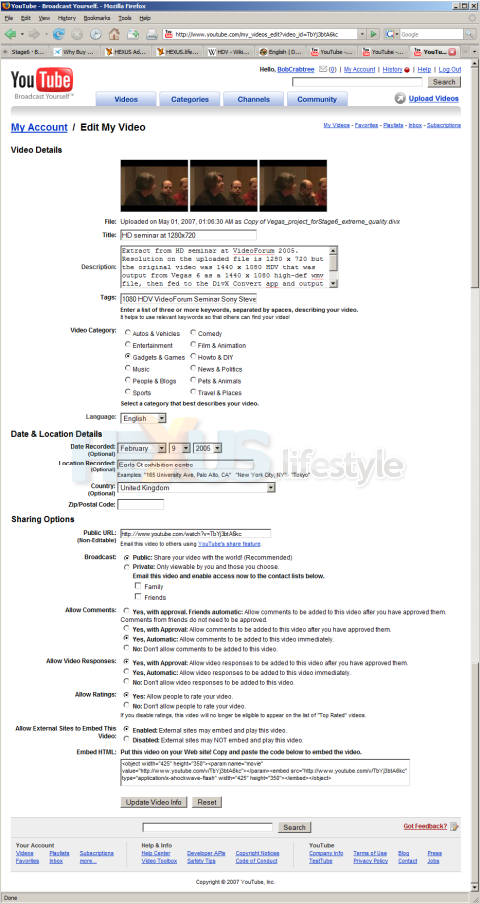It's beta still
Stage 6 is only in beta and our experiences have shown that full-screen online playback is still pretty flaky - playing videos that way from Stage6 can cause your web browser to crash.
We had that problem repeatedly with some movie-trailer clips when trying to play them full-screen from the site, even though we'd installed the latest DivX web player app.
Internet Explorer 7 crashed - though it tends to fall over any time we look at it in the wrong tone of voice - but so, too, did Firefox 2.0.0.3, which isn't normal.
Even so, after being downloaded, the same clips played under Windows XP within DivX Player V6.4.3 but, here, that also has a tendency to crash from time to time.
Clearly there's still some way to go yet for Stage 6. But, judging by the quality of the clips we've viewed, even though none was genuinely hi-def, the extra bandwidth given over to videos on Stage6 looks more than worthwhile, especially given the ability to view videos again on PCs - and on DivX-certified player hardware - and the benefits possible from the additional playback features.
One thing, though, before we forget it. We'd really like DivX to make it easier for people to be able to upload videos while on the Stage6 site and stop that side of things causing browser crashes, too.
Initially, we couldn't find the place where upload tools are supposed to reside - the My Stage page - even though we were registered and logged on.
Fortunately, uploading from within DivX player is quite straightforward. You just click on the Publishing Manager tab, drop a DivX video into the main window and quickly fill in some minor details (title, genre, classification and keyword search tags - though DivX just calls them tags, so you don't know what they're for) and tell it to publish.
The file is checked for compatibility and then uploaded.
Of course, Sod's Law rules and it was only after we'd uploaded a half-minute trial video from within DivX player and started looking for a way to play it from the site that we realised how you do get to your own My Stage page - it's accessible by clicking on your name, which appears at top right on any Stage6 page while you're logged in.
And it's just as well we did find My Page because it turned out that we needed to go there to complete the publishing process - our search tags had not been uploaded with the video and this has been the case with every video we've uploaded since.
Below is an equivalent (but uncompleted) page on YouTube.
We'd input four tags - the maximum number possible within the DivX player - but had to redo them all on the My Stage page.
We wouldn't have minded but for the fact that that DivX player won't even let you upload a video until you've input at least three tags. But whether we input three or four, the tags were not uploaded with the video and had to be keyed in again on line.
Once a video has been published, it is possible to add additional tags but, for no good reason we can think of, there is no way after the clip has been published to change the thumbnail image or edit the video's title - and the title will be cut short if it exceeds 40 characters.
Furthermore, there is, seemingly, no way while on line, to delete any clips you've published - this has to be done from a right-click within the DivX player software. That might be more secure but it strikes us as rather inconvenient.
Demonstrating the problems than can arise from these shortcomings, the first clip we published is named, Extract from HD seminar at VideoForum 20. It should have been called, Extract from HD seminar at VideoForum 2005, but - unknown to us - the title was two characters too long.
Fact is, though, it's better to keep titles down to 26 characters in length, because that's all that site visitors can see when viewing thumbnail images of available videos. Check out the first thumbnail below to see how that too-long title is presented.
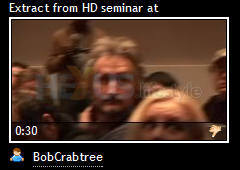
Ugly camera pan,
dodgy thumbnail
And, on the subject of thumbnail images - the one for our video is, as you can see above, very dodgy. We'd accidentally selected a video frame that was part way through an ugly camera pan - without realising we'd done so.

We'd
wanted something more like this
Ideally, we'd have been able to select a different frame for the thumbnail and also rename the clip to something of 26 characters or less but we could do neither after the video had been published.
That being so, we'd have wanted to remove the video and put it up again with these corrections in place. But, as we said, you can only do that from within the DivX player, not while on line.
Our original remains in place so that you can see the errors we made - we prefer to think of them as the errors that Stage6 allowed us to make - and you can view it (or download it - 13.3MB) here.
In contrast, YouTube lets you edit almost all descriptive aspects of a video that you've published, as the screenie below shows.
But, you ask, hasn't the cart got ahead of the horse already? What about how you create clips for uploading?
Dive over to the next page, where the horse returns to its rightful place...