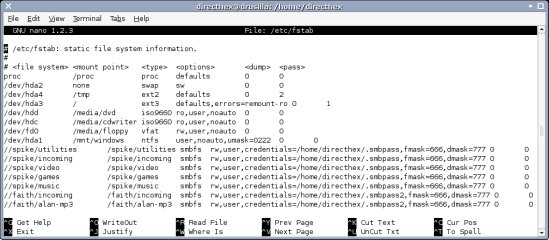Mounts, Updating the system
Now for another configuration file, I'm afraid, but this is a good one. /etc/fstab stores information on partitions to be mounted - allowing you to simply type "mount /mnt/windows", or even have all your mounts run automatically when you boot the PC. A complete fstab file looks like this:All of the explicit reasoning behind the different options can be found in the manual ("man fstab"), but this should explain fairly well how things work - the first entry is for the device name, next an empty folder to mount to, the partition type, the options you want to pass to the mount command, then a couple of numbers you should leave as 0. Every partition in fstab will be mounted on boot, unless you have the "noauto" option set. "user" means you don't need to be root to run the command (essential for CD drives), umask allows you to set the permissions on the mounted partition - "0222" will mount a folder so all users can read but not write to it, the only option to consider when dealing with NTFS. "credentials" defines a file with username & password in it, for mounting passworded network shares. "fmask" and "dmask" are like "umask", for directories & files. "666 " means all users can read and write, "777" means they can read, write and execute".
You can mount every partition not set as "noauto" by running "mount -a", and this is what is effectively run at boot.
Okay, now to get some more programs. The programs available via apt-get are all and well, but what if we want more? We're going to edit another configuration file here, /etc/apt/sources.list. In here, make sure than all CD-related entries are ignored by putting a # at the start of the line, then change the end of the two main lines from "main" to "main contrib non-free". Quit, run apt-get update, and you now have a rather larger selection of applications available to you - apt-get install beneath-a-steel-sky, for example.