Spam filter and Online Backup
Now the final two features in the SteelSecurity packages are the online backup and spam filtering. There’s no need to explain the spam filtering, you all know what that does, but it is worth mentioning just how good it is. With my e-mail address being fairly public, I get a fair amount of spam, mostly odd stock market things and the occasional invite to watch ostriches bury their heads in large cavities (I think that’s what they mean....). Now Outlook is normally pretty good at throwing these into my junk mail folder, but I’d rather they were just blocked altogether.
SteelSecurity Spam Filter actually fully integrates with the most mail clients and adds its impressive filtering to the mix, using a massive, frequently updated database to spot and block spam mails. I found it to be more accurate than Outlook (I know that’s not saying much) but I get many mails from PR companies that are using blind cc’ing. SteelSecurity correctly saw these as bona-fide mails and let them through… and my junk mail box is now much happier for it… and I don’t get calls from PR people asking why I haven’t replied to their mailshot…
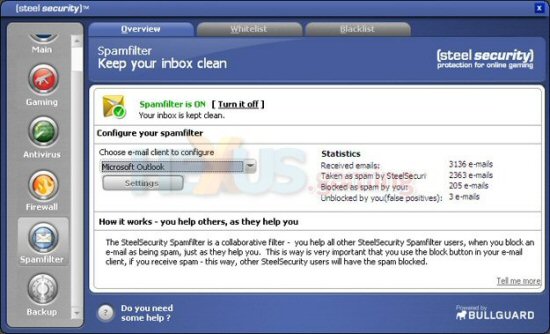 Click for larger image
Click for larger imageNow I’ve saved what I think is SteelSecurity’s best feature for last; the online backup. Every copy of SteelSecurity comes with 1 GB of free file space on SteelSecurity’s secure servers, which means you can upload a fair whack of files and then grab them from any computer, anywhere in the world anytime you want, even if that computer doesn’t have SteelSecurity installed.
Just think about that. 1 GB of space for free. Or, if you need more, you can upgrade to up to 5Gb. For someone who travels the world frequently, this is a godsend. I haven’t got to worry about setting up a VPN connection and hoping my home machine stay online while I’m gone. I can just throw everything onto SteelSecurity’s servers and grab it as I need it.
Imagine you’re at a LAN. You head off with your favourite mouse, keyboard and headphones but you’ve hired a computer. You’ve got to remember to take all the disks or drivers with you… perhaps even your game config files, your custom spray tag and little extras like Teamspeak Overlay. Forget one and you’ll be kicking yourself for the whole LAN. So throw it all up onto the SteelSecurity servers and grab it when you’re there.
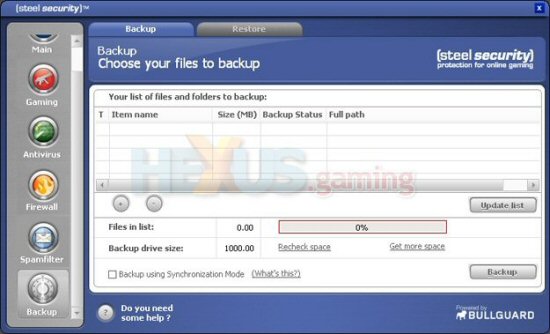 Click for larger image
Click for larger imageAll data transfer is encrypted with 128bit SSL and the data is stored in, so SteelSecurity say, in “hardened, temperature and humidity controlled bunkers 25 meters above sea-level in an earthquake free zone” and just to make sure, those servers are mirrored in another location 300km away. So that’ll be pretty much safe then.
And finally, there’s all sorts of very sensible tools for the online back-up, such as Smart file transfer, where already backed-up files aren’t updated unless they’ve been altered since the last backup and automatic scheduling, so you can backup regularly without having to remember to do it. Seriously, it’s not until you use this that you realise just how cool it is.









