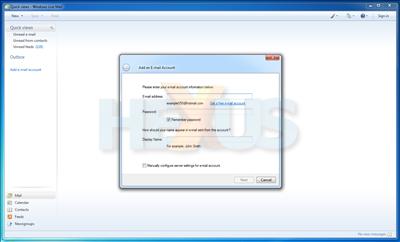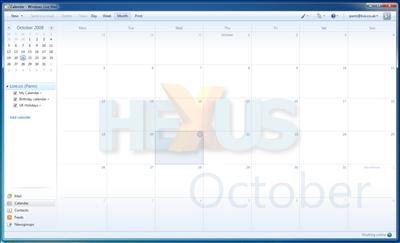Windows Live: extending the Windows experience
Given that Windows Live is a software plus services solution that isn't shipped as part of Windows 7 itself, we won't delve into too much detail, but we will touch on what the software side of Windows Live has to offer.
First and foremost, most users will, at the very least, require that their desktop operating system provide a built-in email client. Windows 7 sadly doesn't, but Windows Live Essentials serves up Windows Live Mail instead.
Designed to allow users to manage multiple email accounts in one program, Windows Live Mail is, for all intents and purposes, the successor to Outlook Express in XP and Windows Mail in Vista. Users could, of course, access their email from a web browser, but Windows Live Mail provides offline access to all your mail content - a must-have feature when working without Internet connectivity.
Given the limited functionality of Windows Mail in Vista, Windows Live Mail is surprisingly competent. In addition to restoring support for web-based (HTTP) e-mail accounts, the software also offers an RSS reader and a news client.
What's interesting - and, perhaps confusing - is that Windows Live Mail also acts as the central location for Calendar and Contact data. Unlike Vista, which had standalone apps (Windows Calendar and Windows Contacts), Windows Live rolls those services into one; Windows Live Mail.
Email, contacts and calendars are now managed in one well-designed application, making it something of a trimmed-down alternative to Outlook.
On its own, the Calendar component of Windows Live Mail is fairly basic. However, its online counterpart (calendar.live.com), helps expand functionality by allowing users to subscribe to or share calendars. Online subscriptions are automatically reflected locally within the software.
Contacts, meanwhile, are synchronised with Windows Live Messenger - the latest version of Microsoft's popular instant messaging client.
Moving from communication to productivity, Windows Live Essentials features two applications that could prove to be useful to most home users.