DVD authoring and output
DVD authoring tools are largely unchanged, too, although V6 does add a DVD wizard to V5’s hands-on authoring tools. The wizard provides a choice of menu templates, and allows chapter markers to be automatically placed according to cuts or markers on the timeline.The original, full DVD authoring interface gives the ability for markers to be created, moved, deleted and renamed, and button-highlight colours selected.
 There’s a good choice of menu templates plus full hands-on DVD authoring
There’s a good choice of menu templates plus full hands-on DVD authoring 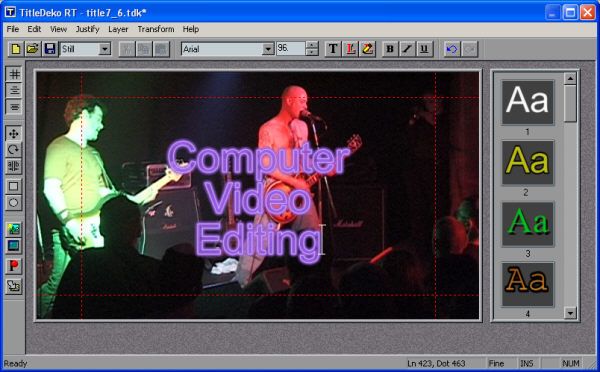 Pinnacle builds-in the TitleDeko RT applet for creating titles
Pinnacle builds-in the TitleDeko RT applet for creating titles Menus are tweaked or built from scratch within TitleDeko, and can be static or animated with video backgrounds and buttons.
The quality of DVD authoring tools in Edition (and Pinnacle's budget editor, Studio) lies behind Pinnacle’s decision to retire its dedicated authoring program, Impression. Unfortunately, Pinnacle hasn’t added to LE6 the pro authoring tools that V5 lacked, and that’s a major shortcoming.
Although LE6 doesn’t deliver any new pro authoring tools, it does support new large-capacity Double Layer DVD-R discs for DIY burning but – just like all other DL-compatible programs we’ve seen - users can't specify where the layer-break will happen, so it’s more than likely that the viewer will notice the change from one layer to the other.
DVD export and burning tools provide good control over MPEG encoding, and include Dolby AC-3 encoding for stereo and 5.1 surround sound. The Dolby encoder is extremely basic, though, with only a choice of bitrate and none of the metadata and compression controls found in programs such as Sony's Vegas +DVD.
A 35-minute movie with 5.1 surround sound AC-3, chapters and a single animated menu took just under two hours to encode, compile and burn to a single-layer DVD+R. MPEG encoding quality was excellent, as with V5, and the finished DVD played well. Also provided are templates for export to VCD, SVCD and MiniDVD (DVD titles burned to CD media).
A wizard can be used for output and has three basic options - Record to Tape, Burn to Disc, and Save to File. Choosing Record to Tape brings up Edition's DV output window - a simple interface where users can pick the target recorder, choose whether or not to render effects prior to output and decide if the whole sequence will be sent the to tape or just the area between in/out markers.
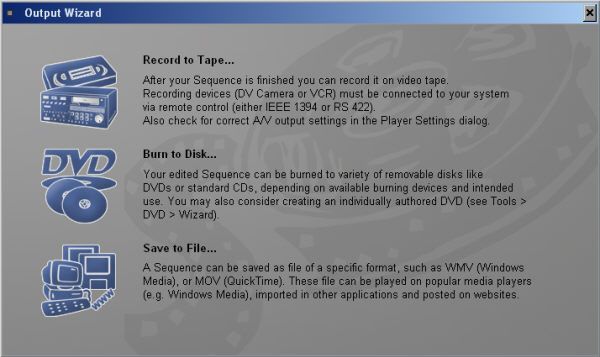 The output wizard guides newbies to Edition's export tools
The output wizard guides newbies to Edition's export toolsbut stops short of explain what to do with them
Choosing Save to a File opens Edition's Export Sequence dialogue box, where users pick a file format – options include AVI video, WAV audio, MPEG-2, Windows Media format and image sequences in TIFF, TGA or BMP format.
The wizard has an option for elementary MPEG-2, but doesn't offer Dolby AC-3 encoding. Just as well, then, that the DVD export panel gives the option of creating elementary streams with Dolby audio - but there’s no way to create an AC-3 audio file on its own, MPEG-2 must be encoded at the same time.









