System setup, notes and O/C
Software
- Windows XP Professional Build 2600.xpclient.010817-1148
Notes
Testing DDR500 memory in a meaningful way is easy enough. Our test Springdale board hits 275FSB with ease, so running the OCZ PC-4000 modules up at DDR500 speeds is just a matter of toggling BIOS settings. The real questions, we feel, relate to just what kind of benefit super-fast RAM has on benchmarking performance. It's all well and good reckoning that DDR500 memory is fantastic, but there has to be a qualitative way of measuring the gains over, say, DDR400 memory.
Thankfully, a semi-unlocked P4 3.2GHz CPU allows us to increase FSB and memory speeds whilst keeping the CPU speed in relative check. The idea is to see how additional memory bandwidth manifests itself into greater performance. Therefore, we'll run the combinations highlighted below
3007MHz - 250.6FSB - DDR501.2 - 12x multiplier - 3-4-4-8 timings: Basic settings for the OCZ PC-4000 Dual Channel memory kit. A reference set of benchmarks. We can call this a pseudo 2.4C 800FSB overclocked to 3GHz, all with synchronous dual-channel memory. (1024 MByte)
3021.9MHz - 201.5FSB - DDR402.1 - 15x multiplier - 3-4-4-8 timings: Here's the same latencies but with DDR400 memory and a multiplier of 15x. This will highlight how generic PC3200 RAM would fare against the OCZ PC 4000 set. The CPU speed is extremely close to the OCZ setup's. (1024 MByte)
3021.9MHz - 201.5FSB - DDR402.1 - 15x multiplier - 2-2-2-6 timings: These settings indicate just how a well-tuned 3.0GHz 800FSB CPU would perform with tight, low latency DDR400 memory. We're thinking along the lines of Corsair's TwinX LL here. (512 MByte)
One difference in the above setups is the use of 1024 MByte of memory for the first two scenarios and only 512MB for the low latency set. Even with this test setup discrepancy, we feel that the results obtained should show if running high latency, high speed RAM is more beneficial than low latency and lower clocked RAM. However, let's not let this talk cloud the fact that the low latency set is running with a far more expensive processor (A theoretical 3.0GHz vs. a theoretical, overclocked 2.4GHz 800FSB).
Overclocking
OCZ are already pushing the performance envelope with DDR500 memory, especially if it's to be run in dual channel mode. We, at HEXUS, aren't interested in a one-off benchmark speeds. Rather, we focus on stability and longevity. In view of this, we raised the voltage to 2.9v and inched up the FSB after each successful 5-minute Memtest86 pass. Please also bear in mind that no extra cooling was aimed at the modules and the entire setup was located inside a standard case. Unfortunately, the modules began to error in test 5 of Memtest86 much after DDR510 speeds.
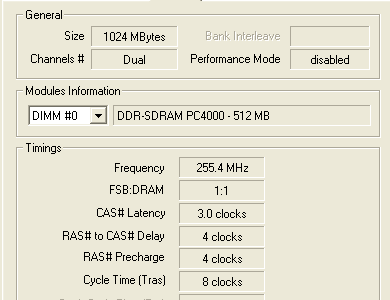
DDR520 was semi-stable and perhaps benchmarkable on an one-off basis. Of course, your individual mileage will vary considerably. Also consider that the overall overclock is a function of the modules, motherboard, cooling, and ambient temperature. There's always a chance that they could hit DDR530+ in another board. Overclocking should be thought of as a bonus. The bottom line is that the modules were stable at their rated speed and latencies.
Following on from Corsair's XMS4000, the OCZ PC-4000 memory wasn't the least bit interested in running low latency timings. Attempting to run 2-6-2-2 at DDR400 speeds met with persistent errors. The tightest timings we could run were no better than 2.5-3-3-7, and that was barely at DDR400+ speeds. These modules have been designed for a single purpose; to go extremely high in MHz terms and not care about latency.









