The Zboard In Practice
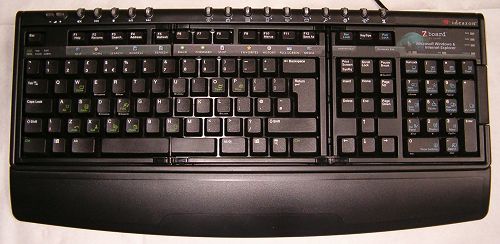
Upon first getting it out of the box, it just looks like any large enhanced keyboard. There's a full QWERTY set with number pad, function keys and a row of specialist keys on the top edge, split space bar and a removable wrist rest. So far so good.
Loading the software for the Zboard gives you the driver and configuration panel for mapping the specialist keys, and polling for when you swap the layout. A quick reboot and you're done.
Most of the Windows general shortcut and Winkey modifier keys are labelled, such as Winkey+R to launch the Run menu. There's a set of numpad modifiers that give you access to other Windows shortcuts, such as Show Desktop, Add To Favourites and My Computer. You press a button marked Pad Lock to enable the modifiers, then the regular numpad functions stop working and the marked modifiers take effect, much like operating the Caps Lock or Num Lock keys.
The standard layout for the Zboard also features some Internet Explorer-specific shortcut keys, but they didn't seem to work during testing.
Crossfire Layout
The standard Zboard retail package also comes with the Crossfire layout, the generic games-oriented layout.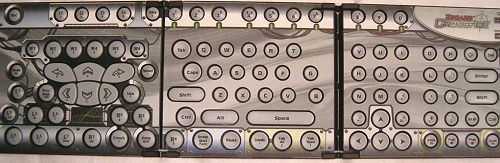
If you look closely, there's a full QWERTY layout, but it's obvious that its aimed at gamers. If your fingers instinctively reach for the 'Quake keys', W, A, S and D, you'll instantly be at home with the Crossfire layout. There's a full set of keys for the first person shooter fan which should also adapt pretty well to other game types with a little practice.
It's simply a drop-in layout on top of a standard keyboard, physically altering key shape and placement to get the best from your keyboard, as a gaming input device.
In practice, using it during serious scientific research as I played a load of Painkiller and Unreal Tournament 2004, the combination of the Zboard, Crossfire layout and my trusty mouse was pretty good. I enjoy the feel of the oversized directional keys, compared to the keys on my Apple Pro, for navigating my player around the world.
In games like Painkiller and UT2004, pure point and shoot titles with little alternate key action, the other keys on the Crossfire are a little underused, but the keys they have placed near the directional movement keys are sensible and well thought out.









