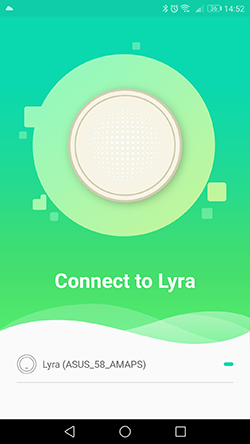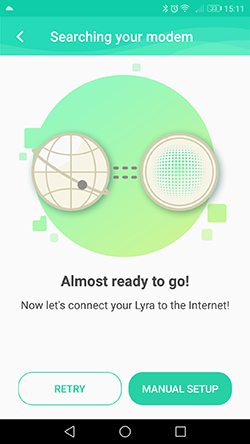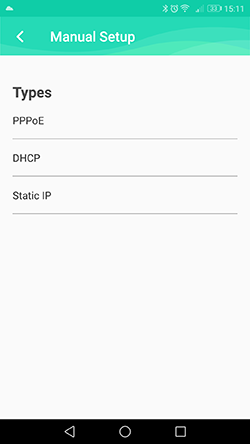Setup and Performance
Asus provides two means of getting the mesh networking up and running. There's a mobile app or web console. The app, which I used, establishes a Bluetooth connection to the primary disc once it is completed the initial boot-up and displays a solid white light on the device. Once connected, indicated by a flashing white light, you are prompted to enter and username and password, select the location of the primary disc - kitchen, bedroom, etc. - and then, when cabled up to your modem, the app goes through WAN detection to enable WiFi sharing of your broadband.
If all that goes as intended, you then assign the network a name and a key and wait for it to do its thing, which takes about a minute. Success is indicated by the primary disc showing a solid cyan, and you can then add the other Lyras, in convenient locations, and hook them up to the mesh by inputting their locations on the app. It may sound convoluted, but the whole process, explained in a video here, takes about five minutes.
A few more advanced options are present deeper into the menus, including traffic management, restricting access to family members via custom profiles, configuring guest access, and a general settings tab. What's more, useful in an office environment, each router can be turned into an access point for sharing hardwired Ethernet in places that would otherwise have limited WiFi access.
Performance
We tested the Lyra in three positions around the home, comparing its WiFi throughput against a BT Smart Hub. Of course, it ought to be faster, but given that the Smart Hub is the default solution for many broadband customers in the UK, and it's not a bad bit of kit, knowing how much better the Lyra is in hard-to-reach areas is instructive.
Testing was done by running the freely available iPerf 3.1.3 across two laptops, one configured as a server and the other as a client. Three scenarios were taken into account. The first involved a maximum throughput line-of-sight test from just two metres away. The second was with the client laptop situated roughly eight metres away, with the signal having to traverse two thick internal walls. Only the master Lyra was used in this instance. Lastly, and most likely playing into the hands of the Lyra, the third location was approximately 15m away, in the farthest external garage, with the signal having to penetrate not only the considerable distance but also four thick walls. A satellite Lyra was placed at the 8m point used for intermediate testing, meshing the networking.
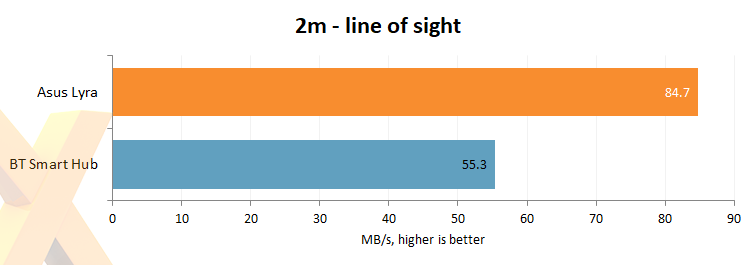
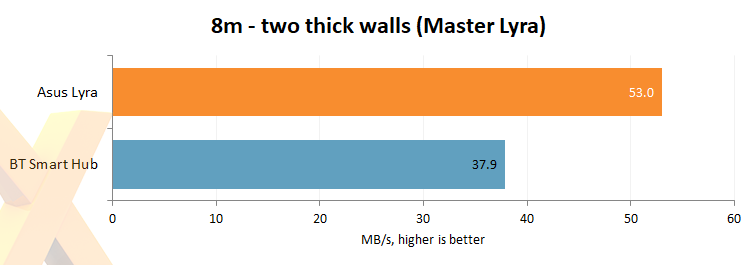
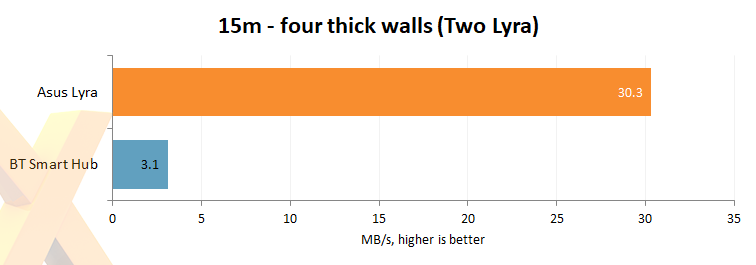
Performance is very good from both when in the same room. The Lyra's extra punch is more in evidence when 8m away, though both provide more than commendable performance, certainly good enough for high-speed broadband usage.
Jumping out to the farthest reaches of the property and with a second Lyra in situ helps play in the Asus meshed networking hands. We're impressed that the BT Smart Hub manages to get any reasonable signal at all, but it's no match for a meshed network. And this is the point; you have to have a large property to benefit from the enhanced coverage and speed provided by a three-pack Lyra.