Yes, it's bright and bloody fast too!
So now we’re clear that the LCD on the PLX486S-B1S is nice and bright but is a bit let down by the reflective surface, let’s have a look at those other features.
First up, how about that light sensor thing? To be honest, this is possibly the most sensible extra seen on a gaming quality LCD panel. It works in exactly the same way as those light sensors on top of street lamps. As the room get’s darker the panel automatically dims the brightness, so you don’t have a glaring screen in a dark room. This will alleviate eye-strain and give you a far more comfortable playing experience... Plus, in a darkened room, you’ll see less of your own reflection as you’ll not be lit up by the screen.
 Click for larger image
Click for larger imageNext snazzy extra is that motion sensor. This is just a simple infra-red sensor that picks up movement or an obstruction near the monitor and keeps it powered on. So how is this different to a standard monitor? Well and ordinary monitor might power down the panel after a period of inactivity, but most usually what happens is that your OS will power down the graphics card, stopping a signal being sent to the monitor, which then defaults to a black screen. So whilst the pixels aren’t being lit, the panel isn’t actually off. iiyama’s PLX486S-B1S actually powers down, going into a stand-by mode much as your television does. So in these days of supposed global warming, you can do your bit without doing anything much... except walking away from your screen. Neat.
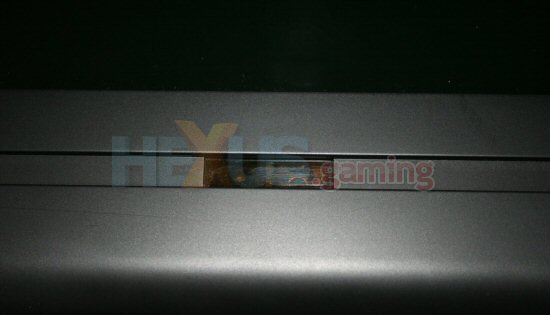 Click for larger image
Click for larger imageNow, let’s have a look at this stupidly fast 2ms response time as this is a tricky one to get your head around. Right, let’s start with the basic response time which is a true, VESA standard average of 5ms black to black. Now, here’s the clever bit. iiyama have added an accelerator circuit just before the TFT panel itself, which actually over-volts the entire panel. Yep, they’ve actually overclocked the panel...
Now even though they’re pumping more than the standard voltage through, it’s not a massive amount and is factory set, so according to iiyama and all the testing they’ve done, it doesn’t shorten the panel life at all... all it does it pump up the speed that each pixel twists. The result is a grey to grey response time of 2ms. That’s grey to white and back again in 2ms. You could argue that grey to grey should be a shorter time than black to black as the pixel doesn’t have to twist as far but this is still faster than being a standard half of black to black... The result is that you get less ghosting as each pixel is shuttering faster. Could I tell the difference? Well, to be honest, not really. Certainly games seemed smoother on the PLX486S-B1S than on my Hyundai but that’s an 8ms panel. Running the same video on both panels at the same time showed the difference more clearly, especially with fast moving, small objects like footballs.









