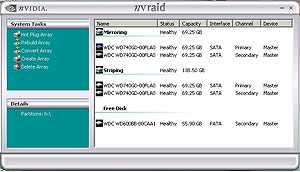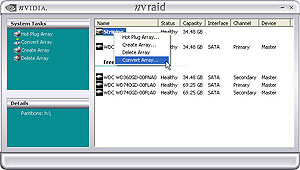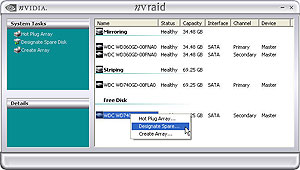Software - NVRAID
NVRAID is the Windows software application that controls the RAID arrays defined on your nForce4 mainboard. The GUI is simplistic (a good thing) and intuitive. Pending a proper look at nForce4's new RAID capabilities and performance, with a nice array of Western Digital Raptors, here are some NVIDIA supplied shots of the software interface.Before we move on, it's worth restating that the NVRAID software is capable of notifying you, graphically, which port on your mainboard any faulty disk is connected to, to make it easier to identify that disk. Given that RAID arrays are usually comprised of identical disks that aren't easily distinguishable by sight, having a port to trace the cable from is a godsend. It works by the nForce4 mainboard vendor supplying a high resolution photograph of the mainboard, along with marked areas on that photograph for the software to overlay a graphic (red or green box) to identify the port.
As an aside, flashing LEDs next to the ports are the next step and I suggested as such to Drew Henry, nForce Product Manager at NVIDIA. I expect him to push the issue with the board vendors and we should see RysMon LEDs on the next generation of nForce mainboard hardware.