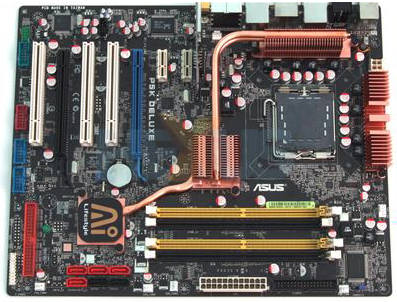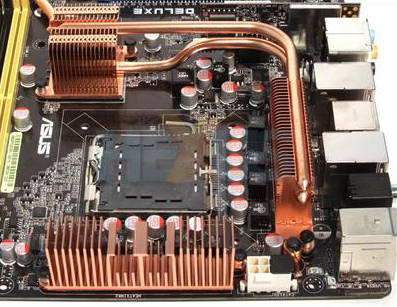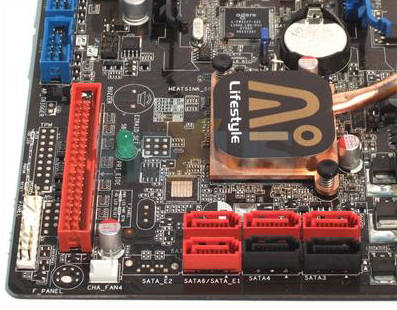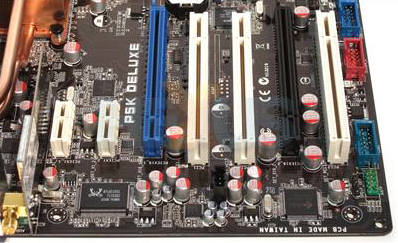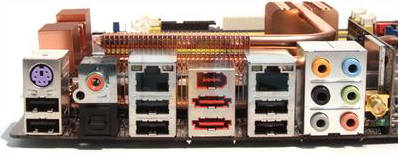ASUS P5K Deluxe WiFi layout and features
P5K Deluxe
The P5K Deluxe is a DDR2-based successor to the incredibly popular P5B Deluxe and shares many design elements with the P5K3 Deluxe - its DDR3-based counterpart.
The overall layout of the board looks tidy enough
ASUS has used a copper heat-pipe arrangement encompassing the southbridge, northbridge and one of the two VRM heat-sinks, as now seems near mandatory on high-end motherboards for silent cooling of warm-running integrated components.
The DDR3 version has an extra heat-pipe running from the northbridge to the second VRM cooler but this has been deemed unnecessary for the DDR2 model.
[advert]While the top-mounted MOSFETs are cooled using these large heat-sinks, the P5K's eight-phase power circuitry also features MOSFETs on rear of the PCB. But, unlike with Gigabyte's comparable motherboards, these are left to fend for themselves - there's no plate on the backside to help dissipate the heat they produce.
Although the CPU socket area is surrounded by these heat-pipes, there should be sufficient clearance to allow almost any CPU cooler to be fitted unimpeded.
Positioning of the ATX12 connector along the top edge of the board makes it easy to cable and there's a choice of using a four-pin connector or, with the black protector removed, an eight-pin.
The main ATX 24-pin and floppy connectors are equally well placed along the edge by the memory slots.
Memory, though, comes in a little close to the first PEG slot and this can make it a little tricky (though not impossible) to add or remove memory with a graphics card installed.
Down at the bottom of the board, we can see that the Trusted Platform Module connector has been left silk-screened and pin-less. Seems a bit odd to us considering the minimal cost in providing the pin out for an optional module, especially now it does have some use in the form of Vista Ultimate Edition's BitLocker software.
The single IDE channel is located along the bottom edge of the board and can make cabling a bit of a stretch. Since ICH9 does not feature an IDE controller at all, the IDE socket is connected to the JMicron controller - the board is happiest when using a SATA optical drive.
All the internal SATA connectors work through the connector built into the ICH9R that's hidden beneath the heat-pipe assembly. However, two of the SATA connectors (Nos 1 and 3) are directly in-line with the end of the PEG slot and that could result in them being blocked by longer graphics card and left unusable.
Fitting an NVIDIA GeForce 8800GTX shows just how tight a squeeze this becomes. To avoid touching some of the components on the NVIDIA board, we had to use one angled SATA connector and one straight. Fortunately, though, ASUS does include both types with the P5K Deluxe.
An 8800 Ultra with its full-length cooler would render four of these headers unusable, so it's worth checking your GPU's dimensions and layout before taking the plunge.
The BIOS reset jumper is also awkwardly positioned, requiring some nimble finger work to reach when a dual-slot card is fitted. Worse, the jumper would be almost impossible to reach if you opt for a CrossFire setup.
ASUS has taken a bold approach to the layout of the expansion slots for the P5K Deluxe. PCIe takes clear precedence over good ol' PCI. If each PEG slot is fitted with a dual-slot card, you'll only be able to access one standard PCI slot. In contrast regardless of configuration, both PCIe 1x slots remain unimpeded.
This may seem limiting now but as more PCI-Express devices come available, this will be seen as a positive step, helping add a degree of future proofing to the board.
In between the first and second PCI slots we can also see a silk-screened header marked ASAP and for use with ASUS's flash memory daughter board. This acts as a USB drive for Vista ReadyBoost, as seen on the company's M2N32-SLI Premium Vista Edition board.
The presence of unused headers for this and the TPM suggests that ASUS is planning to introduce a Premium Vista Edition of this board at a later date.
As with the expansion card slots, ASUS has mixed things up a little bit around the back on the I/O panel.
The standard eight-channel audio output block remains, along with S/PDIF and phono optical outputs, but two eSATA connectors have been added - each attached to the JMicron controller and keeping ICH9R free to handle the internal drives.
ASUS has also made the decision to drop the PS/2 mouse port in favour of an extra pair of USB ports. A PS/2 keyboard socket does remain, though, and may be handy for stubborn USB keyboards that don't play nicely with the BIOS.
There is also an antenna point for ASUS's WiFi@Home. This provides 802.11g support and can also act as a wireless access point using the supplied software.
Otherwise, things are as we would expect - a pair of Gigabit Ethernet ports, a single six-pin FireWire socket and another four USB2.0 ports are all present.
Summary
ASUS has managed to keep the layout of the P5K Deluxe clean while packing in plenty features as well as making some forward-thinking design-choices.
Few will mourn the loss of their PS/2 mouse port but, in the short term, some may be put off by the positioning of the PCI slots.
Other issues are mostly niggles. The BIOS-reset jumper is a pain but not a show-stopper. But do be sure to check the clearance on your graphics card if you want to use more than four of the SATA headers.