Layout
Click the picture below for a larger version (113KB).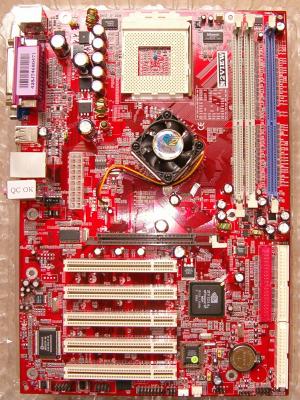
Left to right, top to bottom, as usual. Past the ATX I/O ports we hit the two-phase power circuitry and components. There's generous space around the CPU socket for big heatsinks, should you wish to fit something a bit more potent than AMD's retail coolers.
Past that we've got the voltage regulator for the DIMM slots, a triplet of which are on the N2VIEW and give the board it's 3GB maximum memory capacity and dual-channel support. DIMM1 and DIMM3 are the recommended slots to use in dual-channel mode and they were used throughout testing.

The IGP northbridge sits high up on the board, with moat-like areas of red PCB board space all around it.
The IGP heatsink is a small, aluminium, multi-fin affair, topped with a 40mm fan. The fan was annoyingly noisy during testing, but fell silent more than a few times, indicating that the bearings were responsible for the noise, more so than any large volume of air that it was moving.
The ATX power connector sits to the left of the IGP, a decent place for it since it sits far enough over to the left to let you route your power cable down the side of the CPU heatsink, but it's not optimal. You don't need ATX12V with the N2VIEW.
AGP sits pleasingly low down on the board, avoiding any AGP graphics card and memory slot interaction, so you can change your memory configuration without removing any installed graphics card. While it's not likely any graphics card will ever see use in the slot, given the target market and the N2VIEW's on-board VGA core, it's still a nice layout choice.
Five PCI slots mark that standard board area out, with the MCP sitting pretty close to slots two and three. This has allowed Jetway to position the PATA and floppy ports over on the right hand edge of the board, where they should be. Ideal placement is higher up by the DIMM slots, but anywhere on that edge is excellent, so thumbs up for that.
The tiny ALC655 CODEC on the left hand board edge, along from PCI2, and the standard arrangement of USB pin headers and the ATX case connector pins on the bottom edge of the board are all in standard positions, committing no layout sins.
Layout Summary
Clean, well thought out and easy to work with, the N2VIEW's layout is subjectively excellent. The lack of on-board features help Jetway out to some degree, but the easier to work with the better. The only thing I'd like to see added to the board would be colour coded ATX case header pins. The labels aren't the easiest in the world to follow, so some kind of visual assistance would help users out.Good stuff.









