Bundle, Presentation and Manual
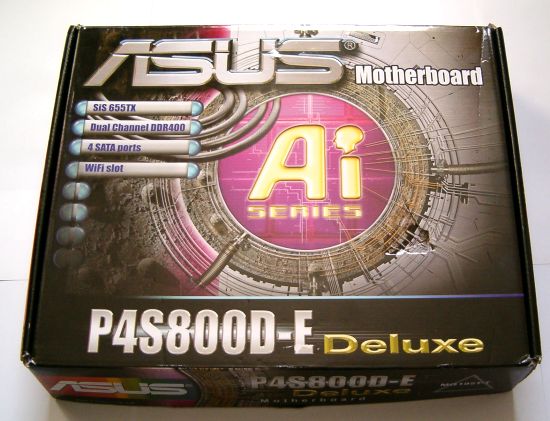
The usual ASUS box art style, giving a futuristic look to things and letting you know exactly what you're buying. SiS655TX, dual-channel DDR400, WiFi slot and four SATA ports are the obvious features. Opening the box shows you the rest.
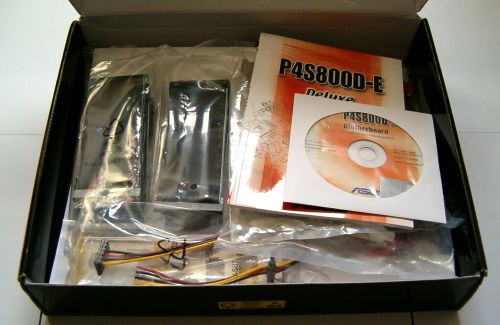
Two black ASUS IDE cables and a floppy cable get you connected to PATA disks and optical devices, two red SATA cables get you some of the way to SATA connectivity, using the four ports available on the board. There's also a Y-splitter power cable that gives two SATA power connectors from a single four-pin Molex connector.

Manual and CD nearly round things off, two USB ports on on flyoff PCI backplate connector, single FireWire400 port and a gameport on another and the actual ATX I/O shield are all that's left after that. It's not rounded cable and WiFi card bundle nirvana, it's basic and functional, but we can't really criticise, given the price the board sells at.
Manual
The manual exudes the usual ASUS staid quality. It's not Shakespeare, but it contains everything you need to get the board up and running, including information on populating the memory slots with DIMMs, setting up the memory controllers correctly for dual-channel operation. The driver CD has everything else, once you get an OS installed with the board as a base, including AGP GART driver and the driver for the SiS180.Here's where things fall down a little and it's a favourite whinge of mine. Given that the SiS964 bridge was released after Windows 2000 and Windows XP, the OS installers for both operating systems have no idea about the SATA controller on the board. You need to feed the installation routine a floppy disk with the driver files present, before you can continue to install the operating system on a disk connected to that controller. The trouble with recent motherboard bundles is that more often than not you don't get the floppy disks with the files you need.
They are on the CD, sure, but that's no help to you if you don't have another system present to let you create the disk. Individuals with no access to another computer to create the disk will come up short if using a SATA disk with the P4S800D-E. Put the damn floppy disk in the box please, thank you. Rant over.
Layout and BIOS now.









