Layout and BIOS

Top to bottom, left to right, as always. Despite budget origins and a limited BIOS (more on that on the next page), EPoX still outfit the 4PLAI with a 3-phase power delivery system, ensuring clean power to the CPU, aiding stability. The ATX and auxiliary power connectors are right underneath, grouped together. It's a great grouping and I'd love to see it on more boards, allowing you to bind the two cables together, but I'd prefer the grouping elsewhere on the board, out of the way of the CPU socket. As it is, avoiding impeding CPU heatsink and fan airflow isn't as easy as it could be.
The socket area itself remains well defined, EPoX not daring to impinge on the space needed by the retention mechanism. I've seen a couple of cases on budget motherboards where the maker leaves out the essential bit of plastic. Nothing like that here, it's present and correct. Two fan headers, clearly labelled, lie past the retention bracket's top right edge. Being a single memory channel motherboard, two slots is all that's needed. Both slots support DDR400 memory, up to 1GB in size, for a total of 2GB maximum. Cost and availability means you are realistically limited to 1GB, but that's fine given the target audience. The floppy port is next, oriented north-south. A decent place for it, it could be rotated so the pins face outwards from the board edge though, as we've seen on recent offerings from other board makers.
Copper or gold coloured aluminium seems to be all the rage these days. Aesthetically I can't complain, it gives the northbridge heatsink a classy touch in the right light, a bling touch in the wrong one. Passively cooled is a good thing, meaning the board stays silent, for its part in a possible quiet system. It's by far the dominant feature on the board and does its job perfectly.

AGP slot is next. I'm not a fan of the fiddly retention mechanism that gets hidden by a fair few recent graphics card cooling solutions, but unless you're swapping cards a lot, it's no big deal. Better solutions exist though. Five PCI slots means the opportunity to move the AGP slot down a backplane position has been taken. The net effect is plenty of room between the slot and cards that occupy it, and the memory slots. The ability to change memory configuration with an AGP card in the system saves time and effort.
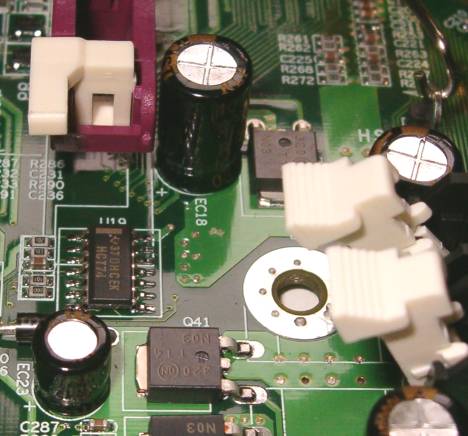
The Realtek 8101L ASIC sits to the left of the AGP slot, the board position for almost all onboard networking chips. The AGP defines the top-bottom board split once again.
The bottom half of the board is nothing we haven't seen before plenty of times. ACL655 on the left hand board edge, ICH5 bridge, uncooled, on the right. It feeds a pair of SATA ports and the regular IDE ports. Position falls down a little here, I don't like the SATA ports to sit so close to the regular IDE ports, cabling problems can easily be foreseen.
Otherwise it's all run of the mill stuff. Lack of board features means no real crowding or misplacement, the ATX case header pins are cleary marked and coloured, a very good thing that all boards should do. Being able to attach case headers to that part of the board, without referring to any manual or quickstart guide is a plus.
USB and S/PDIF headers are present, although no hardware was supplied in the 4PLAI bundle that EPoX sent. There's a bundle version that supplies them though, for a few pounds more. Any OEM that uses the board in a pre-built box should take advantage of them for you. A quick shot of the backplane port cluster and a clickable link for a closer look at the bottom right hand area of the board, then we're done.

Click for picture of the right hand bottom corner of the board (~61KB)
BIOS
I usually devote a page to the BIOS, however I criminally forgot to take my BIOS shots before I'd finished testing. I'll update the review with pictures when I get a spare moment to hook the board back up to a CPU and some memory.However, there wouldn't really be much to show. The 4PLAI is utterly bereft of any notable options. You get memory timing adjustment, front side bus adjustment and CPU multiplier adjust if your CPU supports it, but that's it. There are no voltage adjust options at all, for CPU, memory or AGP.
The BIOS has EPoX's PAT options, a triplet of options under the header of Aggressive Memory Mode. Setting AMM to anything other than AUTO, effectively turning it off, would stop OS load at various stages, depending on the combination of the three options used. A little memory voltage adjustment may have helped here, since they are the final recipients of PAT enhancements, but the 4PLAI provides none. EPoX don't seem to be keen on providing one either, understandable given the target audience.
Lack of memory voltage adjust and a stock Vdimm of ~2.62V under load, I had to back off my usual 2-2-2-6 memory timing settings since the Corsair test memory needs a little more juice (2.7V) to get there at DDR400. 2-3-3-6 instead, here's the CPU-Z confirmation.
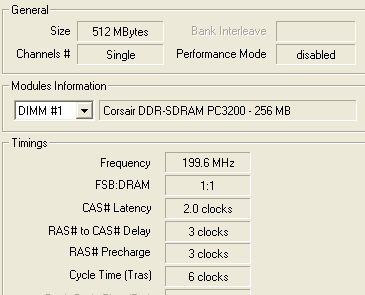
Note the 'Performance Mode' indication in CPU-Z, which denotes PAT being on or off, disabled on the 4PLAI.
You get full control over the SATA hardware and other onboard devices, ACPI options are present and there's EPoX's usual system protection options including auto shutdown and fan speed warnings, but nothing of note that isn't present in any other BIOS.









