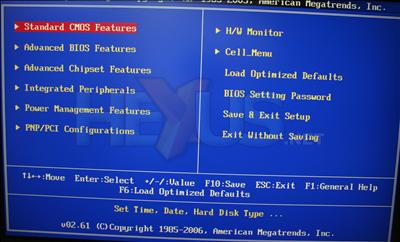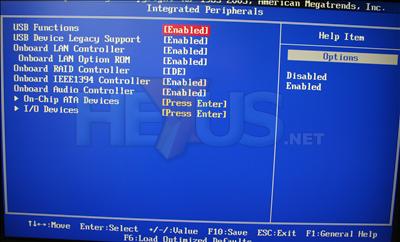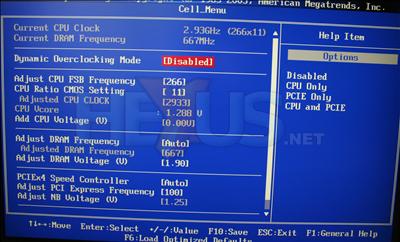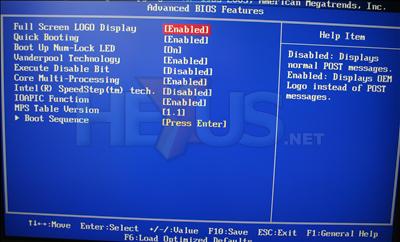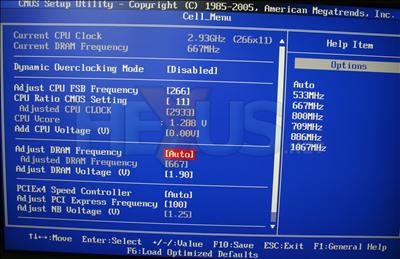BIOS
We skip bundle and presentation since they weren't supplied, but we'll comment on it at the end. The BIOS supplied seemed to work well, with all adjustment settings applying just fine. Here are the major adjustment ranges the BIOS gives you.| Item | Adjustment |
|---|---|
| CPU bus frequency | 100 to 500MHz in 1MHz steps |
| DRAM frequency/multis | DDR2 400/533/667/800/1066 MHz |
| CPU voltage | Boot VID + offset: 0.0125 to 0.7875 in 0.0125V steps |
| DRAM voltage | 1.85V to 2.45V in 0.05V steps |
| PCI Express frequency | 90 to 150MHz in 1MHz steps |
| P965 MCH voltage | 1.21V to 1.69V, usually in 0.05V steps |
| CPU bus signalling voltage | N/A |
| ICH8R voltage | N/A |
| CPU boot FID adjust | Yes; depends on CPU |
| CPU boot VID adjust | Yes; depends on CPU |
| Intel Speedstep Control | Yes |
Discussion
MSI don't offer voltage control over the CPU bus and ICH8R I/O bridge, but you're otherwise sorted for adjustment everywhere else. FID adjust is in, depending on processor of course, and CPU bus frequencies are available right the way to 500MHz. Depending on the boot VID of your processor there's almost 2V to be had in total for CPU Vcore, for the very very adventurous, and you get working control over Speedstep (EIST) if you want to turn that on (it's off by default, or at least was in the BIOS revision on the tested board).The BIOS itself is the usual AWARD provision and is simple to navigate and operate. The Cell_Menu entry is where you'll find the majority of the tweakable parameters, the hardware monitoring section worked great and was a big help when tweaking, and the features exposed by ICH8R were viewable and adjustable where necessary. We note that plugging in a SATA disk to the labelled SATA1 port showed up in the BIOS as disk 3, so maybe there's a mislabelling on the board or a wrong port map in the BIOS, but that shouldn't matter. We didn't test with more than one disk, though, to see how boot order works with 3 or more plugged in.
Memory timing adjust sticks to the main CL-Trcd-Trp-Tras group, hiding all other adjustment parameters, which maybe isn't the best for users looking to get the absolute maximum out of their memory modules on the P965 Platinum, but at least the basics are covered.
Here's a gallery of the BIOS images we shot while working with the P965 Platinum, incase you want to see a particular option's location or possible settings. Note the board running an Intel Core 2 Duo X6800 without issue at the correct frequencies.