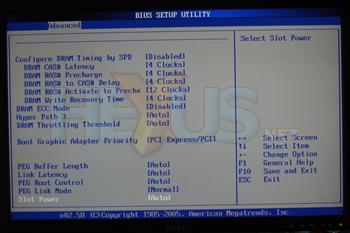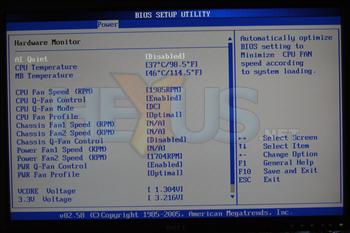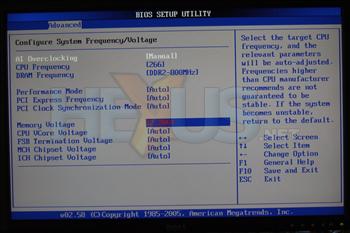BIOS
A peek at the BIOS reveals plenty of options.
The Advanced Chipset Settings page provides all the settings we have
come to expect from enthusiast boards. A full selection of RAM timings
makes sure you can squeeze every last bit of performance out of them. CPU ratio is adjustable for those of you lucky enough to have one of Intel's Extreme Edition CPUs. If you like to run your system at full speed all the time, then the
SpeedStep option will be of interest. Other than that, everything else
should be ideally left at default. 
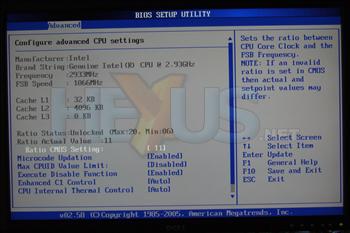
Feature |
Adjustments possible |
|
FSB Clock |
100-450MHz (1MHz increments) |
|
CPU FID |
x6-CPU MAX. FID (1x increments) |
|
PCI-E Clock |
90-150MHz (1MHz increments) |
|
Memory |
533/667/800MHz |
|
CPU Core voltage |
0.6875V - 1.7V in 0.0125V increments |
|
Memory VDIMM |
Nominal (1.8V) – 2.4V in 0.05V increments |
|
FSB Termination Voltage |
1.2V – 1.5V in 0.1V increments |
|
Northbridge Voltage |
1.5 – 1.65 in 0.05V increments |
|
Southbridge Voltage |
1.05V or 1.2V |
|
FSB frequency is limited to 450MHz in the BIOS, which will probably be reached by ultra-serious overclockers using Core 2 Duo CPUs. Utilities such as Clockgen will allow it to be increased past this limit, but hopefully ASUS will raise the limit in a future BIOS update.