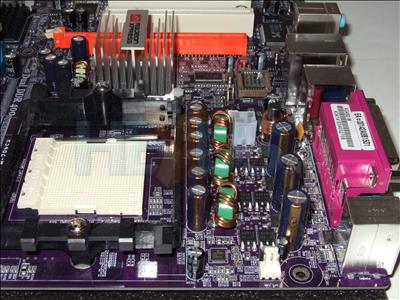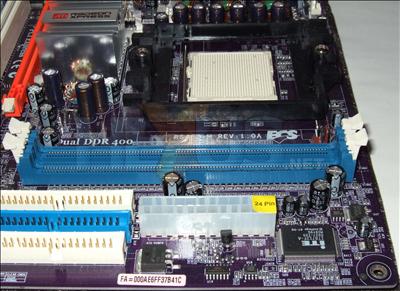Board layout
Board layout
On to the physical, we'll start with a look at the board layout.
A top-down shot immediately gives this board away as a micro-ATX model. ECS's fetish for deep purple PCBs continues, along with a taste for blue, orange and pink connectors.
There doesn't appear to be anything around the CPU socket that would cause a major issue for the majority of coolers. The 4-pin +12V connector for the CPU's power circuitry isn't located in the best of places, but it could be far worse.
The 24-pin ATX connector is located in a fairly standard place, as are the floppy and IDE drive connectors, albeit packed together tightly. Still, on a uATX board there isn't the luxury of extra space into which such connectors can be spread.
Located close to the IDE connectors are the SATA connectors. They support Click Connect, should you have the cables, to keep them more secure. The connectors are far enough away from the expansion slots to allow them use without inhibition from any long PCI/PCIe cards.
Audio connections are located on the very edge of the board, not in the middle of the PCI slots or right up next to the I/O area, which is good. There are three PCI slots, so even if a large cooler is used with an add-in PCIe graphics card, at least two should still be useable for whatever users might want to plonk in them, say, a TV tuner or a better sound card.
Two Realtek chips are visible in the above shot. They are the 8100C network chip and the 655 6-channel sound chip. Nothing special in the sound department, but there's nothing wrong with the offering either.
Generally, a good layout on the RS482-M. A couple of gripes could be raised with the IDE connectors and the +12V power connector, but ECS makes up for it with well-placed SATA connectors.