BIOS
DFI's Genie BIOS has steadily improved over time. From being a rigid, unwieldy interface, it's now as good as anyone's.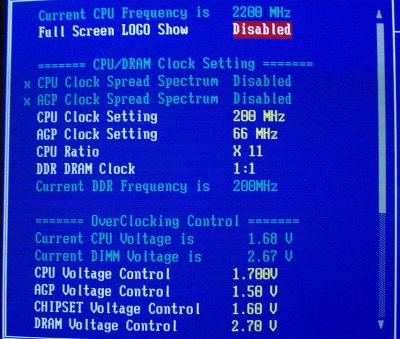
Let's go down the list and
discuss our options. The NFII ULTRA is natively specified to run the
very latest XP3200 Barton processor, so we expect at least 200FSB
running. The FSB options are excellent, with 100 - 300FSB in almost
stepless increments. A few individual FSBs are missing, but they are of
little concern. We'd like it if one could manually key in the desired
FSB speeds instead of cycling through each one. AGP clock settings see
a variety of options 50MHz and then 66 - 100 are present, again in
almost stepless increments. We're glad to report that the board managed
to automatically and fully unlock a number of AMD Athlon XP processors.
That's an important feature, for this board is aimed squarely at
enthusiasts. Multipliers 5 through to 22x are available, giving great
flexibility. The nForce2 chipset, it seems, has a wide and confusing
array of CPU FSB-to-DDR ratios. The NFII ULTRA sports no less than 13
ratios, although running synchronous to the CPU's FSB is always
preferable.
Voltage-wise, the DFI
doesn't disappoint. We like the fact that one can specify as little as
1.1v for passive running and can also go as high as 2v for true
overclocking. AGP voltage goes up to a reasonable 1.8v, chipset
voltage, important if you're looking to push way past 200FSB, tops out
at a decent 1.9v. DRAM voltage, too, sees some adjustment up to 2.8v.
Like most motherboards this one tends to undervolt a little on most
lines. Vcore often dips up to 0.05v below the specified amount, and the
same can be said for DDR voltage. It's also interesting to note that
both CPU and DDR voltages are shown in this manipulation screen.
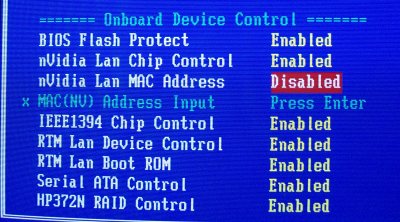
A number of features are
located on the same screen, just below the voltage-setting section. The
DFI NFII ULTRA is largely jumper free, so it's all manipulated from
within the Genie BIOS. Handy.
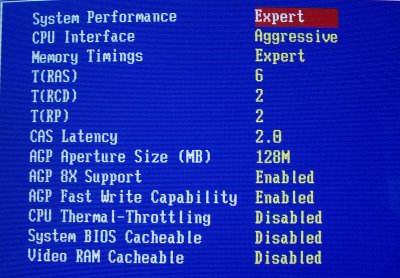
RAM latencies can play a
large part in dictating overall performance. Suppose one has two
identical systems with respect to overall CPU MHz speed, FSB and memory
speed, yet let's presume that the latencies used differ markedly.
Running, say, 2-6-2-2 latencies vs. 3-4-8-8 will confer a substantial
performance benefit for the former. That's why we place particular
emphasis on this section. DFI oblige us with a sensible, tweakable array
of options. One slight glitch with the 6/18 BIOS was that toggling to
'Aggressive' on system performance caused the BIOS to hang and display
strange characters. A reboot was needed to enter BIOS again.

The voltage monitoring
screen doesn't appear to be comprehensive as some. That's more down to
DFI splitting the locations of various voltage outputs. Temperatures
'felt' accurate, too. All standard BIOS parameters are included in the
relevant sections. Another decent BIOS from DFI. A touch more DDR
voltage is all we'd ask for.









