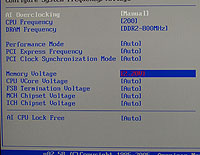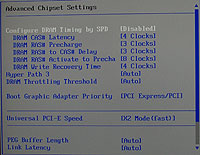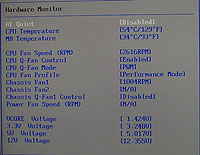BIOS
I'll walk you through the prudent BIOS screens the P5WD2-E contains, so you can see what it has to offer in terms of major adjustment.Overclocking and Memory Adjust
Frequency and voltage adjust is done on the screen above. You can run from 200 to 450MHz on the CPU and up to DDR2-1066MHz on the memory (from a 266MHz base freq). Voltage wise you can get up to 1.70V CPU Vcore, and up to 2.40V Vdimm for those stubborn CPUs and memory modules. Sometimes you just need more juice!
If you have an unlocked processor, multipler adjust is available here.
Memory timing adjustment is available as you can see, along with ASUS's PEG Link mode for overclocking compatible graphics boards using the mainboard's BIOS.