Setup
Opening the box shows the board in all its glory and what a pleasant sight it is. MSI have used a good array of colours to ensure that the board looks attractive. The Northbridge Heatsink is also very pleasing to the eye.
A wonderful touch from MSI is the colour coded case connectors which make setup a great deal easier.
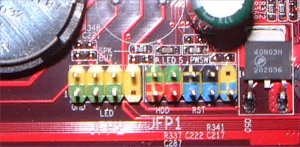
The board arrived with a good selection of accessories and manuals. The main Manual is of the highest quality and very easy to read and understand.
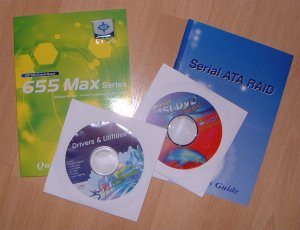
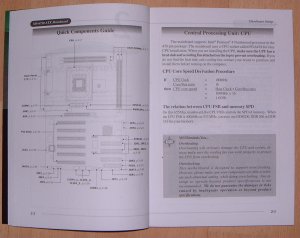
Our test board has the description MS-6730-Ver:1 (655 MAX) embossed on the red PCB. The Southbridge is the SIS 963, confirming that the board is A2 stepping.
The layout of the board is very different to Granite Bay. The memory slots are colour coded and positioned at right angles around the CPU. This means the CPU is moved away from the edge of the board, something Vapochil owners should note as it means the hose needs to stretch a little further and negotiate one of the banks of RAM.
The ATX and P4 power connectors are located next to the AGP slot. This means the power cables are going to go very close to the CPU, so careful setup is needed to ensure that the CPU fan is not impeded. The power connectors are positioned so close to the AGP slot that users of the Zalman passive GPU cooler should note that it will not fit on this board without removing the Zalman back plate.

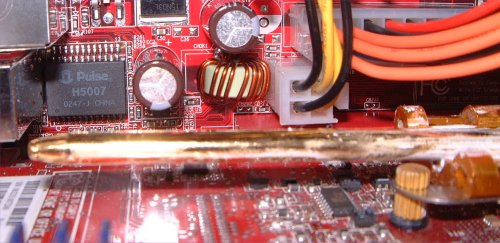
Installing memory in dual DDR mode means using at least one slot from each bank. This does mean that you can not avoid using the slots above the CPU.
Everything else proved easy to connect.









