Overclocking
The P4 processor is so willing to be overclocked that we could not resist seeing how far we could push the performance of the Asus P4G8X motherboard. On paper its potential for a good overclock was high; the main reservation in our minds was caused by memories of how badly the Asus P4T Rambus motherboard coped with increased FSB and voltage. Would this board be similarly restricted?We had already found that the Granite Bay chipset has the potential to overclock well from our review of the DFI NB80. The Asus P4G has the additional benefit of adjustable voltage and because of this we were not disappointed.
We were able to push the P4G right up to a FSB of 185Mhz using a vcore of 1.85v, pushing our humble P4 2.66 processor to the dizzy heights of 3700Mhz. This performance was only possible with aid of the Vapochil cooling system and was not very stable. Reducing the FSB to 180Mhz gave us a very stable system and still pushed the P4 2.66 to 3600Mhz. The best we were able to achieve from the DFI motherboard was 172Mhz FSB and remain stable. Even air cooled the P4G is quite capable of pushing the processor to 170Mhz plus.
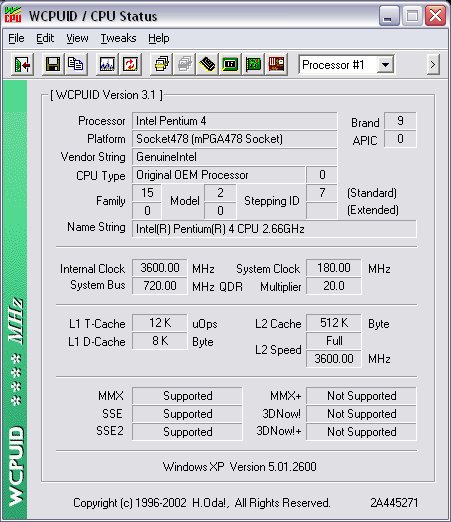
Even at 180Mhz FSB we did not need to reduce the ram timings. Although vcore is fully adjustable up to 1.95 volts in the bios, we found that the Asus P4G8X suffers from considerable overvolting. With the bios set to 1.8v the CPU is actually working with 1.92 volts true, according to the Asus hardware monitor in windows. With a 0.12v overvolt it is possible to push circa 2.07 volts through your processor. Although high vcore is not recommended as it could damage the processor through heat or electromigration, for an overclocker with freon cooling it is wonderful to find a motherboard with this flexibility as standard. Please bear in mind the risks associated with increasing the vcore voltage and take great care.









