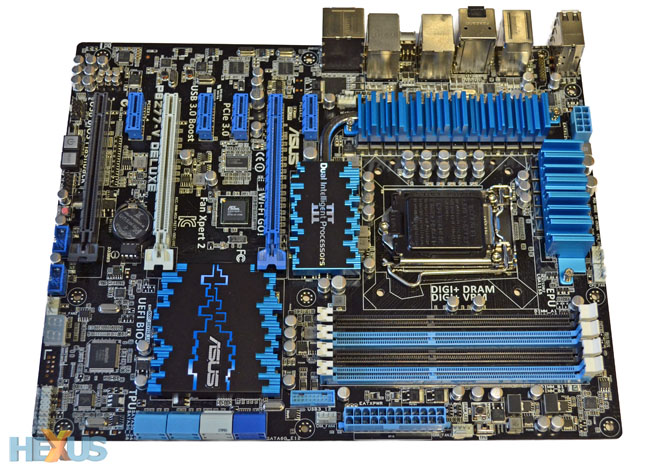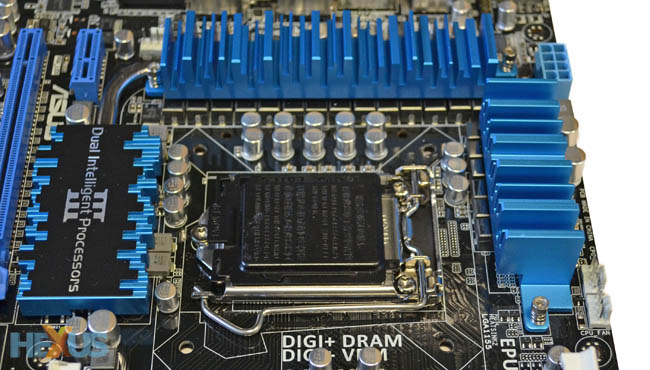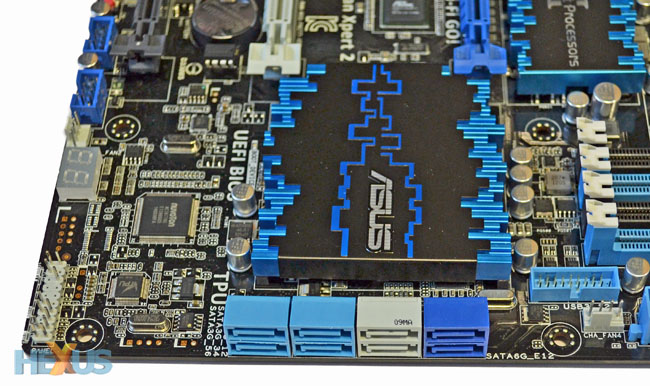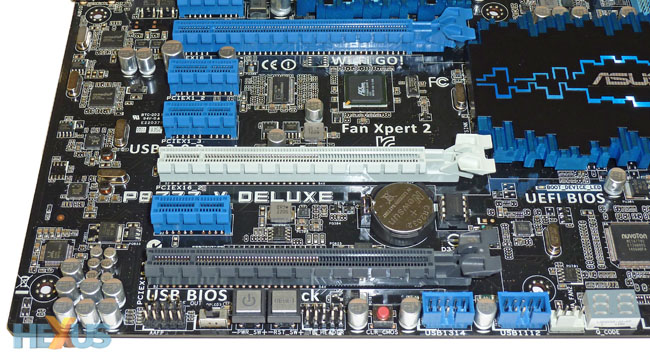Layout, features, integration
Intel's commandeered the mainstream and enthusiast PC market with its new Ivy Bridge processor, building on the momentum it gained with the popular Sandy Bridge chip. While it is not absolutely necessary to purchase a new motherboard for use with these new Intel processors - 6-series boards work fine, in the main - the broadest feature-set is availed by slotting in a 3rd Generation Core processor into a Z77 chipset-based motherboard.
ASUS is an obvious player in the Z77 market, with a 14-strong line-up for the UK market alone. Near the top of the tree is the P8Z77-V Deluxe, available for a few pounds shy of £200. We already know that a competent Z77 board can be purchased for £85, and such low pricing puts a huge onus on ASUS to get everything right with this model.
On top of what you would expect in a basic Z77 board, ASUS implements what it calls Dual Intelligent Processors, used to provide granular power to the chip. 16 phases are reserved for the CPU while four are dedicated to the iGPU. Previously-tested Z77 boards don't become too toasty in use, but if a firm adds a number of extra processors and VRM units, as ASUS has done here, there's a manifest need to cool them. A thick chunk of aluminium is heatpipe-joined to a centrally-located heatsink, and both are extremely well-built and screwed into the board rather than fastened by pushpins.
The heatsinks are situated nicely away from the socket and by standing an inch high they don't interfere with the installation of aftermarket coolers. There's around 3cm of room from the edges of the CPU socket, and we had no problem installing a reference heatsink or Zalman CNPS 11X Performa on top of the chip.
Clearly, the Deluxe model is all about providing a surfeit of features. Intel offers four USB 3.0 ports through the heatsink-clad Panther Point chip; ASUS throws in four more from an ASMedia controller, all plumbed out at the back. Augmenting the SATA side of things, looking at the above picture, the left-hand six ports are from Intel's controller, while the darker blue duo are provided by Marvell. This means the four ports on the right are all SATA 6Gbps.
Talking about potentially giving more, a standard Z77 board provides two mechanical x16 PCIe 3.0 slots that can be split into a couple of x8 for multi-GPU graphics. ASUS adds a third, at the bottom, though it can't be used to run three-board graphics. Sandy or Ivy Bridge chips only offer 16 PCIe lanes for graphics, and ASUS uses a PLX chip, intimating that it provides extra lanes for three-way usage. However, examine the electrical layout closer and the PLX chip (PEX 8608) is actually a switch, and not a bridge. Its job is to offer the necessary bandwidth for everything hanging off the PCIe lanes. As it is, the black-coloured port is limited to x4 transfers and not designed for graphics cards.
Intel is still not going to provide explicit support for switching between a discrete card and the processor's IGP. This job, then, is left to the likes of LucidLogix. ASUS employs the premium MVP version of the firm's GPU-switching technology on this board. Moving further down, we like the debug LED, power/reset and clear CMOS buttons, and the six fan-headers should keep even the most ardent enthusiasts happy.
Look between the reset and clear CMOS buttons and a 'TB' header is present. It's designed to work with an add-in ThunderboltEX PCIe card, announced at COMPUTEX, which plugs into the black PCIe slot at the bottom of the board. A cable runs from the card to this header, which connects internally to the DisplayPort output on the rear. Pricing hasn't yet been announced for the card.
Readers familiar with the Z68 Deluxe version of this board may notice many similarities. One clear difference is with ASUS getting rid of the PCIc slots and supplanting them with modern-day PCIe x1.
Looking back at recent history, we reckon that ASUS committed a faux pas by not having video outputs on the Z68 Deluxe board. This time around, ASUS includes both HDMI and DisplayPort (and Thunderbolt compatibility). A second Gigabit LAN is also present, as is the handy BIOS-updating button that enables a BIOS to be uploaded without the need for a graphics card or CPU to be in the socket. Four of the six rear-mounted USB 3.0 ports are provided by the aforementioned controller from ASMedia, while the remaining duo and two more, made available by a header and designed for front-panel usage, come off the chipset itself.
What you can't see here is ASUS also bundles in its dual-function WiFi-GO! box of tricks, connected in the space between the left-hand USB 2.0 and USB 3.0 ports. Hooked up to two also-bundled antennas, it offers WiFi and Bluetooth connectivity... with a twist. Apps are available from the Google Play and Apple's App Stores, enabling you to control the PC via a tablet or phone, as well as using the wireless technologies in their regular modes.
Audio is fed through a Realtek ALC898 CODEC that ships with DTS Connect and UltraPC II software, meaning you can encode/export, via optical, multi-channel audio to a receiver and not lose any detail in the process. Last but not least, there's eSATA 6Gbps, just underneath the left-hand USB 3.0, and it's provided by yet another ASMedia controller.
Though we're fans of companies improving on the basic chipset with well-chosen extras, the Deluxe's £190 price-tag is hard to stomach. There's lots of good here, evidently, but perhaps the Deluxe needs a little more for it to really stand out.