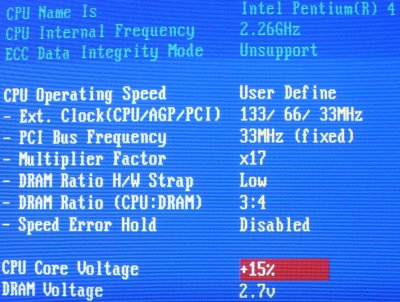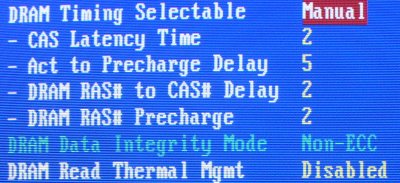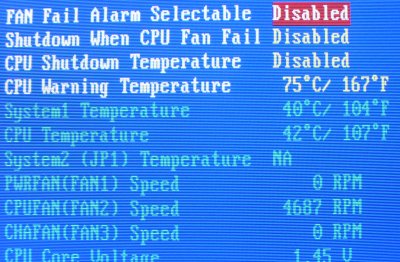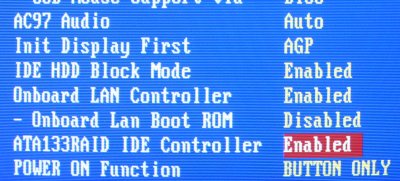BIOS
|
SoftMenu III, ABIT's in-house BIOS, finds its way onto the BD7II-RAID, albeit in a slightly modified form. Here we see the main CPU configuration screen.
The important section is that titled 'Ext. Clock'. This dictates the frequencies of the CPU, AGP and PCI busses respectively. The CPU's FSB can be set between 100 - 250MHz in 1MHz increments, giving you total control over the operating speed. The PCI Bus Frequency is an interesting affair. This sets the PCI-to-CPU dividers. Running a Northwood A requires a stock CPU FSB of 100MHz. This is achieved by setting the ratio to 3 (PCI 33MHZ, CPU 100MHz, 3:1 ratio). Similarly, the Northwood B requires a FSB of 133MHz and therefore a PCI-to-CPU ratio of 4. You can also fix the PCI bus to 33MHz irrespective of CPU FSB. Additional fixed PCI busses of 38MHz and 44MHz are available, although I can't see the point of them. As you know, the Northwood B processors run on a 133FSB. In view of this, the BD7II-R sets the DRAM Ratio to 1:1, in other words synchronous to the CPU's FSB. To get the most out of your RAM, you can set the DRAM ratio H/W Strap to low. This allows you to run your Northwood B with RAM at a 3:4 ratio, or 178MHz RAM speed when the CPU is set to 133MHz, giving you increased bandwidth. Unlike previous SoftMenus, the BD7II-R's core CPU voltage is not as easy to manipulate. You are only given the option of raising the Vcore by 5%, 10%, or 15% above the stock voltage. With a P4 Northwood, this equates to 1.575v, 1.65v, and 1.725v respectively. I much prefer the 0.025v increments found on other ABIT motherboards. DRAM voltage can be raised from 2.5v - 2.7v. I would have like more here, too.
RAM timings are comparatively basic. You are given control over 4 main variables. Interestingly, you can choose a CAS Latency Time of 1.5. Using this, however, meant that I couldn't boot at decent speed. I used the above timings for benchmarking purposes.
I have to draw some attention to the hardware monitoring screen. For some bizarre reason my system temperature almost matched my CPU temperature even though I had a plenty of air circulation within the case. Running the motherboard with 100% load resulted in a system temperature of around 60c. I hope this is resolved with a BIOS release as the figures quoted are quite clearly incorrect.
The on-board sound, LAN, and RAID controllers can be manually turned off from within BIOS if you don't need them. The usual gamut of options are present in the form of hardware monitoring, AGP, device and power management respectively. The ABIT BIOS is easy to work with and navigate. I would have liked a little more Vcore and perhaps more Vmem voltage as standard, though.
|