BIOS Features
ABIT have earned themselves a deserved reputation as having one of the most flexible BIOS' in the industry. Their unique BIOS setup, dubbed Softmenu III, is an overclockers' favourite. BIOS' have always been a strongpoint for ABIT, let's see how the IT7 fares.
Let's have a more intimate look at the beating heart of Softmenu

Those of you familiar with Softmenu will feel reassured by the main selection screen. You are able to define and adjust almost all the necessary parameters from within this screen. As we have previously mentioned, the Intel I845E chipset has official support for the upcoming Northwood Bs, ones running on a native 133FSB.
With this firmly in mind, you can adjust the FSB to PCI divider in a number of ways. To run at a standard 100FSB, you simply select Ext. Clock/3 option, this sets the 3:1 FSB:PCI divider. The Northwood B's native running speed requires the Ext. Clock/4 option (as shown). Again, this sets a 4:1 FSB:PCI divider, thereby keeping everything within specification. The CPU FSB can be set from 100MHz to 250MHz in 1MHz increments, classic ABIT.
The IT7 wouldn't be an ABIT motherboard if it didn't cater for the overclocker. The PCI bus frequency can be locked at 33MHz (default), 37MHz and 44MHz irrespective of the FSB. Therefore, should you choose to run the FSB at say 166MHz, you still have the option of keeping the sensitive PCI bus within default specifications.
DRAM Ratio can either be set to run synchronously to the FSB (1:1 ratio) or asynchronously (3:4 ratio as shown) for improved performance. At 100FSB, asynchronous running ensures that system RAM is running at DDR266 speeds. However, at 133FSB, asynchronous running with a 3:4 ratio gives you a memory speed of DDR354 (133 x 1.33), perfect for super-fast DDR333 memory.
CPU voltage can be set from 1.1v to 1.7v in 0.25v increments. We've seen other motherboards offer 1.85v as standard for a Northwood CPU, we'd have liked the same here. DRAM voltage can be raised from the standard 2.5v to a RAM-frying 3.2v, ensuring that you get the utmost from your memory.
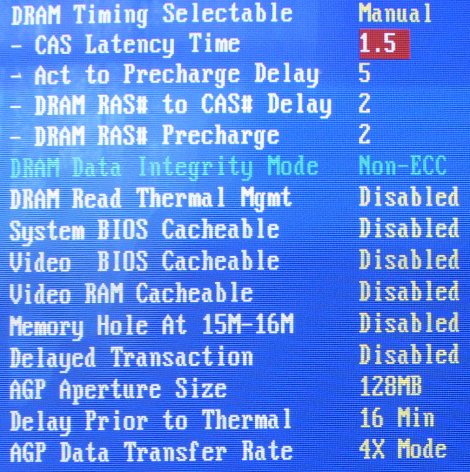
We've previously seen the 1.5 CAS Latency Time option on the EPoX 4BDA2+, it makes a return on the ABIT IT7. For once, the DRAM options are rather spartan by ABIT's standards. You're only offered manipulation of 4 main elements. We tested the 1.5 CLT against the standard 2 CLT and found little or no difference in performance. A gimmick or worthwhile inclusion, who knows ?. The standard array of options are present, too.
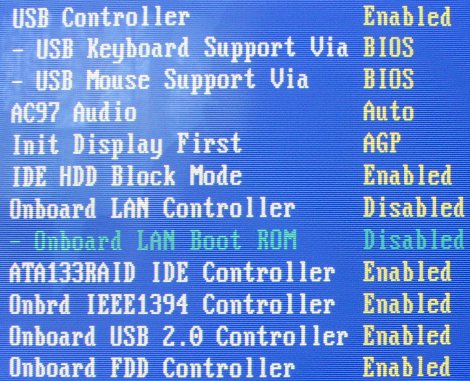
Our multitude of onboard features show themselves in BIOS. Never before have I personally seen such a feature-rich list on one BIOS page. Naturally, you have the option of disabling any unwanted extras, although why would you want to ?, they are the options that epitomise the MAX series of motherboards.
The usual gamut of options are present in the form of hardware monitoring, AGP, device and power management respectively. The ABIT BIOS is a joy to work with, especially if you're interested in tweaking the IT7.









