Layout and features
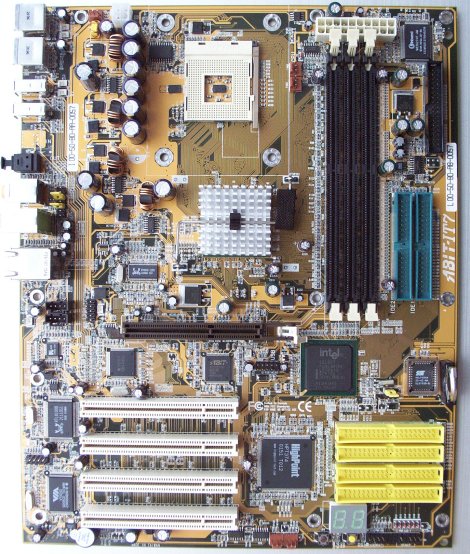
Just one look at the IT7 tells us that it's different from anything that has come before us in the past. We'll continue our tradition of starting at the top and working our way down, highlighting the salient points on the way.
At the very top left we see the first of five fan headers on the IT7, an almost unprecedented number, and sure to delight those who wish to maximise their air-cooling ability. The P4 12v 4-pin connector is very sensibly placed at the top of the IT7, keeping trailing wires away from the main socket.
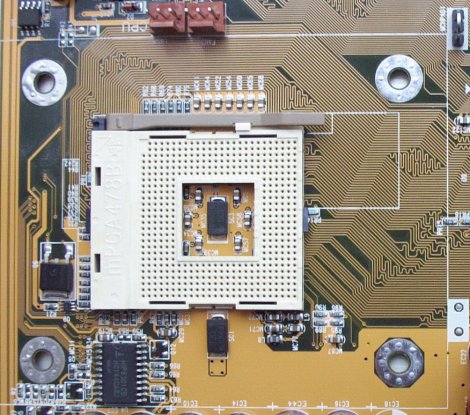
Interestingly, the socket has an etching whose outline fits the largest coolers perfectly. The Alpha PAL8942T is exactly the same size, we're sure ABIT implemented this by design rather than accident. You can clearly see two further fan headers to the immediate right (or above in the picture) of the socket, this should fit in well with those who wish to employ dual fan cooling solutions.
The main ATX power port is also well placed at the very top of the board. Somewhat unusually for an Intel I845 motherboard, we see 3 DIMM slots offering up to 2GB of main system memory, the extra slot is welcome addition, too. We must note that if all three slots are used, one has to be populated by a single-sided DIMM, this is due to the technical design of the chipset itself. The ATX power connector does seem to get in the way of removing or adding DIMMS, it's just a shade too close for our liking.
A floppy drive port, one of the few legacy items on the IT7, is well located out of the way. The two main IDE ports are located directly underneath, again, another excellent location. We must note that the ICH4 is only ATA100 compliant.
The I845E chipset natively supports Pentium4 Northwood Bs running at 533FSB (133FSB QDR), so we are somewhat surprised to see a passive heatsink on the Northbridge. A quick removal of the classy heatsink shows us the MCH that lurks underneath.

We're pleased that ABIT had the care to apply some thermal paste between heatsink and MCH, what we're not so happy about is the application, as it seems to cover one side alone. A greater attention to detail would not have gone amiss here.
The complexity of the IT7 dictates that the AGP slot is located in close proximity to the DIMM slots, The 4x AGP compliant slot sits in such a way that you cannot comfortably remove system memory once a video card is in place, especially if it happens Geforce4 Ti 4xxx series of cards. The memory appears trapped between the ATX power connector and AGP slot The relatively large gap between the AGP and first PCI slot should ensure that even large GPU coolers make it onto the IT7 with the minimum of fuss.
The IT7 boasts 4 PCI slots, one more than the accompanying AMD model. Those that bemoan the lack of slots don't really have a reasonable case with the IT7, its abundance of integrated chipsets ensure that ethernet connection, onboard sound and USB2.0 connections are available without having to sacrifice a PCI slot. In that context, 4 is more than enough for most people.
The bottom right hand side of the IT7 is extremely interesting. Let's have a closer look.

The very first time that we've seen the 4-channel Highpoint HPT374 IDE IC on a production motherboard. The four ports offer 8-channels incorporating full ATA133 support. RAID0, 1, and 0+1 options are available, offering unprecedented IDE management and flexibility.
Perhaps more pleasing to us is the ability to use 6 IDE devices on independent channels. (2 from the standard IDE ports and 4 from the HPT374). ABIT decided that the IT7 should be as forward-looking as possible, the HPT374 is certainly the most advanced integrated IDE solution that we've seen. An almost unique feature of the HPT374 is the ability to remove IDE devices whilst the PC is in operation. Here's a quick look at the RAID configuration screen in operation, note the 8 connections available.
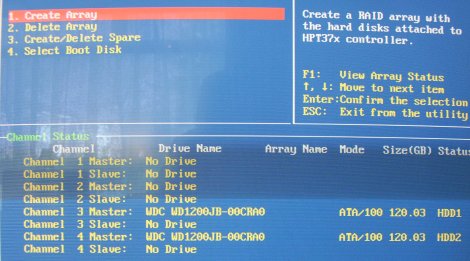
In an effort to save valuable motherboard space, ABIT have rather ingeniously mounted the CMOS battery vertically as opposed to the conventional horizontal mounting. We rather like it. A little difficult to see from the pictured angle is a new jumper design. You can simply grasp it from the top and remove the jumper without having to grab the tricky standard jumpers, simple and elegant.
At the very bottom of the picture we see one of the two extra USB2.0 headers. The ICH4 Southbridge provides 6 USB2.0 ports as standard, the extra two headers bring the total available to an impressive 10 USB2.0 ports when we factor in the integrated VIA VT6202 USB2.0 controller, more on that later.
The excellent debug LCD has found its way onto the IT7. It runs through a series of POST codes, so if you encounter any problems, the LCD should isolate them and report the fault by stopping at the appropriate number. You can then cross-reference the fault code with the manual, this should make troubleshooting that little bit easier.
The two small buttons just to the right of the debug LCD are invaluable tools for motherboard testers and reviewers. They allow you to power-up the motherboard without having it installed in the case, something that I can really appreciate. The remaining two fan headers are close-by.









