BIOS
Continuing the good is the BIOS, which is graphically nice to look at. You can use the mouse and keyboard to scroll between the categories that are clearly marked at the row at the top.
The first screen gives at-a-glance information on the components in the system, but perhaps should also provide basic metrics such as live speed, memory settings, etc.
There's plenty of configuration available, from running DDR3-2,400 memory through to voltages that can potentially fry the CPU and memory. It's all done and presented nicely - one benefit of a UEFI BIOS - and there's a neat feature which allows you to increase the CPU's voltage when Turbo Core is active.
Sure, the BIOS may not go to the extremes that, say, an ASUS Rampage does, yet that's no bad thing for a mainstream X79 board. One aspect enthusiasts miss out on is explicit CPU strap support. This feature lets you hit a preset BCLK and associated memory speeds to keep everything in check. While not a particularly useful feature for the multiplier-unlocked 3960X/3930K it does provide a means by which to easily overclock the upcoming Core i7 3820 - a chip with a maximum 43x multiplier. Try as we might, we couldn't find this strap feature in the BIOS, though any experienced user can set it (and memory speed) for themselves.
Fan speeds can be set to one of 10 levels and to an automatic mode. However, do be aware that on the v1.60 BIOS the board presets the CPU fan and chassis fan 1 - the two which are likely to be plugged in - to 'full on'. Novice users may not realise this and question why the system seems so loud. ASRock should configure it such that all fans are set to a middle level on first boot.
We like the fact that the BIOS can be flashed without requiring any knowledge of DOS. Simply have the latest iteration on a USB flash drive, select 'Instant Flash', and it should pick up the ROM file and load the update.
As with most modern-day BIOSes, you can save profiles and reload - handy if you have the BIOS just right and don't want to re-enter a myriad of settings.
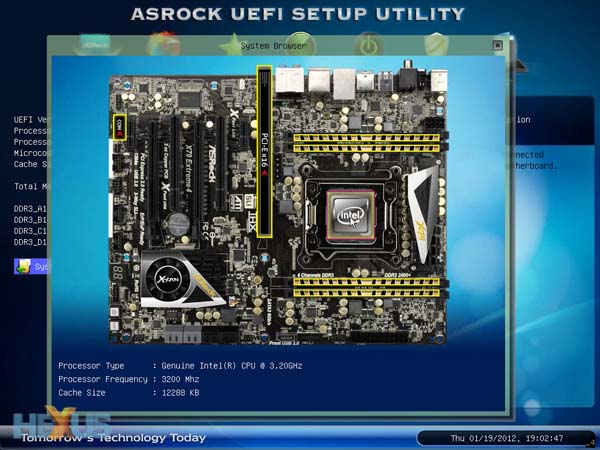
Lastly, we like the system monitor touch. The graphical nature of the BIOS allows you to see what's installed in the system by clicking on the various parts. It's not terribly useful, mind, but should provide geeks with some amusement. 'Ooh, look at my Core i7 3930K and 16GB of RAM' kind of thing.
ASRock also throws in a multitude of OS-based utilities that mirror what's on offer in the BIOS. The Extreme Tuning Utility offers pretty good control over frequencies and voltages, rendering multiple trips to the BIOS somewhat moot.
All in all, a decent BIOS for a decent board.













