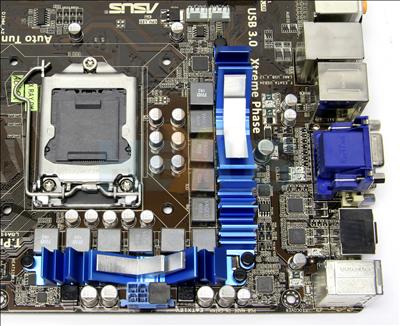Layout and features
It seems gone are the days of us having to comprehensively criticise
the layout of motherboards by their manufacturers.
The layout of ASUS's P7H57D-V EVO is, for the most part, very good.
Indeed the only criticism that could be levelled against it is the less-than-ideal location of the two SATA 6Gbps ports. However, as these are
likely to go unused at present, it arguably isn't a major concern.
Equipped with four DDR3 DIMM slots, the P7H57D-V EVO should theoretically
support up to 16GB of RAM running at 1,600MHz. However, due to IMC
(Integrated Memory Controller) limitations, unless utilising a Core
i7 860 or Core i7 870 processor, the CPU will require a mild overclock to run the
memory beyond 1,333MHz.
Like many of ASUS's recent designs, the P7H57D-V EVO also supports MemOK, making it easy for users to solve memory problems during P.O.S.T.
Another positive aspect of this board (and becoming increasingly common
once more) is the socketed BIOS chip. Should the worst happen and
a BIOS flash go bad, you can swap it out with a working flash EEPROM
and avoid having to return the whole board to be repaired.
Hidden under the large low-profile heatsink is the Intel H57 PCH
(Platform Controller Hub). This provides support for the four USB 2.0
ports on the back, as well as the four blue USB 2.0 headers on the
board.
The six forward-facing SATA 3Gbps ports are also powered by the H57 PCH. However, since ICH8 there's been no integrated IDE controller on Intel's desktop chipsets, hence the single IDE channel along with the eSATA port, are powered by an onboard Marvell 88SE6111 SATA+PATA controller.
Two third-generation SATA 6Gbps ports are available, powered by an onboard Marvell 88SE9123 controller, connected via a PLX PEX 8608 PCIe 2.0 switch to the PCH. This same switch also powers the onboard NEC USB 3.0 controller that's illustrated below.
ASUS states that because of this design it is the only manufacturer offering full USB 3.0 and SATA 6Gbps performance without reducing PCIe bandwidth to the PCIe 2.0 x16 slots.
One unusual addition on this board is the white serial port header,
located just above the front panel connections header.
The eagle-eyed among you will also have spotted the small TurboV
chip, supplied here in EVO derivation, hence the nomenclature of the
board. This chip interfaces with the auto-overclocking functions in the
BIOS and TurboV application under Windows. When used with
a Clarkdale
CPU, the TurboV IC also
enables ASUS's GPU Boost IGP
overclocking feature.
The slot configuration on the P7H57D-V EVO makes full use of the ATX
specification's seven-slot limit and provides a decent combination of
three PCIe x1 slots, in addition to two PCIe x16, and two
conventional PCI slots.
ASUS states that the third (blue-coloured) PCI x1 slot is only
made possible due to the onboard PLX PCIe 2.0 switch, and that this
gives the P7H57D-V EVO another advantage over H57 designs from competitors.
So well-thought-out is the slot configuration that even when two
dual-slot GPUs are installed there are still two PCIe x1 slots
and one conventional PCI slot free.
In addition to the NEC USB 3.0 controller previously mentioned, this
corner of the board also houses the onboard VIA VT6308P FireWire
controller, Realtek 8112L Gigabit LAN, and Realtek ALC889
HD Audio - usual goodies on a high-end board.
As a result of the fairly low TDP of Intel's Core i3 and Core i5 chips which are likely to be used, along with ASUS's T.Probe and Hybrid Phase VRM technology, an expensive and bulky heat-pipe cooling design isn't necessary.
The space within the CPU socket zone is fairly uncluttered, and this in addition to the use of fairly low-profile heatsinks adorning the VRMs should mean that most CPU coolers are able to easily fit on the P7H57D-V EVO.
This slimline heatsink is more than capable of handling the miserly
5.2W TDP of the H57 PCH.
In addition to the usual complement of USB 2.0, eSATA, network and
audio ports, the P7H57D-V EVO also has two blue-coloured USB
3.0 ports.
Usefully, it's also equipped with all three of the common video outputs,
VGA, DVI, and HDMI.
It's not all good, however. For the multimedia user, only an optical digital out has been provided, and no coaxial digital out. In addition there's no encoded digital multi-channel output, such as Dolby Digital Live or DTS Interactive for outputting 3D audio from games to a home cinema amplifier, or 5.1/6.1/7.1 PC speakers equipped with a digital input and decoder.
There is DTS Surround Sensation Ultra PC support, however, so you can at least get a more immersive experience from two speakers, or pair of headphones.