Benchmarks
Well first here's the obligatory Sandra benchmarks, First of all the CPU benchmarks, I've taken them showing the CPU running at 1333MHz, the results for the two CPU benchmarks don't really vary at all, regardless of the type of motherboard, they purely show the CPU speed and floating point performance.
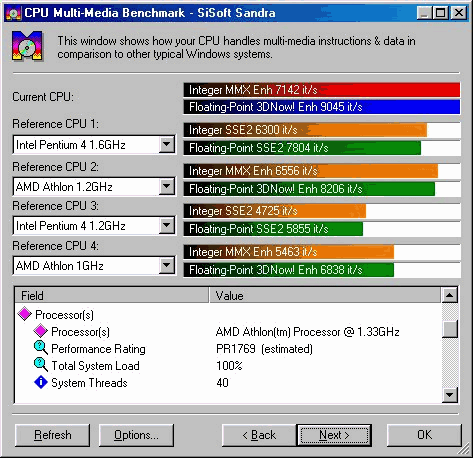
Memory Performance
I'm sure everyone's heard of DDR memory now, so I wont go into details here, basically DDR PC2100 RAM, has double the theoretical transfer rate of PC133 RAM, this is in theory, but in practice due the the architecture and latency of the memory sub system its not double the actual speed, but still DDR memory is significantly faster than SDRAM based systems, the memory transfer rates are shown below. But first some info on how to increase the performance of the memory on this motherboard (O:.
I read a few bits on forums and websites about the newest Epox 8K7A+ BIOS having faster memory performance benchmarks so I just had to try it out, the 256k download was definitely worth it it enables a new feature in the BIOS, the options for this feature are Normal or Fast. Fast as far as I can tell just sets the RAM timing much more aggressively, The benchmarks shot from Sandra illustrate the difference this made, All the results on this page are taken at the default FSB speed of 133MHz. The latest BIOS file, 8K7A1521.bin allows the extra option in the BIOS for Fast memory performance. Click Here to download (link to bin file)
The memory benchmarks are a lot more interesting, showing that small tweaks in the new BIOS do really improve the memory performance. Both memory benchmarks below are taken at 133MHz FSB the only difference is the memory timings.
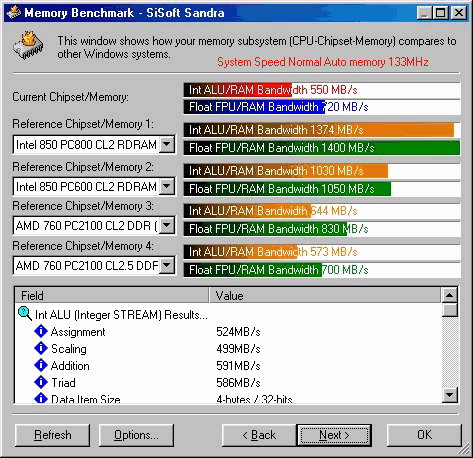
Just by enabling Fast instead of Normal in the BIOS in advanced chipset brought about quite a sizeable increase in memory performance, going from 720MB/s up to 806MB/s on the memory FPU benchmark is rather good. The Fast timing is obviously stressing the RAM quite a lot, with the Samsung PC2100 RAM I've got I can only go up to 134MHz with the Fast timings enabled, over 134Mhz with Fast enabled causes crashes whilst booting Windows. To further increase the memory bandwidth, a stick of CAS 2 PC2400 RAM would no doubt enable the fast option to be used at much higher bus speeds.
I wasn't actually able to use the RAID feature on the board due to not having 2 identical hard discs available at this time. I just used an old IBM hard drive, that I had spare. as such I haven't included any Hard disc benchmarks. The Highpoint 370 RAID controller, has been around for a while now and offers excellent performance, at a very reasonable additional cost over the standard board, and as such its definitely a feature I look for in a motherboard now. Look out for a section on the RAID controller in the future.
Game Benchmarks
All the results in this section are taken at 1333MHz, with the RAM timing set to auto, if I set the RAM timing faster in games it becomes unstable, this is due to the RAM module not being a CAS 2 specification, if it was all these benchmark would be a bit higher, but as it is at CAS 2.5 these are the results I got.
For starters here is the usual Quake 3 Demo001.dm3 benchmark, people might say this is an old demo but nearly everyone has it and can run the same benchmark so here are the results.
| 640*480 | 800*600 | 1024*768 | 1280*1024 | 1600*1200 | |
| Fastest | 166.1 | 164.1 | 160.1 | 142.1 | 110.6 |
| HQ | 152.6 | 150.8 | 140.5 | 106.2 | 75.3 |
| EHQ | 149.2 | 146.8 | 132.6 | 93.9 | 66.1 |
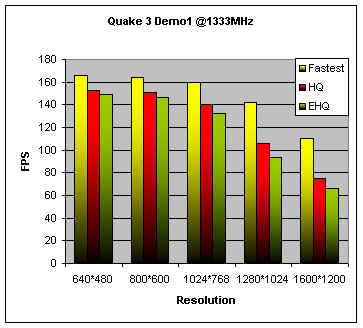
3DMark 2001
Benchmarks just wouldn't be the same without 3DMark 2001, so here are the results taken with the GeForce3 at default settings.
| 3DMark 2001 | 640*480 | 800*600 | 1024*768 | 1280*1024 | 1600*1200 |
| 1333MHz GeForce3 | 6237 | 5983 | 5517 | 4518 | 3606 |
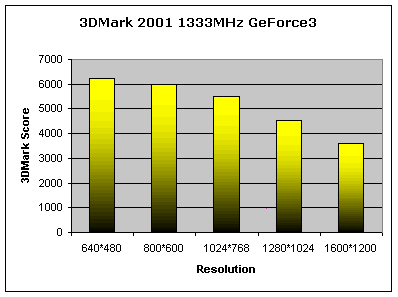
These results are rather fast when you consider that the RAM I've got is limited to the slower memory timings there is obviously scope for improvements with a higher spec RAM stick. 3DMark 2001 gets big performance increases with faster FSB and memory and faster graphics cards so lets go onto the next page and see what we can get out of this gaming rig.









