Gigabyte 8I955X Royal BIOS
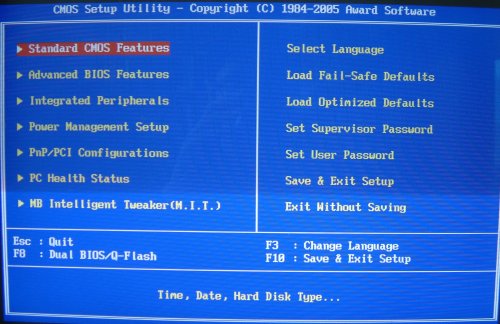
Here's the standard BIOS that presents itself when you first enter the configuration utility. Quick accesses to the MB Intelligent Tweaker section, Gigabyte's naming for voltage and speed manipulation, proves to be fruitless. There appears, on first glance, to be no way of inputting desired DRAM timings, thereby potentially hindering performance. However, help is at hand if you press Ctrl and F1 simultaneously. The board manual does a poor job of explaining that one needs to press both keys to access key performance parameters.
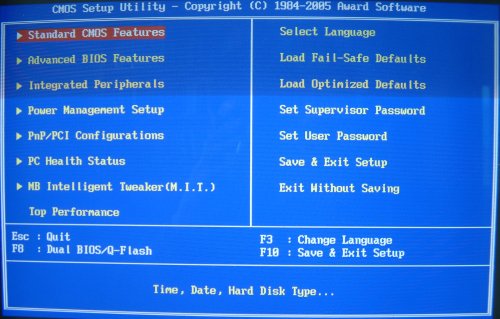
Note the difference once Ctrl+F1 is invoked?
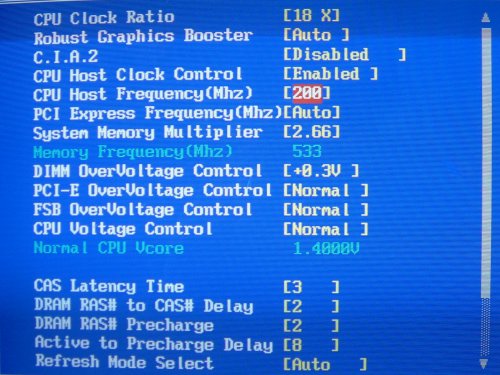
Here's the tweaking section with the 'advanced' BIOS options present. CPU ratios will only be present and applicable if, like us, you're in possession of an unlocked Pentium 4 CPU. Robust Graphics Booster is an ASUS-like feature that dynamically overclocks graphics cards in DirectX8/9 games/applications. For example, setting it to Fast and loading up 3DMark05 highlighted that our test ATI RADEON X850 XT PE card was running at 567MHz core and 1215MHz memory, up from the default of 540/1180. It something users need to be aware of before implementing, as the RGB feature could overclock a card too far and cause unecessary problems. It was left at Auto (no overclocking) during testing. The C.I.A 2 function purports to do the same thing with respect to CPU speed.
CPU host frequency ranges from 100MHz through to 600MHz, which is a rather optimistic top-end figure, and you can input any desired frequency without having to cycle through each one. PCI-Express frequencies range from 90MHz through to 150MHz, but we urge you to leave it at default speeds. Gigabyte uses system memory multipliers (of FSB) to generate final DRAM speeds. At 200MHz FSB that results with available DDR2 speeds of 300MHz, 400MHz, 500MHz, 533MHz, 600MHz, 667MHz, and 800MHz, although anything above DDR2-400 is largely unecessary. Voltage-wise, it's all quite good. 0.8375v-1.6v for the CPU, up to 0.6v above DDR2's 1.8v native spec., up to 0.35v above the chipset's stock voltage and PCI-Express'. The use of some quality DDR2 modules from Corsair allowed us to run the board at DDR2-533 with 3-2-2-8 timings.
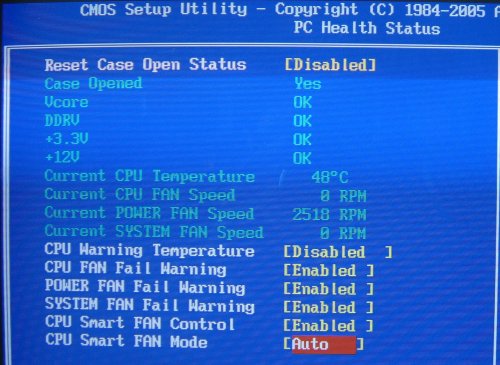
It's great to see a deal of voltage manipulation on key lines, but then Gigabyte takes a step backward by not providing voltage reporting in the BIOS' health section. It doesn't make a whole heap of sense, does it?
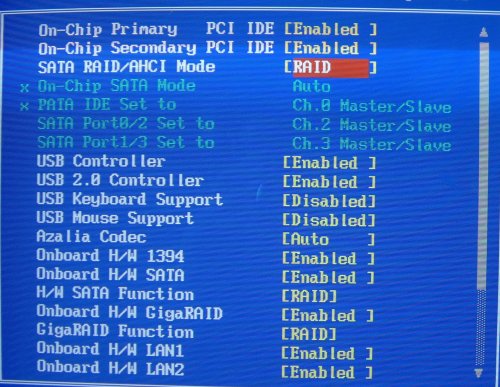
Can you say features?









