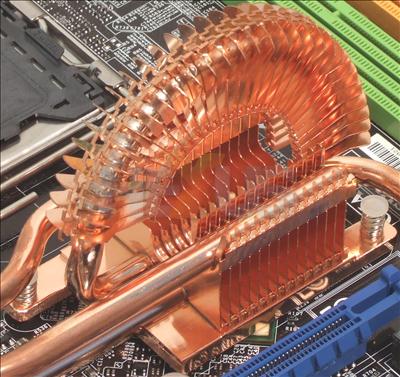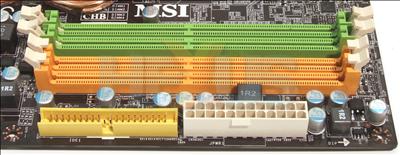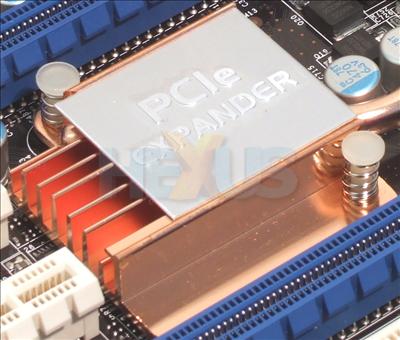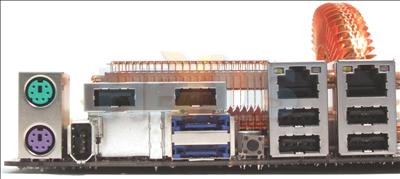MSI P7N Diamond layout and features
Our fourth contender is the £159 MSI P7N Diamond that uses the NVIDIA 780i Ultra SLI chipset. nForce 780i SLI is the DDR2-supporting update to 790i (Ultra) SLI, botched together with the nF200 bridging chip for PCIe 2.0 support and provision for Intel's 45nm CPUs.
From a tick-box perspective the board looks pretty attractive, with on-board power and reset buttons, a dual channel PWM - for, apparently, more efficient and stable voltage regulation - Hi-c solid capacitors and 4 x16 physical PCIe connections. In practice, however, the board is far from perfect, with no on-board POST LED readout, no speed adjustments for the chassis-fan headers, and a layout that compromises the FDD connector, power and reset buttons, front fan-headers and DIMM sockets with installation of one or more graphics cards.
The area surrounding the LGA 775 socket is pretty clear, although there is potential for the Circu-Pipe northbridge cooler to run afoul of some larger CPU heatsinks.
The packaging lists support for processors with speeds up to 1333MHz FSB, but with a newer BIOS release our 1600MHz FSB QX9770 ran just fine.
The Circu-Pipe cooler consists of a series of heatpipes connecting the
VRM, northbridge, southbridge and PCIe bridge, with a heatsink over
the VRM and a larger, semi-circular fin array over the northbridge.
It's
an acquired taste, liable to be equally loved or loathed depending on
whether you see it as unnecessary bling or a good-looking way to keep
your system cool.
Cooling the toasty nForce 780i northbridge passively is
quite a relief - at least on your ears. Usually the small fans on
NVIDIA chipset coolers are the noisiest part of a system,
and any way to remove this annoyance is welcome.
With the 780i being essentially a revised 680i, we, of course, see DDR2 compatibility - at least to some extent.
Our first sample, as seen in the photos, seemed to be faulty and was stable at only DDR2-800 speeds. Having replaced the board we experienced severe DDR2-1066 incompatibility with the current beta BIOS when running our Corsair DOMINATOR 1GB 8500C5D sticks in both four-module - failure to POST at DDR2-1066 no matter what was tried - and two-module - unstable, sometimes failing to boot and always failing in Prime95 - configurations (i.e. 2GiB and 4GiB). Substituting the Corsair with a GeIL 4GiB DDR2-1066 EVO ONE kit produced similar results to the two-module Corsair configuration. Even raising the required voltage from 2.1 to 2.3V couldn't get Prime95 stable at DDR2-1066.
With the six SATA2.0 ports being right-angled they don't encounter
compatibility problems even when multi-GPU configurations are installed.
With the NVIDIA MCP still providing native PATA support there would be no problems accessing CD/DVD drives using DOS/Linux-based disk-imaging software. MSI provides two IDE ports - one pictured to the far left of the above picture, and the other next to the 24-pin ATX connector.
A FDD connector is also provided, shown to the far right of the picture, below, next to the expansion slots. Certainly this is a less-than-ideal placement.
The nForce 780i and 790i sell themselves primarily on expansion
capability and overclocked performance.
MSI has set the board up to provide twin PCIe 2.0 x16 (blue,
full-length slots) and PCIe x1 slots, as well as single PCIe x16
(white), PCIe x8 (yellow) and PCI slots, and the white-coloured slots
would be blocked by a secondary dual-slot graphics card's cooler.
It's interesting to note that the two PCIe 2.0 x16 connections are
provided via a bridge chip labelled here PCIe expander (nF200), which
is
also cooled by the Circu-Pipe system.
Rear
connectivity includes PS/2 keyboard
and mouse, FireWire, six USB2.0, two eSATA, and two Gigabit Ethernet
ports.
The small button between the eSATA and USB banks is for clearing the CMOS; certainly a handy feature for those less keen to have a constantly open case when overclocking or tweaking settings.
The lack of rear audio connections is explained by the bundled X-Fi Xtreme audio soundcard which plugs into one of the PCIe slots. Whilst bundling a more fully-featured audio subsystem that is able to offload audio processing from the CPU and offer features unavailable to on-board audio codecs, the Creative solution forgoes as many features as it adds - the digital output is limited to optical S/PDIF, and the lack of either Dolby Digital Live or DTS Connect means the digital output is limited to stereo PCM or bit-stream signals.