BIOS
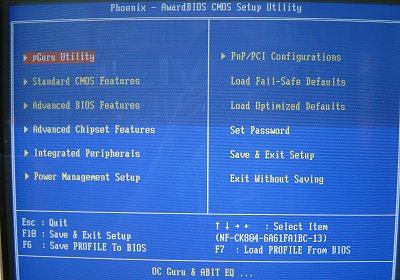
The Fat. AN8 SLI's BIOS is, as expected similar to the non-SLI version's. There are, however, a few crucial differences. ABIT still allows you to save up to 5 pre-configured BIOSes that can be reloaded with the minimum of fuss. This feature is extremely handy if you've tweaked the settings for, say, maximum performance or maximum stability. There's a slew of timings and parameters to consider, so being able to save all the various settings is a definite bonus. Also, much like the non-SLI board and ABIT boards of late, you can engage in on-he-fly overclocking, which dynamically adjusts the BIOSes parameters without needing to reboot.
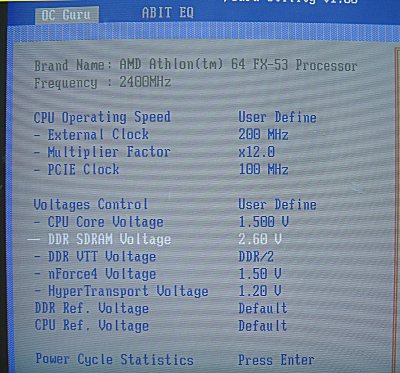
Heading on over to the µGuru-controlled subscreen, you'll notice an array of performance-related voltages and settings. Summing them up in an easy-to-understand table.
| External clock | 200-410MHz in 1MHz increments |
| Multiplier factor | 4x - 25x in 0.5x increments, needs an unlocked S939 CPU, though |
| PCI-Express clock | 100-145MHz in 1MHz increments (lockable to any setting) |
| CPU Voltage | 1.5v-1.85v in 0.025v increments, for an FX-53 |
| DDR voltage | 2.50v-3.55v in 0.05v increments |
| DDR VTT voltage | 1.25v-1.75v in 0.05v increments, or DDR/2 (half) |
| nForce4 voltage | 1.50v-1.80v in 0.05v increments |
| HyperTransport voltage | 1.20-1.35v in 0.05v increments |
| DDR reference voltage | +/- 100mV |
| CPU reference voltage | +/- 100mV |
ABIT rights a non-SLI wrong by increasing maximum VDIMM from a mediocre 2.8v to a RAM-burning 3.55v. It's amongst the highest setting that we've seen on a DDR1 motherboard; high enough to require active RAM cooling. It's certainly high enough to appease the vast majority of enthusiasts, and the inputted voltage correlates well with what the board actually applies. For example, inputting 3.0v leads to a Windows XP load VDIMM of 2.99v. It's an impressive option that needs to be used responsibly.

Turning on over to the ABIT EQ subscreen now, we see standard temperature reporting for CPU, system, and power-delivery.
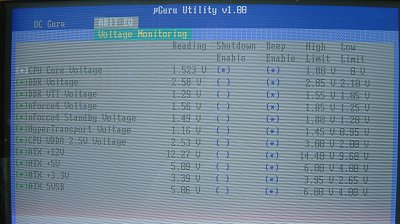
ABIT's µGuru probably has the best voltage reporting of any additional board-mounted chip. The above shot shows how and why.
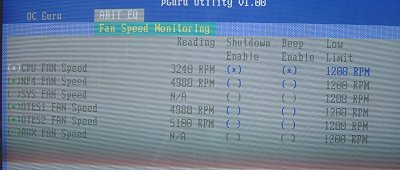
A total of 6 fans can be monitored here. 2 are reserved for the OTES appendage on the I/O section, however.
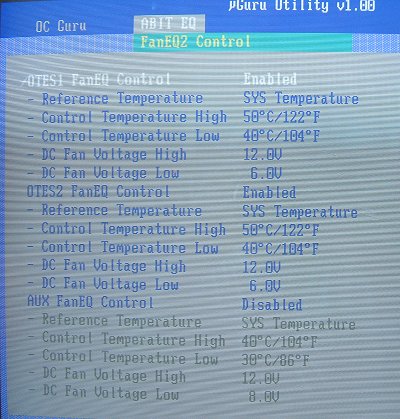
Each fan's voltage can be tweaked between 8v-12, and tweaking is accomplished by using user-definable reference temperatures, be they CPU, system, or PWM, although not all fans can use each reference point.
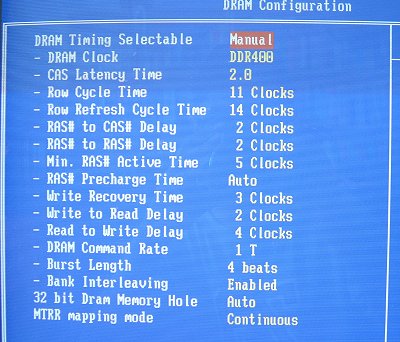
DRAM timings can be set to Auto, SPD, or Manual. The DRAM clock can be set to DDR200, DDR266, DDR333, or DDR400. It's set by running DRAM controller at a certain divisor of CPU speed.
There's further options for exploring NVIDIA's flexible RAID and on-chip features. Another excellent BIOS from ABIT, and one that addresses the relatively low VDIMM limit on the non-SLI version.









