BIOS
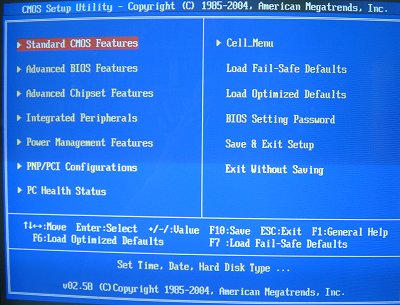
MSI uses a tweaked AwardBIOS for the P4N Diamond. Remember the CoreCell chip on the previous page; let's see just what it manages here.
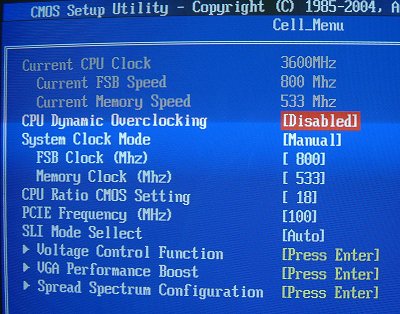
First thing to mention is that the P4N Diamond supports all present LGA775 processors, including dual-core models. CPU ratios will only present themselves if you're lucky enough to have an unlocked LGA775 processor. CPU Dynamic Overclocking is just what it sounds like. If applied, and you have a choice between 1%, 3%, 5%, and 7% above stock, the CPU speed will automatically be raised by the set amount once CoreCell ascertains that it is under load. CPU FSB frequencies range from 800MHz through to 1400MHz (QDR). That's a 350MHz FSB limit in old money. System memory can be set to anywhere between DDR2-400 through to DDR2-900, although running at much more than 533MHz (with a regular 200MHz FSB LGA775 CPU) is mostly a futile exercise of providing bandwidth that cannot be efficiently used. PCI-Express frequency can also be toggled from the default (and I would suggest leaving it there) 100MHz through to 148MHz, and SLI Mode Sellect (sic) is best left to auto.
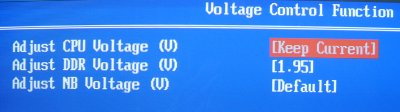
Voltage selection is reasonable, with CPU's increasing in 0.025v increments up to 0.4v above default. DDR2's tops out at a very toasty 2.40v, and the northbridge's at 1.7v. Enough juice to keep all but the most die-hard enthusiasts happy.
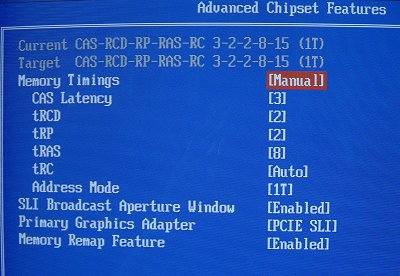
On over we go to the all-important memory latency subscreen. The advice is simple; go as low as you can, in numerical terms, as your memory allows. The 1T addressing command adds a little extra benchmark punch. It's handy that you can see both present and inputted timings concurrently.
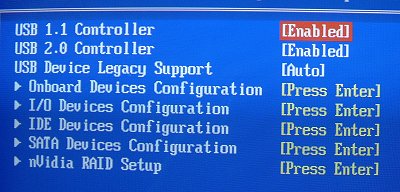
A separate screen allows you to get the most out of the P4N Diamond's features, and there's quite a few of them.
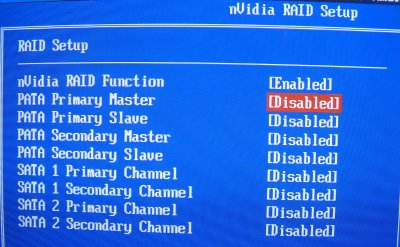
NVIDIA's mind-boggling RAID setup allows you to mix and match drives and protocols to your heart's content. 8-drive RAID setup? No problem!, apart from finding a case big enough to house them.
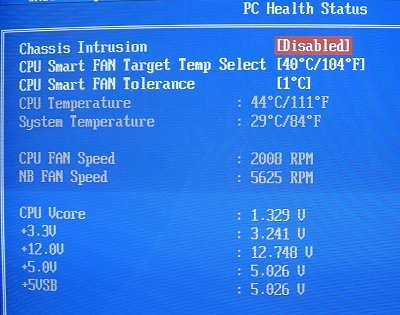
CPU Smart Fan's function is to reduce the speed of the CPU fan (duh!) until the target temperature is reached. Once traversed, the fan speeds up to maximum RPM. The choices range from 40c-70c, and MSI also offers a fine-tuning adjustment via the tolerance function. What's annoying, however, is that there's no way to quieten the northbridge fan unless unplugged. MSI should incorporate a smartfan function for it too, rather like ABIT's EQ section. The whiney northbridge fan could be clearly heard over the 2,000RPM CPU fan and an ATI RADEON X850 XT PE's fan.









