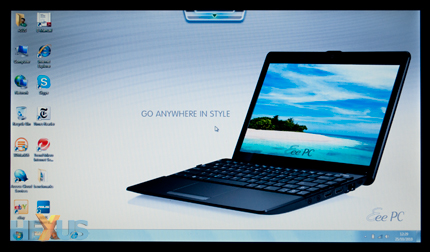User experience
Keyboard and trackpad
With a 12in frame to work with, ASUS has equipped the Eee PC 1215N with a well-sized keyboard that should be considerably more comfortable than standard netbook fare.
For the most part, it succeeds. The chiclet-style keys are well spaced, and the Ctrl, Shift, Backspace and Enter keys are nicely enlarged - just the way we like them. We also appreciate the fact that in addition to a power button, ASUS provides dedicated hardware switches for wireless and performance modes, as well as an on/off slider for the webcam.
Unfortunately, the keyboard falls short of greatness due to the amount of bend in the keyboard tray. Irrespective of which keys are used, there's a noticeable flex beneath them and the typing experience is compromised as a result. The keys end up feeling overly soft, which is a shame as a sturdier frame is all that's needed to propel the keyboard from merely average to very good.
Fortunately, the trackpad is better. The multi-touch panel is large enough to capture gestures comfortably, and it responds well to two-finger scrolling and pinch to zoom. It's also surprisingly nice to touch, feeling almost like silk beneath the finger. If there's a criticism, it's that the accompanying mouse bar is too firm and rigid for our taste.
Overall, the keyboard and trackpad - two areas that can make or break a notebook - are good, but could easily be better. Given the choice, we'd take the keyboard and trackpad found in Dell's similarly-sized Inspiron M101z.
Ports
Nothing out of the ordinary along the right edge, where ASUS provides headphone and mic jacks, two USB 2.0 ports, 10/100 Ethernet and the customary Kensington lock slot.
A power connector, VGA and HDMI out and a third USB 2.0 port decorate the left edge, where you'll also find an air vent and a multi-card reader.
Despite the integration of a dedicated NVIDIA GPU, the system stays cool under load. The area surrounding the vent can become warm during extensive 3D use, but it didn't cause us any discomfort during testing.
Software
As with other ASUS notebooks we've recently reviewed, the Eee PC 1215N comes topped up with a number of bundled software utilities. ASUS's own contributions include VIBE, WebStorage, ASUS Update, Game Park, Eee Splendid, Font Resizer and the instant-on ExpressGate OS. Many of the programs can be quickly accessed via a desktop dock - dubbed Eee Docking - and the ASUS suite is augmented by a number of third-party apps. These include Cyberlink YouCam, Syncables, Trend Micro Internet Security, Skype, Windows Live Essentials, Microsoft Office Starter 2010, Adobe Flash and Adobe Reader.
It's an extensive list, and many of the applications do little to enhance the out-of-box experience. Knowledgeable users are likely to format the system and start afresh, but with no optical drive it's easier said than done.
Display, sound and heat
A 1,366x768 resolution is a perfect fit for a 12.1in system and ASUS's LED-backlit display does a grand job of reproducing a bright image with excellent colours.
Horizontal viewing angles aren't bad, but vertical viewing angles leave a lot to be desired. You may find yourself constantly adjusting the display tilt to find the narrow sweet spot, and herein lies a problem - the display hinge doesn't tilt further than 130°. When using the system on our laps, we simply weren't able to tilt the panel far enough to hit the optimum viewing angle. Not ideal if you're known to hunch over your laptop.
But viewing angles aside, there's plenty of detail on offer. Playing back video content is a treat, and the Eee PC 1215N is more than capable of handling full-HD media.
You may want to invest in a decent pair of headphones, though, as the system's built-in speakers offer very basic audio. Mounted underneath the system's front edge, the speakers offer little mid-range and practically no low-end, resulting in the kind of tinny audio experience you come to expect from a netbook.