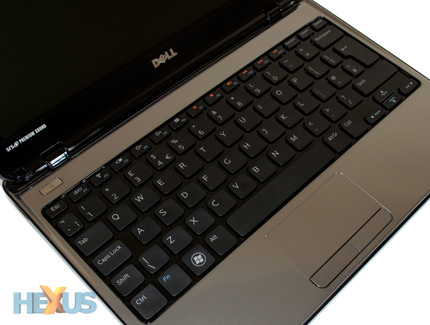User Experience
Keyboard and trackpad
Comfort and usability tends to be sacrificed when moving to a notebook measuring 12in or less, but Dell to its credit has done well to minimise that effect.
The Inspiron M101z's keyboard employs an increasingly-popular chiclet layout with individual keys well-sized and well-spaced. Targeting mainstream consumers, the F1-F12 function keys perform pre-defined special actions as default, and the backspace, enter and shift keys are all at least double sized.
The end result is about as close as you're going to get to the perfect 11.6in keyboard. There's very, very little flex throughout the keyboard's body, and the typing experience is very pleasant; the keys are quiet, have just the right amount of spring to them, and are finished in a matte-black texture that feels good to the touch.
Maintaining a high standard, the system's trackpad should also provide few causes for concern. Although, saying that, the pad on our review sample arrived broken and would only function intermittently. Dell ensures us the issue is isolated to our sample and we aren't seeing any reports of similar problems.
When the trackpad did decide to function, we found the multi-touch surface to be slightly smaller than we'd like, but it's perfectly responsive and reacted well to two-finger scrolling and pinching to zoom.
Call us old fashioned, but we're particularly fond of having two dedicated mouse buttons. In the case of the M101z, they're deliberately soft, quiet and nicely positioned. We'd have liked it more if our trackpad worked continuously, of course, but other than that there's little we'd want to change. Keyboards and trackpads on systems of this size don't come much better.
Ports and software
Taking a look around the system, you find a fairly standard array of connectivity options. Adorning the system's left edge is Ethernet, HDMI, a USB port, a vent and a 3-in-1 card reader.
On the barren-looking right you find headset and microphone jacks, a further two USB ports and a connector for the small bundled power adaptor.
On an otherwise sleek rear, you find an awkward-looking VGA output and a Kensington lock.
Everything you'd ever need? Almost. The Inspiron M101z doesn't have a hardware switch to enable/disable wireless radios - though an F2 shortcut will deliver the same results.
In terms of pre-loaded software, Dell throws in its fair share, but it isn't as intrusive as most competing notebooks. Upon boot, the Inspiron M101z's desktop is completely clean and void of icons, with Dell instead opting to keep shortcuts on a tidy-looking Dell Dock located along the top-edge of the display.
But just because it's hidden doesn't mean it isn't there. Out the box, our unit came loaded with Adobe Flash, Adobe Reader, Dell DataSafe, Dell Dock, Dell Support Center, Dell Webcam Control, LiveCam Avatar Creator, McAfee Security Center, Microsoft Office Starter 2010, Skype 4.1 and Windows Live Essentials.
We're usually critical of masses of pre-loaded bloatware, but Dell's selection is both minimal and potentially useful to the end user.
Display, sound and heat
Can the Inspiron M101z's display match up to the system's overall finish? Almost.
Users accustomed to the meager 1,024x600 resolution of most netbooks will find the 11.6in display's 1,366x768 desktop to be a breath of fresh air. Viewing angles are surprisingly good for a system of this size, and the screen itself is bright and vibrant.
Our one complaint would be the glossy finish - it's highly reflective, almost annoyingly so, and can detract from the overall experience.
If you're looking for a multimedia experience, however, the screen's more than up to the task and it's joined by a surprisingly powerful set of stereo speakers. Sound output is expectedly tinny and lacking real bass, but there's plenty of volume (we actually had to turn it down on a couple of occasions, and we don't do that with 11.6in systems very often).
Unfortunately, there's a good reason for the speakers providing ample volume. The system itself is noisier than we'd like, with the seemingly hot-running AMD innards encouraging the fan to spin up on a regular basis.
During a run of 3DMark06 the fan becomes clearly audible - noisy, even - and the underside of the notebook turns warm to the touch. You can feel hot air being exhausted from the chassis' vent, and though it's unlikely to cause any major discomfort, we'd expect systems of this size to run a whole lot cooler.
But does the heat suggest that there's a generous serving of performance to be found within?