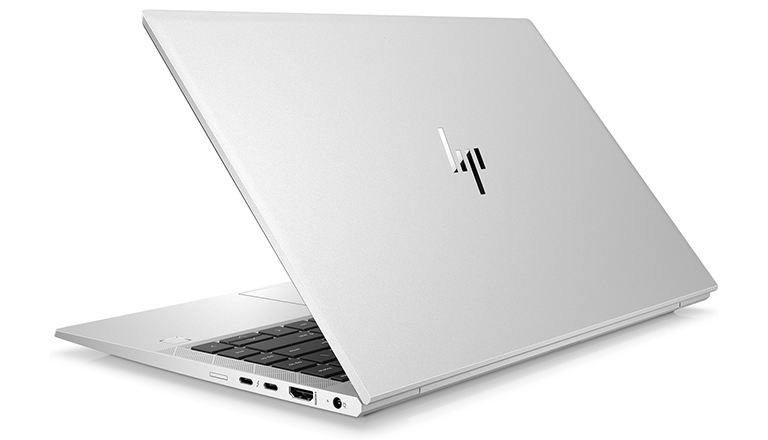Introduction
HP has refreshed its range of business laptops with the introduction of the EliteBook 840 G7. Aimed specifically at professionals in the market for a powerful, secure, and durable PC, the new addition competes with the likes of Lenovo's ThinkPad X1 Carbon in the premium ultra-portable market, with prices starting at around the £1,100 mark.
We've enjoyed positive experiences with a wide range of EliteBook laptops over the last decade, and having spent a couple of weeks getting acquainted with the 840 G7, we're ready to share some thoughts.
Right from the off the HP strikes you as a stylish, high-quality piece of kit. The silver anodised aluminium chassis is both elegant and robust, with little sign of flex in either the main body or display lid, and it feels suitably luxurious in the hand. Dimensions of 324mm x 215mm x 17.9mm aren't quite the thinnest in its class - the rival ThinkPad is even more svelte - but the EliteBook is undoubtedly a highly-portable 14in solution whose 1.3kg weight is easy to drop inside a bag.
There's little to criticise when it comes to form factor and presentation, and in use there are little touches that help elevate the overall experience. The display hinges, which rotate nearly a full 180 degrees, allow for little-to-no unwanted wobble, there are dual biometrics in the form of IR cameras and a fingerprint sensor, and the front edge is neatly angled such that the laptop can be opened with one hand. It is a very nice mechanism - the body doesn't lift from the desk at all - and the chamfered profile has the added benefit of being comfortable whilst typing.
Specification and Sure View
You expect an EliteBook to be well-built - the 840 G7 certainly is - and you aren't usually left wanting in terms of performance and specification. Our review unit comes equipped with a quad-core Intel Core i7-10610U processor with integrated UHD graphics, 16GB of DDR4 memory and a 512GB Intel Optane Memory H10 M.2 SSD accelerated by a 32GB pool of onboard cache. We've not yet been able to find this exact model on the UK HP store, however a similar spec is currently available for a little over £1,400.
Seems a little pricey for what's on offer, yet you do need to consider the wealth of business-grade functionality - including support for Intel vPro management, HP's self-healing BIOS, and HP Sure Sense, which uses deep learning AI to help guard against malware. There's also a three-year warranty as standard, covering both parts and labour, and of course HP's target audience of volume customers won't be paying the sticker price.
Continuing the business-grade theme, one of the most interesting aspects of our review unit is the 14in full-HD anti-glare IPS display, which boasts a whopping 1,000-nit brightness and incorporates an HP Sure View Reflect integrated privacy screen. Designed to prevent 'visual hacking,' Sure View employs proprietary technology to reflect the light in the environment, obscuring the screen when viewed at an angle. Triggered via an F2 shortcut, it ensures less than 1.5 per cent of the display shows through at a 45º angle.
The tech is impressively effective, and a real boon for those who need privacy in the tight confines of, say, an airplane seat, yet it isn't without certain drawbacks. HP has done well to improve overall brightness with Sure View enabled, but turn it off and the screen isn't as vivid as the 1,000-nit rating would suggest, and viewing angles are surprisingly poor for a laptop of this ilk. Tilting the display slightly off-axis results in a washed-out image, and you really need to remain head-on in order to achieve the best results.
It is an important trade-off to be aware of, as we'd be inclined to steer clear of the Sure View option in favour of what we presume would be superior viewing angles. HP does have a touchscreen option in its stable, yet that particular display is limited to 250 nits and is also best avoided. On paper, the regular 400-nit panel seems the way to go.
Connectivity and Input
Any business laptop worth its salt ought to be well-stocked in the connectivity department and the EliteBook ticks the right boxes with support for Wi-Fi 6, Bluetooth 5 and NFC. There's ample I/O, too, with the laptop's left side presenting a Kensington lock, two USB 3.1 Gen 1 Type-A, a combination audio jack and smartcard slot.
Over on the right you'll find an AC power connector, HDMI 1.4, two USB 3.1 Type-C with Thunderbolt, and a nano-SIM tray. Note that either Type-C port can be used for charging purposes, and our review unit was supplied with a small, 65W Type-C charger, rendering the AC connector obsolete.
Upward-firing Bang & Olufsen speakers flank the keyboard and provide plenty of detail at high volume, albeit with little in the way of bass, and the backilt keyboard itself is better than ever. HP has retained the quiet action and comfortable EliteBook keys that we know and appreciate while adding a ThinkPad-like pointer in the middle, providing, in our estimation, one of the best input experiences available on a 14in laptop.
The nub doesn't interfere with the typing experience - so don't worry if you choose not to use it - but its addition also results in two dedicated and most useful mouse buttons at the top of the touchpad. We also like the fact that HP has omitted its usual collaboration shortcut keys in favour of a single programmable F12 key that is easily bound to up to four shortcuts (using Shift, Ctrl and Alt multipliers) using the associated app. Handy, though we do wish HP would combine some of its various utilities - helpful as they are, the dozen pre-installed apps take some figuring out.