Power Supply Testing
Power Supply Testing
SLI adds heat to your case and takes more power to run, so you need to make sure your case and power supply are up to the job. I was able to do some basic power supply testing with a Tumwater-based, dual Xeon SLI system. Perfect for the job since it's completely stable (whereas initial nForce4 SLI has some teething problems to overcome) and the system as a whole has a higher load on the PSU than the same graphics cards and disks in an nForce4 SLI system, due to the processors.So whatever power supply can keep the Tumwater system happy should be just fine with an nForce4 single CPU SLI system.
So with three high-quality power supplies to hand and the Tumwater system equipped with 6800 Ultras for maximum power draw, I installed each one to see if perfect system stability could be had for just under 24 hours, looping 3DMark05 (and with the Tumwater system quite loud and set right next to me in my office, you better thank me!). Perfect stability meant setting it running it 9am in the morning and it still being up and running at 8.30 the next morning, as I prepared to install the next PSU. If at any time it rebooted, crashed out of 3DMark05 or blue screened, that was classed as a failure and the time to crash was recorded using custom software.
Here's the pictorial proof of Tagan TG480-U01 (480W sustained, claimed), Tagan TG420-U02 i-Xeye (420W sustained, claimed) and FSP Group BlueStorm (500W+ sustained, claimed) with SLI paraphernalia adorning the boxes, about to fight it out.
It was also the perfect time to check temperatures using external temperature probes and some monitoring software running on my system. They monitored ambient room temperature and internal case temperature (probe placed on the ceiling of the case) over the 24 hour period. Here are the results.
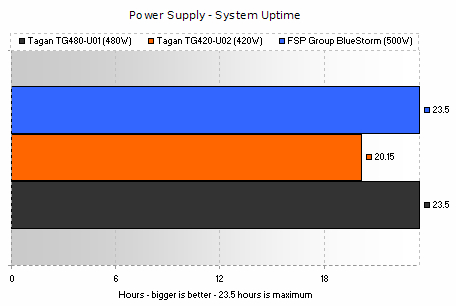
The Tagan TG480-U01 and FSP Group BlueStorm had no problems running for the full 23.5 hours, but the Tagan TG420-U02 i-Xeye wasn't able to keep the system going for the duration. Now I understand that I can't completely point the finger at the PSU given that system stability is dependant on such a large number of factors, however I'm massively convinced that it's the case. I used the Tumwater for nearly three weeks before the PSU testing days and not once did it blue screen, drop out of a test or otherwise show any problems whatsoever. The system used the Tagan TG480-U01 supply the entire time.
However, the power supply did get extremely hot at some points, indicating that it was being made to work very hard.
I'd therefore surmise that somewhere around 450W, and I must stress that should be a sustained figure from a well-rated, well-tested, well-reviewed supply from a vendor you completely trust, is the minimum you really want to use with SLI, be that Tumwater or not (it's better to be safe than sorry).
Of course the slower 6800 GT and 6600 GT boards require less power and a single Athlon 64 or FX requires much less power than the dual 3.4GHz Noconas present in the Tumwater, so there's some leeway in that figure, but personally, having tested SLI for quite some time now, I'd very much rather put my faith in a quality supply from a good vendor. If that means spending upwards of £50 or £60 on the supply, so be it, please spend it if you want SLI.
Temperature Testing
The temperature testing was somewhat simplistic, monitoring two simple temperature probes using software (not 100% calibrated, but checked that ~0°C was being shown while in a glass of ice water), over the period of that PSU testing. The results are as follows.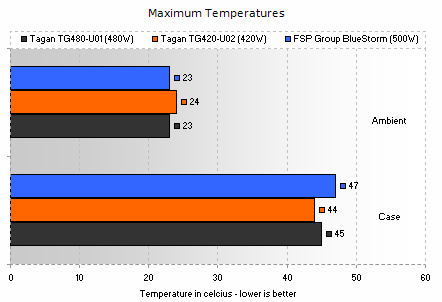
That graph tells me that in hindsight, I placed the case temperature probe in the wrong place to get a really meaningful result. It also tells me that I can keep my office temperature somewhat stable using SLI Heating Technology and that at an indicated 18°C now, with no SLI system running, they do output a fair amount of heat to the room they're in.










