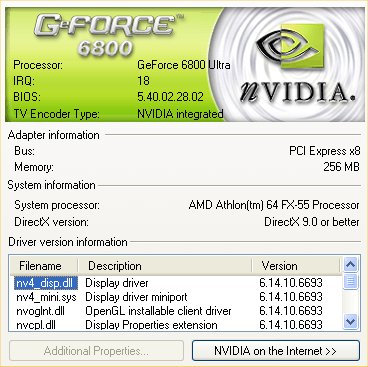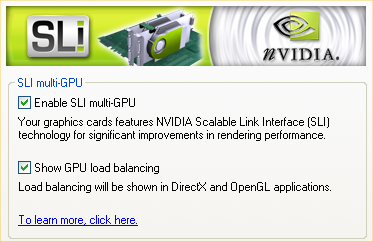Interacting with SLI
Note 6800 Ultra's, PEG8X per card, Athlon FX-55 which implies nForce4 SLI and the 66.93 revision that I've done all major initial testing with.
The clocks for these Ultras are 440/1130 which appear to correspond to a shift in the clocks NVIDIA want to push for SLI integration and all new Ultra products. The boards used are XFX pre-product samples, so the BIOS-imposed clocks are their doing. More on that particular Ultra variant in due course.
Overclocking is done globally with both cards having their clocks set at the same time. And since you've got two cards in the system, you can view the temperatures for each using the driver, individually.
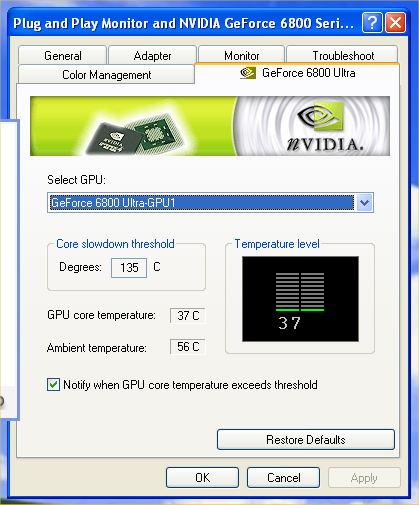
Note that the temperature of the secondary board is lower than that of the first. It's under the top card in an nForce4 SLI system (you'll see that soon) and in testing over the last few weeks, it's consistently been the cooler card in an SLI pairing.
SLI's global toggle and SLI in application profiles
There's a toggle for the operation and a setting to show a hardware overlay of current SLI performance when it's running. More on that soon.
In terms of setting it per application, you can either view the settings that the driver provides for applications it already knows about (they're marked as read only), or you can toggle it for applications you're providing a profile for yourself. Currently that means toggling AFR. Then there's a toggle for the global toggle (I kid you not). So you can enable SLI as a global setting, then turn it off without disabling it completely (which requires a reboot).
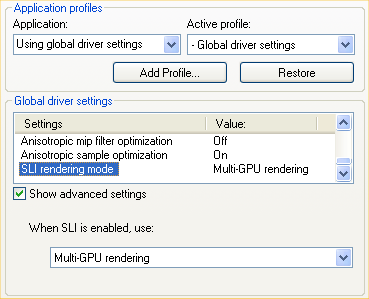
I mentioned before that the driver interaction, in terms of settings that you can manipulate, is maybe the weakest point of SLI as it stands just now, as you create a system to use it with (especially for gaming). There needs to be more control over the mode choice for new applications you're defining profiles for.
What about SLI physically, with cards in an nForce4 SLI system?