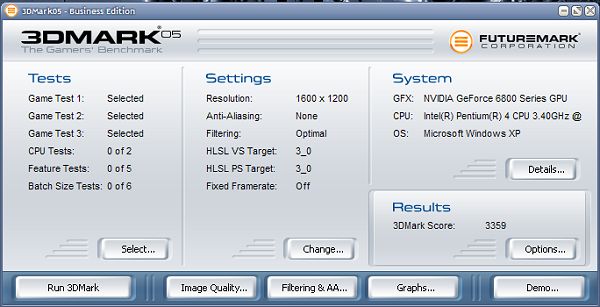The interface
The interface is very much like 3DMark03's. Here are the main sections you'll see, with a quick explanation.You select your tests on the left, your test settings from the middle section and analyse your system using the right-most section. Underneath that right section appears the score area, where you can see it, upload it to the ORB etc.
The buttons along the bottom give you access to extra features depending on your version of 3DMark05 (there's three; standard, Pro and Business).
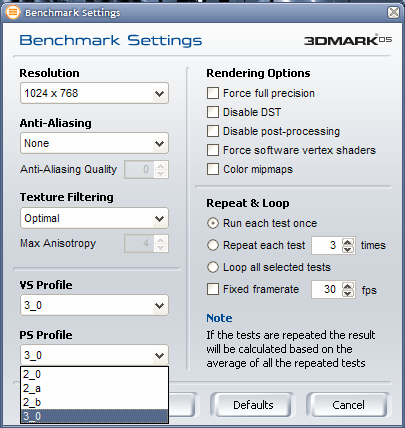
You can see the interface settings for choosing resolution, filtering, shader profiles, render options and the repeat settings. This time around, you can run the tests for a number of times, 3DMark giving you the average (rounded down I think).
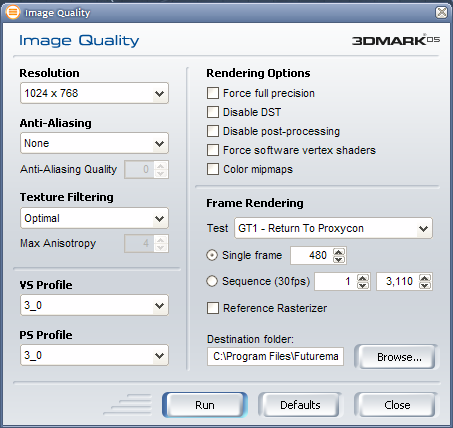
The IQ tool gets the same basic options as the Benchmark Settings tool, and adds to those with options for outputting screenshots of frames, or frame groups.
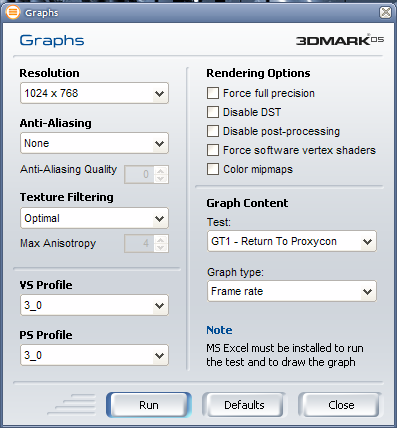
The Graph options are much the same again, however you can only test one 3DMark05 sub-test at a time, capturing the performance output in Microsoft Excel (if installed).
There's also a Filtering tool in certain versions of 3DMark05, that let you check the appearance of various filtering methods including anisotropic texture filtering and antialiasing. More on that in a separate article.
So what's it like as a measure of GPU performance?