Overclocking and HEXUS.bang4buck
Overclocking
So how far did we manage to push them?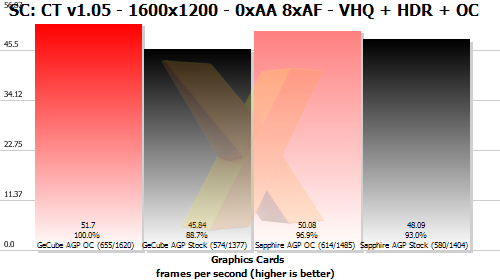
The GeCube sample was a terrific overclocker, and we managed to push the default 574/1377 clocks to a stable 655/1620. The extra clock speed added around 13 per cent additional performance in our most stringent test - SC: CT 1600x1200 with HDR.
The Sapphire sample wasn't quite as impressive, topping out at 614/1485. Its larger framebuffer and slightly higher clockspeeds give it a comfortable lead when evaluated at stock speeds, but the GeCube is able to recover the deficit, and then some, if considered solely on overclocked numbers.
Of course, review websites often receive cherry-picked samples that aren't indicative of retail models, so take the above numbers with a pinch of salt.
HEXUS.bang4buck
| Graphics cards | GeCube Radeon X1950 Pro AGP 256MiB (573.75/1377) | Sapphire Radeon X1950 Pro AGP 512MiB (580.5/1404) | ATI Radeon X800XT PE AGP 256MiB (520/1120) | EVGA e-GeForce 7800GS Superclocked AGP 256MiB (460/1350) | NVIDIA GeForce 7800GS AGP 256MiB (375/1200) | ASUS EAX1950PRO PCIe 256MiB (580.5/1404) | Inno3D iChiLL 7900GS 256MiB (550/1500) |
|---|---|---|---|---|---|---|---|
| Actual aggregate marks at 1280x1024 4xAA 8xAF | 213.7 | 226.05 | 177.94 | 181.26 | 152.31 | 230.31 | 263.87 |
| Aggregate marks, normalised*, at 1280x1024 | 196.85 | 203.03 | 171.17 | 171.89 | 138.47 | 205.16 | 221.94 |
| Price | £140 | £143.69 | - | - | £152 | £113.26 | £107.85 |
| HEXUS.bang4buck score | 1.404 | 1.413 | - | - | 1.088 | 1.811 | 2.058 |
| Acceptable framerate at 1280x1024 4xAA 8xAF | Yes | Yes | No (SC) | No (FC, SC) | No (FC, Q4, SC) | Yes | Yes |
* - The normalisation refers to taking playable framerate into account. Should a card benchmark at over 60FPS in any one game, the extra FPS counts as half. Similarly, should a card benchmark lower, say at 40FPS, we deduct half the difference from its average framerate and the desired 60FPS, giving it a bang4buck score of 30 marks. The minimum framerate, then, can be 20FPS, as that will score 0.
As an example, should a card score 120FPS we count it as 90FPS (120 - (120-60)/2) as only half the framerate above 60FPS is counted for the bang4buck. Similarly, should it score 30FPS we count it as only 15FPS (30 + (30-60)/2).
The reasoning behind such calculation lies with playable framerates. Should card A score 110FPS in a benchmark and card B 160, then card B would normally receive an extra 50 marks in our bang4buck assessment, even though both cards produce perfectly playable framerates and anything above 60FPS is a bonus and not a necessity for most. However, the bang4buck total would be identical if in another benchmark card A scored a smooth 70FPS and card B an unplayable 20FPS, as both aggregate to 180 marks, yet the games-playing experience would be vastly different. You would, on balance, say that card A was better because it ran smoothly in both games. In our revised aggregation, card A would receive 150 marks (85 + 65) and card B 100 (100 + 0).
In effect, we're including a desired average framerate, in this case 60, and penalising lower performance whilst giving higher-than 60FPS framerates half as much credit as the framerate up to 60FPS. If that doesn't make sense or you have issue with it, please hit the HEXUS community.
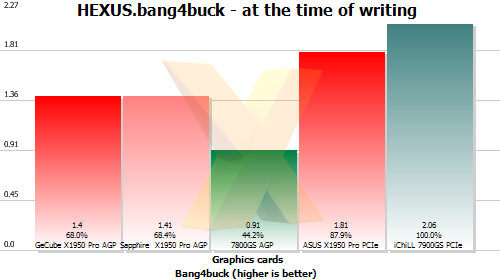
Now, the HEXUS.bang4buck graph simply divides the normalised marks by the current price, to give you an easy-to-understand metric that takes value into account. What we see here is that AGP cards offer reasonable value yet don't match their PCIe counterparts, where pricing is more competitive.
Of course, the Sapphire's 512MiB framebuffer isn't fully taken into account.









