PowerMizer and PowerPlay
PowerMizer and PowerPlay are NVIDIA and ATI's take on power management for their mobile hardware. Think of them both as Speedstep/PowerNow for GPUs, clocking down and disabling GPU features when on the battery, in the quest for longer battery life.PowerMizer in 56.56 offers gradiated levels of power saving when on battery (and indeed main) power. PowerPlay in CATALYST 4.4 just offers a simple toggle of its functions, along with an option to optionally reduce colour depth.
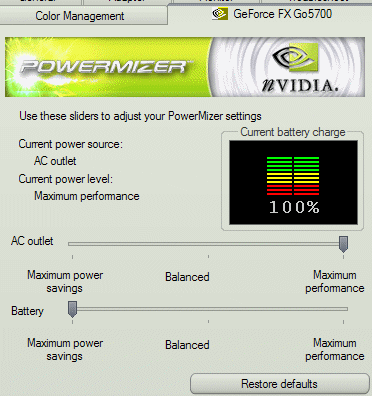
For testing, I set it to perform as much power saving as possible while on the battery.
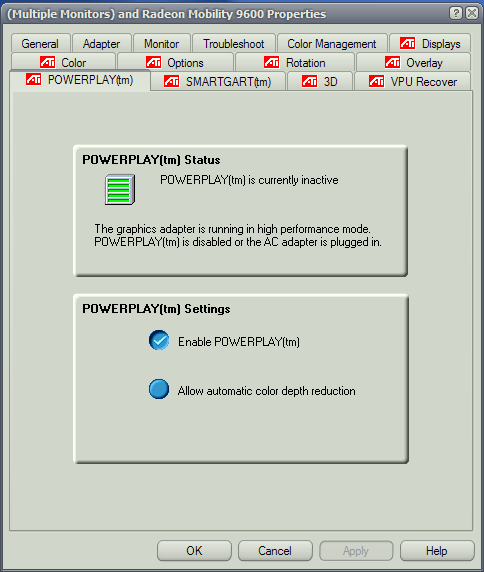
The screenshot above highlights one of the limitations of power saving schemes on mobile GPUs. Notice that while the PowerPlay box is ticked and the laptop is on battery power (trust me on that), PowerPlay can't activate because there are multiple displays connected to the GPUs outputs. There are a number of other conditions that will stop PowerPlay working, such as using the hardware overlay capability of the GPU.
That means, for example, that you can't run a presentation on the TV or VGA outputs on the Alienware, on battery power, while running it on the main LCD at the same time. PowerPlay can't activate in that mode, even though you're not using the hardware acceleration of the GPU in any way.
NVIDIA's GPUs have similar restrictions.
Performance
Like the main Alienware review, I used 3DMark2001 SE to loop continuously to drain the battery from a full charge. Here's the effect of each company's power optimisation software.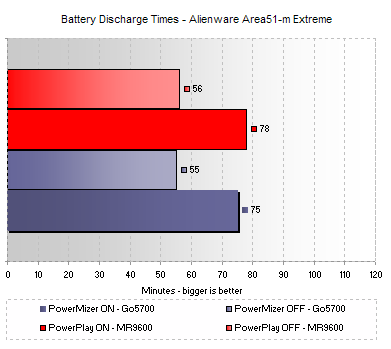
The results are strikingly similar, which maybe has something to do with the underlying hardware, more than the ultimate power saving performance of the power management schemes.
Both schemes save you around 20 minutes of battery life doing full 3D. The performance and image quality hit for your 20 minutes arguably don't make it worth it, but the potential savings are there and it's nice to confirm the settings do actually work.









