Antialiasing - Sample Pattern Analysis
With NV40's new rotated grid antialiasing modes it pays to take a look at the sample patterns the card employs to do its antialiasing.First up, no antialiasing.
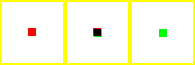
The red point on the left is the position the GPU samples the geometry for that pixel, the green point on the right is where the GPU samples the texture. More than one texture sample point indicates supersampling, where geometry samples are part of the multisampling method.
2X AA now.
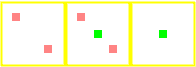
Two geometry sample points, rotated 45°, means the most efficient coverage in both horizontal and vertical directions. It samples twice in the horizontal plane, twice in the vertical, using two samples. This is the same sample mode that GeForce FX uses, so there's no change in effective image quality when using 2X AA on both GeForce FX and GeForce 6.
2XQ mode, 2X Quincunx AA using the sample grid above, also does some neighbouring pixel sampling in the DAC, before output. It doesn't show up with the D3D FSAA viewer application that presents the sample grids we use, simply showing the (correct) base 2X sample grid.
4X AA next.
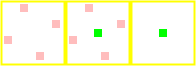
GeForce FX uses an ordered grid for its 4X multisampling mode (imagine four sample points in a cube fashion, one at each corner). GeForce 6 changes that by rotating the ordered grid, giving better coverage for that pixel. There are four distinct samples in both horizontal and vertical directions, covering more of the pixel.
8X AA to finish off, the strangest mode on GeForce 6.
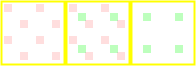
It's similar to 4X mode in terms of geometry sampling, with four distinct horizontal and vertical sample planes, but with twice the samples per plane. However it also does 4X supersampling on two horizontal and vertical sample planes. The mode should result in excellent quality, but with 4X supersampling added in this mixed sampling mode, performance isn't going to be brilliant, even with the theoretical power NV40 has.









